Entering or editing program title, Editing program category – JVC HM-DH30000U User Manual
Page 49
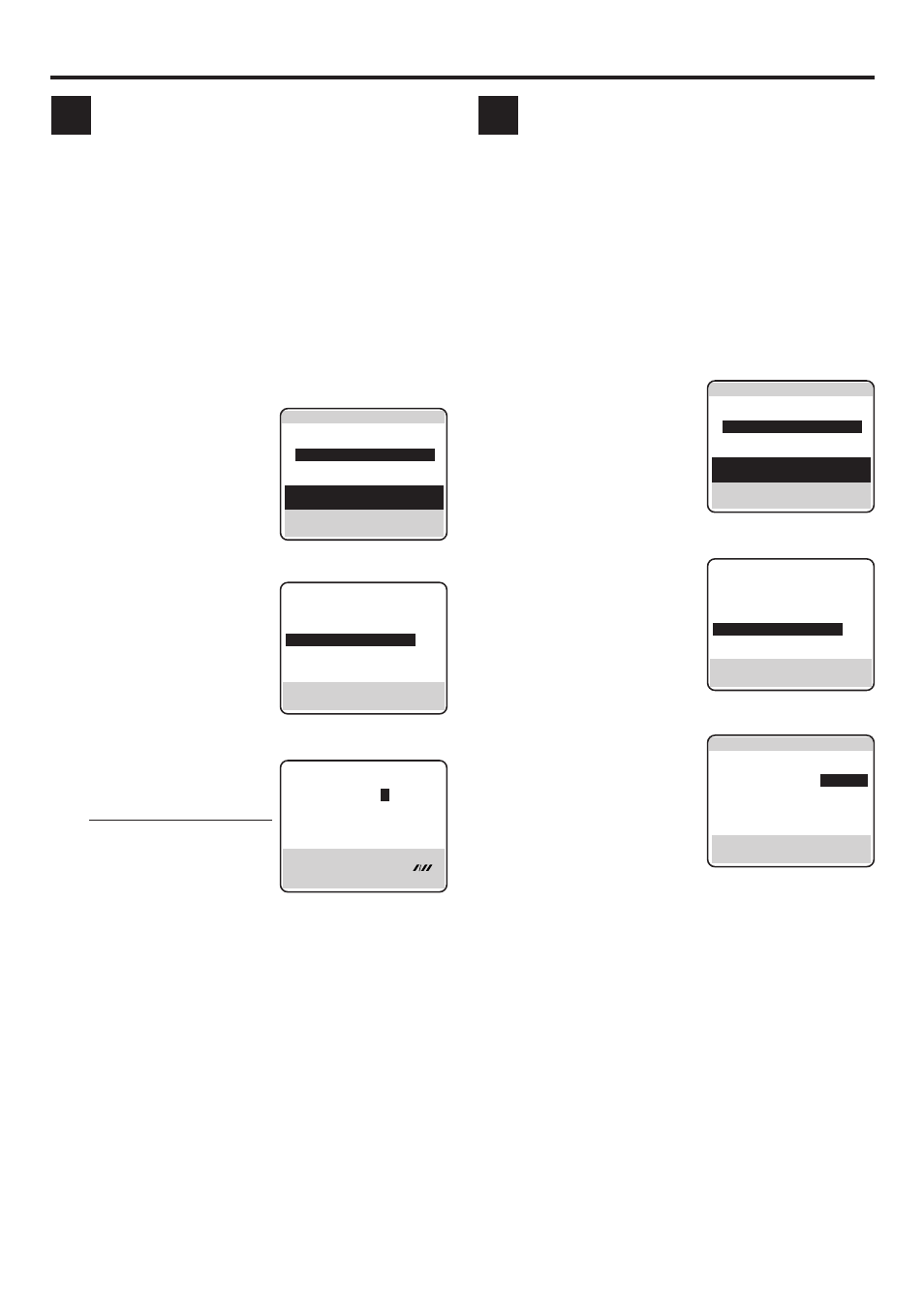
EN
49
B
Entering or Editing program
title
When you want to edit the program title, follow the
procedure below by using the Remote.
1
Load a cassette
Insert a tape on which there is a program you want
to edit.
2
Access Title screen
Press NAVIGATION.
3
Select program
Press
%fi to move the
highlight bar (arrow) to the
program you want to edit,
then press Number key
“0”.
4
Access edit screen
Press
%fi to move the
highlight bar (arrow) to
“EDIT PROGRAM TITLE”,
then press OK.
5
Enter title
Press the Number keys to
enter the title, then press
OK.
• For entering the
characters as the title,
refer to “How to enter
the characters and
symbols” on page 48. (In this example, enter
“JVC NEW”.)
6
Return to normal screen
Press MENU.
C
Editing program category
When you want to change the program category, follow
the procedure below by using the Remote.
1
Load a cassette
Insert a tape on which there is a program you want
to edit.
2
Access Title screen
Press NAVIGATION.
3
Select program
Press
%fi to move the
highlight bar (arrow) to the
program you want to edit,
then press Number key
“0”.
4
Access category screen
Press
%fi to move the
highlight bar (arrow) to
“EDIT CATEGORY”, then
press OK.
5
Select category
Press
%fi@ # to select the
category you want, then
press OK.
6
Return to normal screen
Press MENU.
]0017 ALL SPORTS TAPE
BLANK 2:00 (LS3) [ 1/ 3]
12/21 SYDNEY OLYMPIC
3 10/11 FOOTBALL
BLANK 2:00 (LS3)
∞ 1/ 1 EURO 96 ENGLAND
12/21/01 DBS 256 SHOW
6:30AM
= 5:53PM 11:23 (LS3)
PRESS (
5∞), THEN (OK) TO
SEARCH , EDIT LIBRARY (0)
EDIT TAPE LIBRARY ] : 0017
PROGRAM TITLE :
FOOTBALL
3 EDIT PROGRAM TITLE
EDIT CATEGORY
DELETE PROGRAM INFO
PRESS (
5∞), THEN (OK)
PRESS (MENU) TO END
EDIT TAPE LIBRARY
EDIT PROGRAM TITLE
JVC NEW
S
(INPUT LETTERS)
INPUT TITLE WITH (0 – 9, < >,
CANCEL), INPUT SYMBOL (
)
THEN (OK), END (MENU)
]0017 ALL SPORTS TAPE
BLANK 2:00 (LS3) [ 1/ 3]
12/21 SYDNEY OLYMPIC
3 10/11 FOOTBALL
BLANK 2:00 (LS3)
∞ 1/ 1 EURO 96 ENGLAND
12/21/01 DBS 256 SHOW
6:30AM
= 5:53PM 11:23 (LS3)
PRESS (
5∞), THEN (OK) TO
SEARCH, EDIT LIBRARY (0)
EDIT TAPE LIBRARY ] : 0017
PROGRAM TITLE :
FOOTBALL
EDIT PROGRAM TITLE
3 EDIT CATEGORY
DELETE PROGRAM INFO
PRESS (
5∞), THEN (OK)
PRESS (MENU) TO END
EDIT LIBRARY/CATEGORIES
TITLE (FOOTBALL)
CATEGORY : SPORTS
S
MOVIES
SOAPS
SPORTS
NEWS
CHILD
EDUCAT.
SERIES
SPECIAL
MUSIC
COMEDY
CLASSIC
SHOPPIN
RELIGI.
OTHERS
MISC.
PRESS (
5∞2 3), THEN (OK)
PRESS (MENU) TO END
