User and installation guide – JVC HM-DSR100U User Manual
Page 54
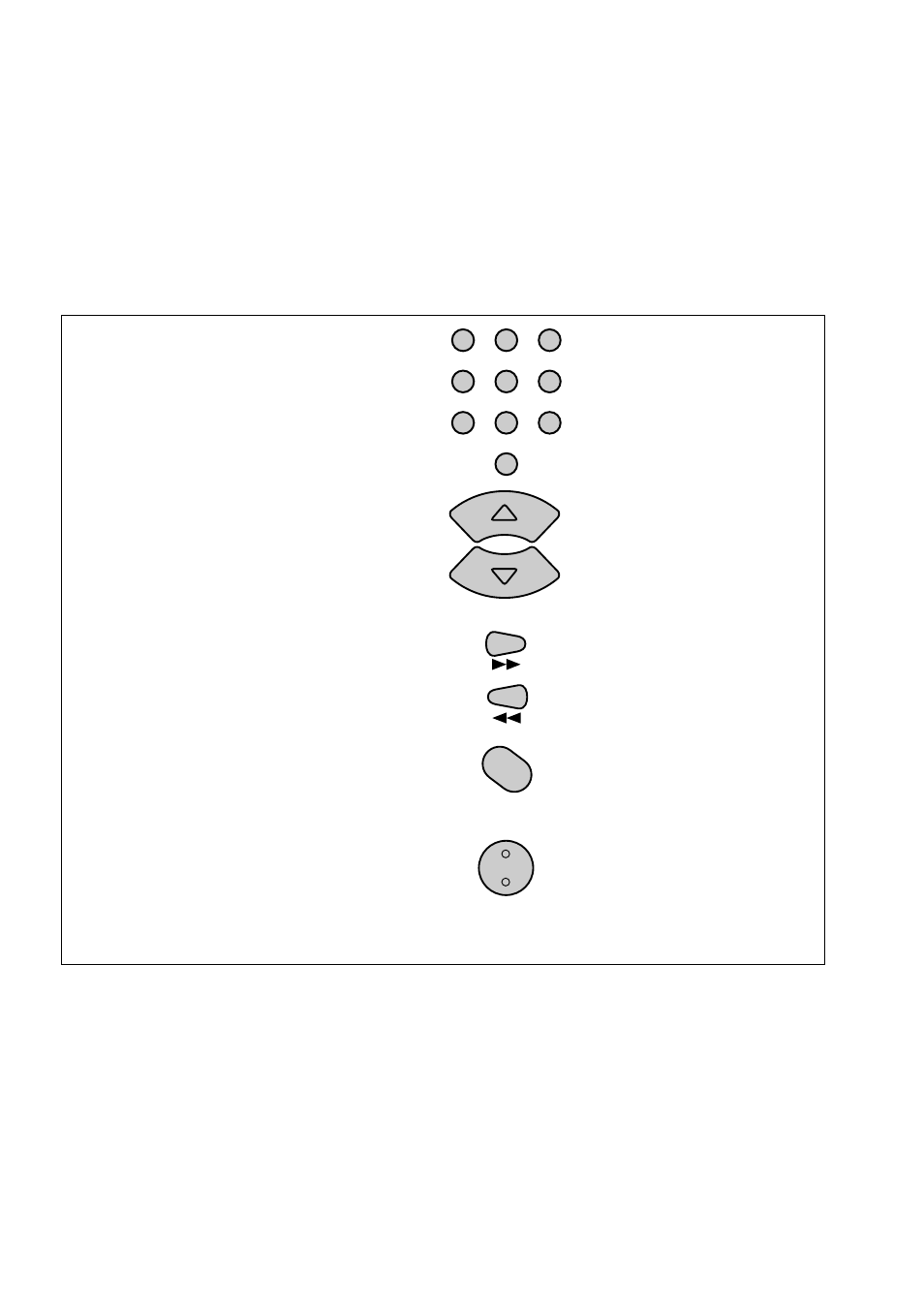
Page 4-8
Either:
Enter the desired 3-digit channel
number.
Optional:
Press the
Select
button.
or
Press the
Up
or
Down
arrow button to
highlight the desired channel.
or
Press the
Fast Forward
button to page up,
or the
Rewind
button to page down through
the
Program Guide
.
If desired, press the
Info
button for more
information about the highlighted program.
Press the
Select
button to change to the new
program.
Note:
Only the channels on the active
Favorites List are displayed.
User and
Installation Guide
S
CANNING
T
HROUGH
C
HANNELS
You can scan through the available channels in the
Program Guide
to see what program-
ming is available. To do this, do the following:
Remote
Menu Options
Buttons
1
2
3
4
5
6
7
8
0
9
SELECT
INFO
This manual is related to the following products:
