Delete scenes, Modify index, Modify category – JVC HM-HDS4EK User Manual
Page 62: Modify play list title, Delete play list, Editing (cont.), Delete the scene, Register the modified play list, Return to the normal screen, Select the play list and access the delete screen
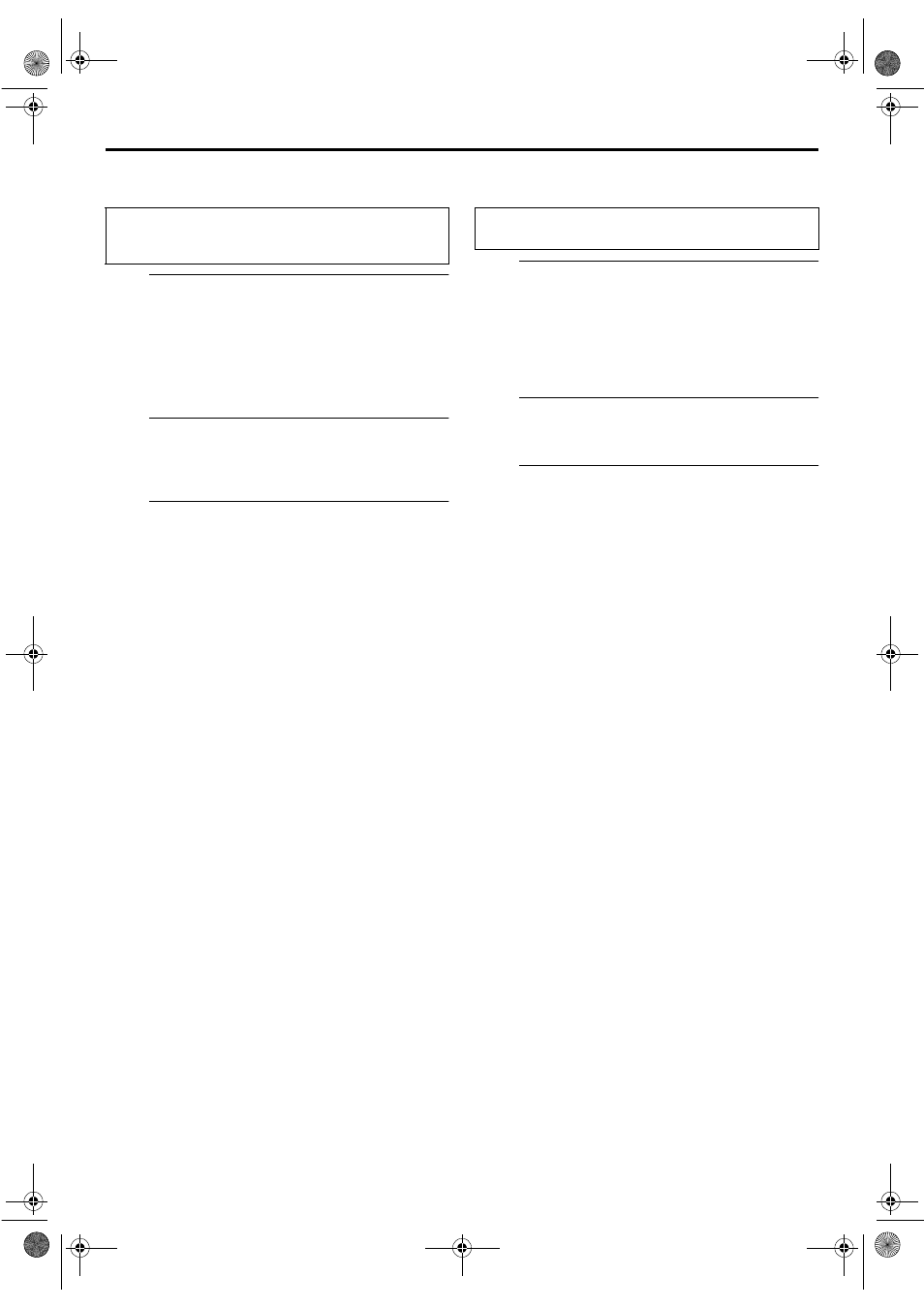
Filename [HM-HDS4EK_05Timer.fm]
Masterpage:Left
62
Page 62
April 22, 2003 10:12 pm
EDITING (cont.)
Delete scenes
A
Delete the scene.
A Press
w
r
e
t
to move the arrow to “DELETE”, then
press OK.
B Press
r
t
to move the arrow to the desired scene to
be deleted in the scene list, then press OK.
● To cancel delete scene operation, press
w
r
e
t
to move the
arrow to “RETRY”, then press OK.
B
Register the modified play list.
Press
w
r
e
t
to move the arrow to “OK”, then press
OK.
C
Return to the normal screen.
Press
w
e
to move the arrow to “EXIT”, then press OK.
● To continue to edit the play list, press w e to move the arrow
to “MODIFY”, then press OK.
Modify Index
A Perform steps A to C of “Create Play List” (
੬
pg. 60).
B Perform step A of “Edit Scenes” (
੬
pg. 61).
C Perform steps E to G of “Modify Index” (
੬
pg. 56).
● For this procedure, “programme” described in step F of
“Modify Index” must be read as “play list”.
Modify Category
A Perform steps A to C of “Create Play List” (
੬
pg. 60).
B Perform step A of “Edit Scenes” (
੬
pg. 61).
C Perform steps A to C of “Modify Category”
(
੬
pg. 57).
Modify Play List Title
A Perform steps A to C of “Create Play List” (
੬
pg. 60).
B Perform step A of “Edit Scenes” (
੬
pg. 61).
C Perform steps A to D of “Modify Programme Title”
(
੬
pg. 57).
Delete Play List
A
Select the play list and access the delete
screen.
A Press
w
e
to move the arrow to “DELETE” under
“PLAY LIST”, then press OK.
B Press
w
r
e
t
to move the arrow to the desired play
list index, then press OK.
B
Confirm the deletion.
Press
w
e
to move the arrow to “DELETE”, then press OK.
C
Return to the normal screen.
Press EDIT.
Perform steps
A to C of “Create Play List” (
੬
pg. 60), then
steps
A and B of “Edit Scenes” (
੬
pg. 61) before
continuing.
Perform steps
A to C of “Create Play List” (
੬
pg. 60) before
continuing.
HM-HDS4EK.book Page 62 Tuesday, April 22, 2003 10:14 PM
