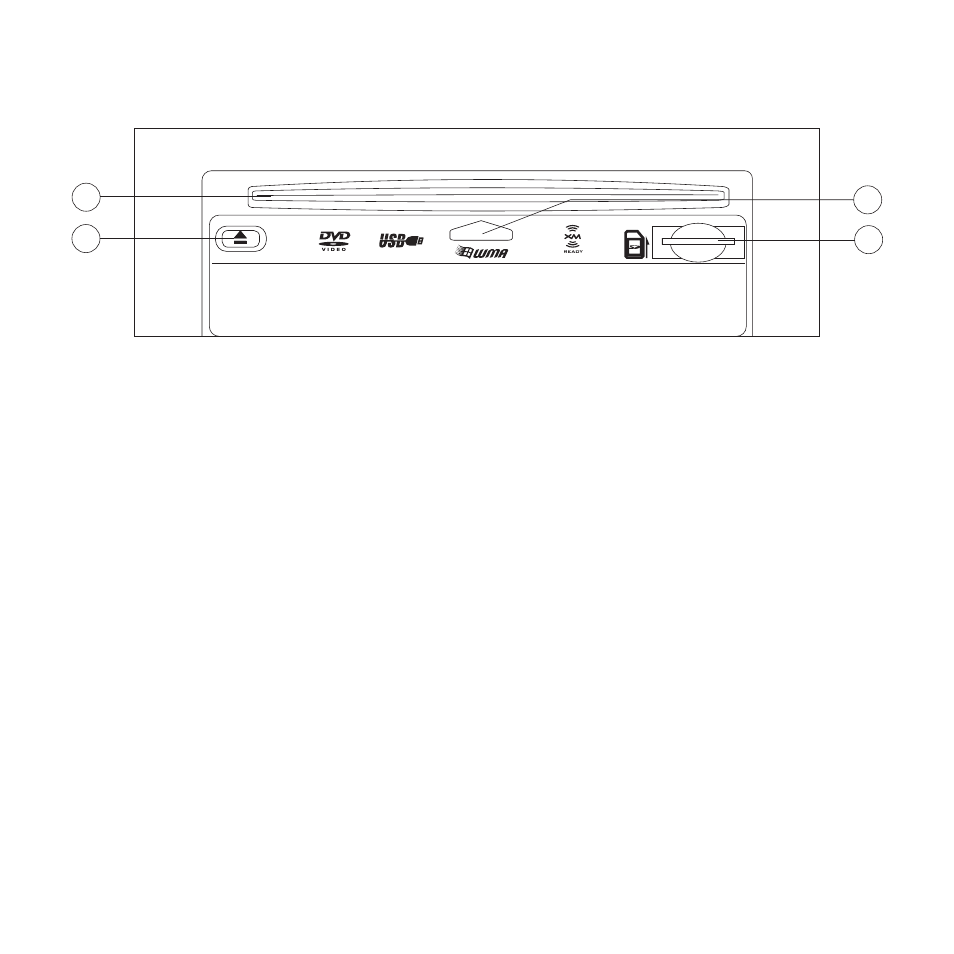
23
22
21
20
EJECT
LABEL SIDE UP
Controls and Indicators (continued)
20. Press to eject disc. Press and hold to reset core mechanism position.
21. Insert SD card for playback of media files through the radio.
22. Insert disc for automatic playback.
23. Disc Present Indicator illuminates when disc is inserted.