Controls and indicators – Jensen VM9423 User Manual
Page 6
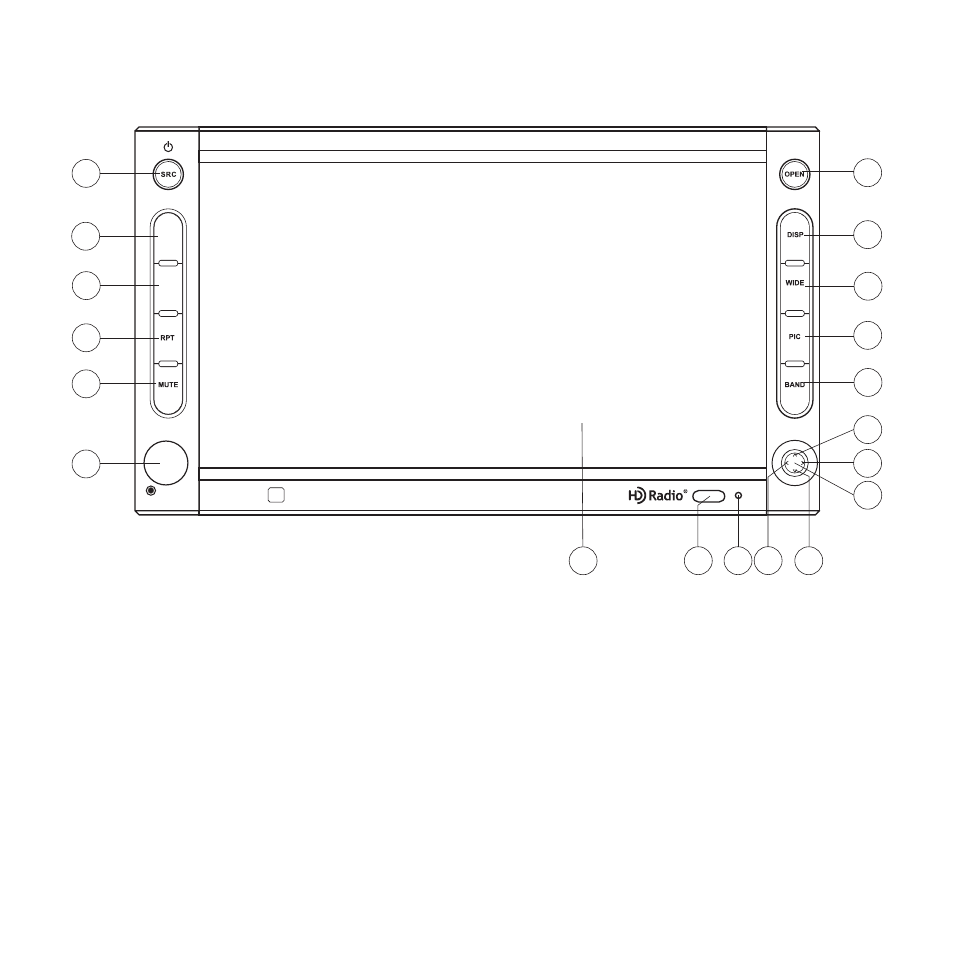
Press Audio
Enter
Multimedia Receiver
7
17
1
2
4
3
15
14
13
16
8
6
19
9
5
12 10
11
18
NAV
INT
Controls and Indicators
1.
Press to activate the automatic mechanical system and slide the TFT monitor
down to reveal the disc and SD slots. Press again to close the TFT.
2.
When viewing files in DVD/disc mode, press to view the top and bottom
information bars. Press again to select "Display Off".
3.
Press to view and adjust Brightness and Contrast settings.
4.
Press to change the AM, FM or SAT band.
5.
Rotate to adjust the volume. Press to access audio EQ menu.
6.
Press to turn the unit on. Press and hold to turn the unit off.
Press repeatedly to select playing mode.
7.
Press to adjust the display aspect of the picture to one of two settings: CINEMA,
