Bluetooth operation, Pairing your phone, Hands free profile (hfp) – Jensen VM9423 User Manual
Page 26
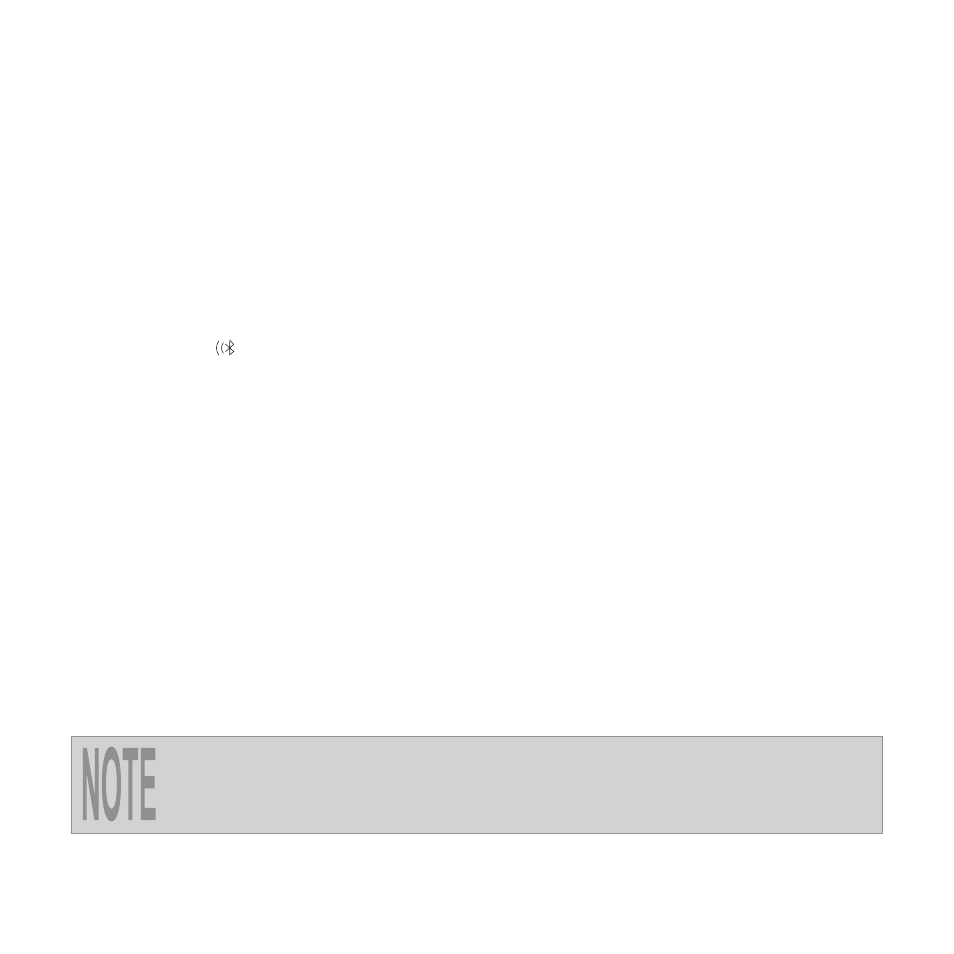
Bluetooth Operation
The line-of-sight distance between this unit and your cellular phone
must be 8 meters or less, depending on the environment.
Bluetooth is a short-range wireless radio connectivity technology that is developed as
a cable replacement for mobile phones, handheld PCs and other devices. Bluetooth
operates in 2.4 GHz frequency range and transmits voice and data at speeds up to 1
megabit per second.
The BTM10 (purchased separately) is required for Bluetooth operation.
Pairing your Phone
1.
Press the button to initiate the pairing process. Keep the mobile phone within 2
meters of the head unit when pairing.
2.
Select the Bluetooth setup option on the mobile phone to be paired (please refer
to the phone’s instruction manual).
3.
If prompted, enter the “pass key” or pairing code. The dafault code for many
phones is “0000”. The default code for the VM9423 is “1234”.
4.
Select “VM9423” from the pairing list on the mobile phone.
Hands Free Profile (HFP)
To use a phone wirelessly with this unit, it is necessary to first establish a connection
using Bluetooth wireless technology. Connection is normally established using HFP
(Hands Free Profile), which gives you full control of functions available on the
telephone source. However, depending on your phone, the connection may be made
using HSP (Head Set Profile), making some functions unavailable. This is a limitation
of your phone, not the VM9423.
