Jabra PC Suite User Manual
Page 27
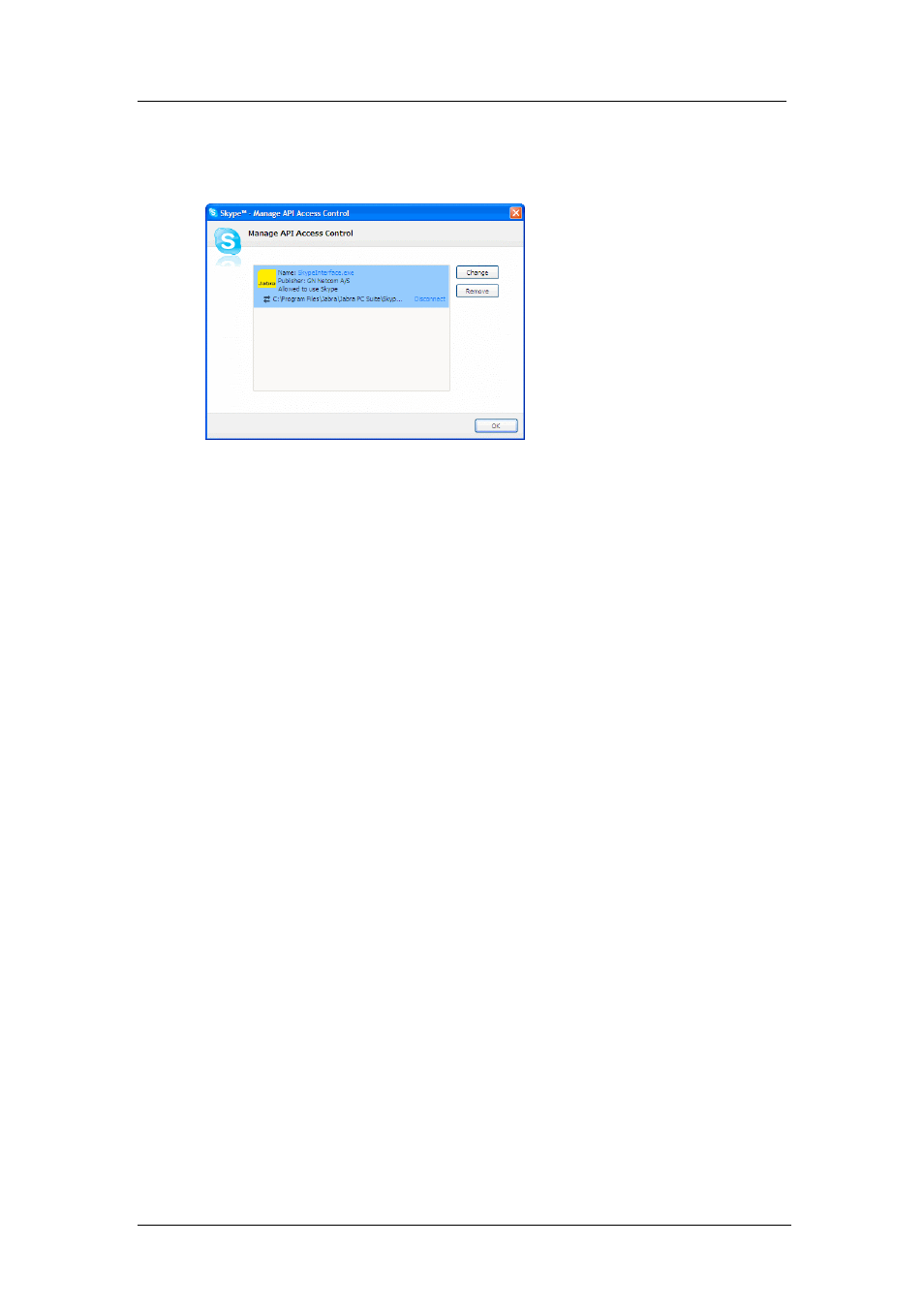
Chapter 7: The Jabra Skype Interface
Configuring Skype to Accept the Jabra Connection
Jabra PC Suite User’s Guide
27
3. Click on the
Manage other programs’ access to Skype
link at the bottom of
the main area of the
Skype Options
window.
4. The
Manage API Access Control
window opens.
This window lists all of the programs that already have tried to access Skype.
For each of them, it shows whether the connection is allowed and what the
current status of the connection is. If Jabra is not listed, then you have
probably not yet run the Jabra Skype Interface at the same time as Skype
itself. Click on
Change
to change the allow status (e.g., if you accidentally
did not allow Jabra to access Skype).
5. When you are done inspecting or adjusting the access control settings, click
on
OK
to keep the setting and then on
Save
in the
Skype Options
window to
store them.
- BT650S (15 pages)
- GN9125 (1 page)
- GN9120 (75 pages)
- 9300E (7 pages)
- GN1900 (1 page)
- Portfolio (10 pages)
- BT2010 (2 pages)
- BT100 (101 pages)
- BT500 (2 pages)
- BT3010 (2 pages)
- GN9350 (4 pages)
- GN9350e (2 pages)
- BT3030 (2 pages)
- BT4010 (73 pages)
- SP 500 (8 pages)
- C650 (1 page)
- BT5020 (5 pages)
- KYO300 (11 pages)
- SP5050 (221 pages)
- BT330 (64 pages)
- 100-91130000-02 (5 pages)
- HALO BT650s (518 pages)
- BT620s (75 pages)
- GN9120 DUO (2 pages)
- SP100 (88 pages)
- C220s (2 pages)
- EXTREME FOR PC bT530 (16 pages)
- BT150 (38 pages)
- BT8010 (2 pages)
- GN1000 (2 pages)
- GN5035 (2 pages)
- BT320s (76 pages)
- C250 (2 pages)
- GN8210 (9 pages)
- BT2020 (2 pages)
- BT2050 (18 pages)
- T5330bs (2 pages)
- GN9120 (9 pages)
- PRO 930 (24 pages)
- GN1200 (2 pages)
- PROTM 9470 (41 pages)
- 250 (87 pages)
- PrOTM 9400 (3 pages)
- GN9330 USB (2 pages)
- BT8030 (2 pages)
