JDS Uniphase WEB XPANDER RS-232 User Manual
Page 8
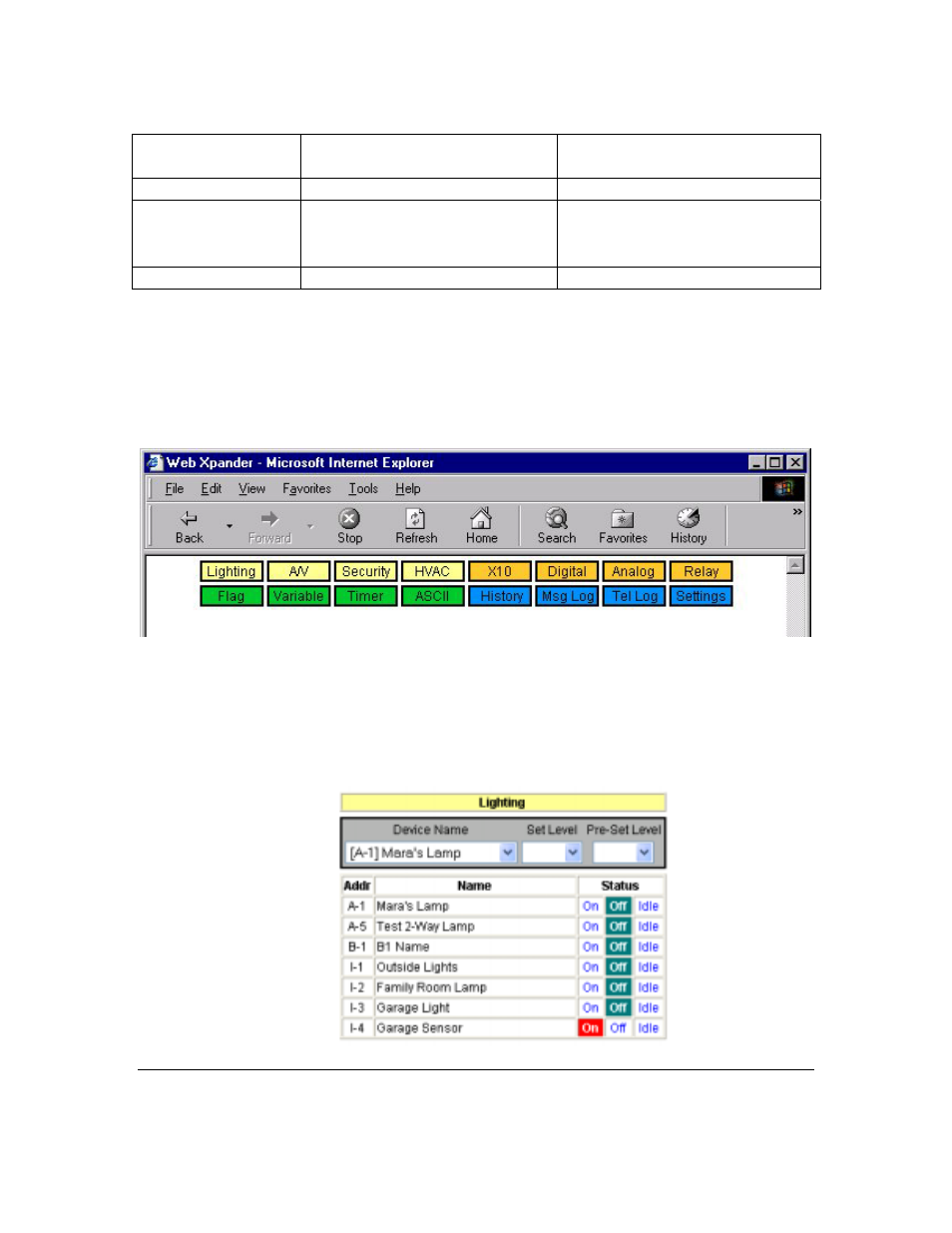
:telnet=
Sets the port (default = 23) for
telnet (Ethernet to Serial)
:telnet=23
:reset=
Resets the Web Xpander
:reset=
:factory=
Sets network values to factory
presets (must be followed by
:reset=
)
:factory=
:netinfo=
Displays network settings
:netinfo=
The Web Xpander must be reset (either with the
:reset=
command or by pressing the
reset button on the Web Xpander circuit board) for these changes to take effect.
Web Pages
When you access the Web Xpander with a web browser (Internet Explorer 5.0 or greater
recommended) you’ll see the main menu. The main menu consists of 16 buttons grouped
in to four functional areas. Clicking on each button will display a web page particular to
the button selected.
LIGHTING
Single click “On”, “Off”
or “Idle” to change status.
Click device Name then
select Set Level or Preset
Level to adjust brightness.
