Mode set, Vcr deck) – JVC HR-XVC37U User Manual
Page 74
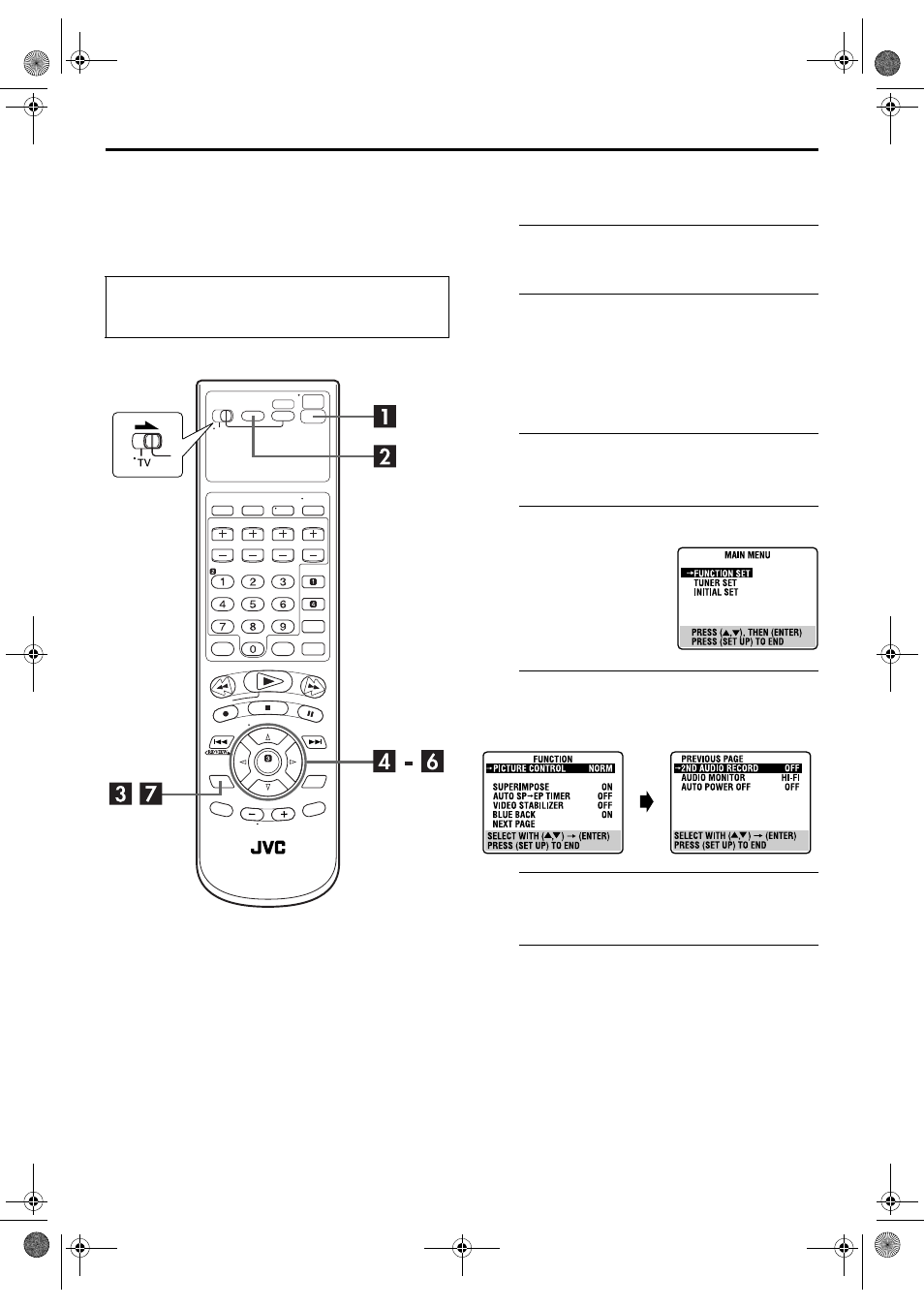
Filename [XVC37U_10Subsidiary.fm]
Masterpage:Left
74
EN
Page 74
17 May 2004 9:47 pm
SUBSIDIARY SETTINGS
Mode Set
(VCR deck)
You can change various mode settings on the Function
Set screen by following the procedure described below.
● For each mode setting, see pages 75 to 77.
A
Turn on the unit.
Press POWER (1).
B
Select the VCR deck.
On the unit
Press VCR/DVD repeatedly so that the VCR indicator
lights up.
On the Remote
Press VCR so that the VCR indicator lights up.
C
Access the Main Menu screen.
Press SET UP.
D
Access the Function Set screen.
E
Select the mode.
Press rt to move the highlight bar (arrow) to the item
you want to change.
F
Select the mode setting.
Press ENTER or e.
G
Return to the normal screen.
Press SET UP.
● Turn on the TV and select the VCR channel (or AV
mode).
● Slide the TV/VCR/DVD switch to the right.
Press rt to move the
highlight bar (arrow) to
“FUNCTION SET”, then
press ENTER or e.
3DNR
ON (PLAY)
XVC37U_01.book Page 74 Monday, May 17, 2004 9:47 PM
- XL-PM20SL (44 pages)
- XL-PM30SL (48 pages)
- NX-HD10 (84 pages)
- SR-VS20U (76 pages)
- XA-F107R (44 pages)
- XA-HD500 (4 pages)
- SR-DVM70US (92 pages)
- UX-V330R (29 pages)
- RC-EX20A (46 pages)
- LVT0122-001A (2 pages)
- XL-PG51 (38 pages)
- GV-DS1 (68 pages)
- LYT0002-0J9A (68 pages)
- XA-MP51A (40 pages)
- Kaboom ! Series RV-B550RD (28 pages)
- Kaboom ! Series RV-B55GY (6 pages)
- AC-RS5UJ (1 page)
- XM-R70SL/BK (20 pages)
- XL-PM25SL (48 pages)
- RA-P30WUW (2 pages)
- XA-MP102W (40 pages)
- XM-PX33BU (2 pages)
- XL-PG300B (4 pages)
- HR-1080-PRO (36 pages)
- DIGITAL AUDIO PLAYER XA-MP2 (2 pages)
- XA-HD500S (26 pages)
- XL-PV700 (2 pages)
- XL-PG7 (2 pages)
- XA-F57A (92 pages)
- 0200JTMMDWJSCEN (38 pages)
- DR-MV1S (92 pages)
- BR-DV3000U (72 pages)
- Fashion Series RC-BM5 (28 pages)
- NX-PN7 (29 pages)
- RC-BZ5RD (33 pages)
- 0397MKV*UN*YP (68 pages)
- XL-PG5 (2 pages)
- HR-XVS44U (96 pages)
- AC-RS5 (2 pages)
- RC-EX26B (2 pages)
- UXJ60 (32 pages)
- XM-PX5SL (2 pages)
- XL-R5020BK (50 pages)
- XL-PM1 (8 pages)
- UX-V30R (28 pages)
