JVC HR-XVC37U User Manual
Hr-xvc37u, Dvd player & video cassette recorder instructions
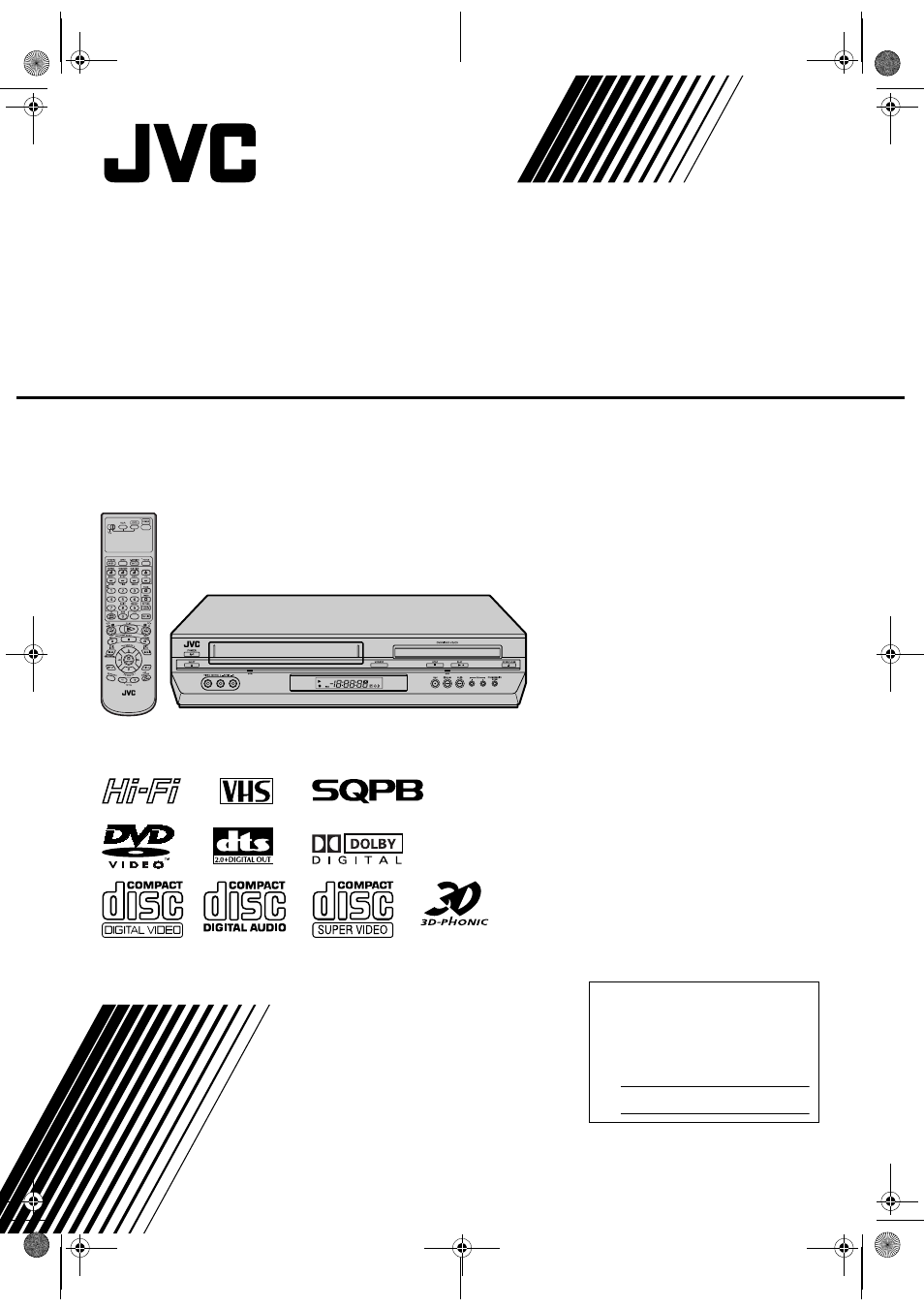
Filename [XVC37U_02Cov1.fm]
DVD PLAYER &
VIDEO CASSETTE RECORDER
INSTRUCTIONS
LPT0896-001B
HR-XVC37U
For Customer Use:
Enter below the Model No. and
Serial No. which are located on the
rear of cabinet. Retain this
information for future reference.
Model No.
Serial No.
XVC37U_01.book Page 1 Wednesday, June 16, 2004 8:02 PM
Table of contents
Document Outline
- CAUTIONS
- DISC INFORMATION
- INDEX
- INSTALLING YOUR NEW UNIT
- INITIAL SETTINGS
- OPERATIONS ON VCR DECK
- Basic Playback
- Playback Features
- Still Picture/Frame-By-Frame Playback
- Slow Motion
- Variable Speed Search
- Skip Search
- Index Search
- Instant ReView
- Next Function Memory
- Repeat Playback
- VHS Progressive Scan
- Manual Tracking
- Soundtrack Selection
- Basic Recording
- Recording Features
- Record One Program While Watching Another
- Instant Timer Recording (ITR)
- Elapsed Recording Time Indication
- Tape Remaining Time
- Second Audio Recording
- Express Timer Programing
- Check, cancel and change programs
- To cancel or change a program
- When programs overlap each other
- Satellite Auto Recording
- OPERATIONS ON DVD DECK
- Basic Playback
- Playback Features
- Playback Control (PBC) Function
- Locating a desired scene using the DVD menu
- Locating the start point of the item or skip the item
- Variable Speed Search
- Still Picture/Frame-By-Frame Playback
- Slow Motion
- Resume Function
- Zooming
- 3D Phonic
- VFP function
- Using the onscreen bar
- How to Access the on-screen bar
- Basic operation on the on-screen bar
- Change the time information
- Repeat Playback
- A-B Repeat Playback
- Time Search
- Chapter Search
- Subtitle Selection
- Angle Selection
- Audio Language Selection
- Audio Channel Selection
- Parental Lock
- To set Parental Lock for the first time
- To change the settings
- To temporarily release the Parental Lock
- Country/Area Code List for Parental Lock
- About MP3 Disc
- MP3 control display
- MP3 Playback
- Using the MP3 control display
- Group/track selection
- Repeat Playback
- About JPEG Disc
- JPEG control display
- JPEG Playback
- Using the JPEG control display
- Group/file selection
- Repeat Playback
- Zooming
- EDITING (VCR DECK)
- Edit From A Camcorder
- Edit To Or From Another Video Recorder
- Dubbing (from DVD to VCR)
- EDITING (DVD DECK)
- Digital Audio Dubbing
- REMOTE
- Remote Control Functions
- Remote A/B/C/D Code Switching
- Connecting To A Dolby Digital Decoder or An Amplifier With A Built-in DTS (DVD deck only)
- Make connections.
- Remote Control Functions
- SUBSIDIARY SETTINGS
- Mode Set (VCR deck)
- Mode Set (DVD deck)
- Child Lock
- Scan Mode Set (DVD deck)
- TROUBLESHOOTING
- QUESTIONS AND ANSWERS
- PLAYBACK
- RECORDING
- TIMER RECORDING
- SPECIFICATIONS
- LIST OF TERMS
- A
- C
- D
- E
- G
- I
- J
- L
- M
- N
- O
- P
- R
- S
- T
- V
- W
- Z
- FOR SERVICING (Only in U.S.A.)
- WARRANTY (Only in U.S.A.)
