Replacement of ic301 (if v/c decoder) – JVC AV-14F3 User Manual
Page 14
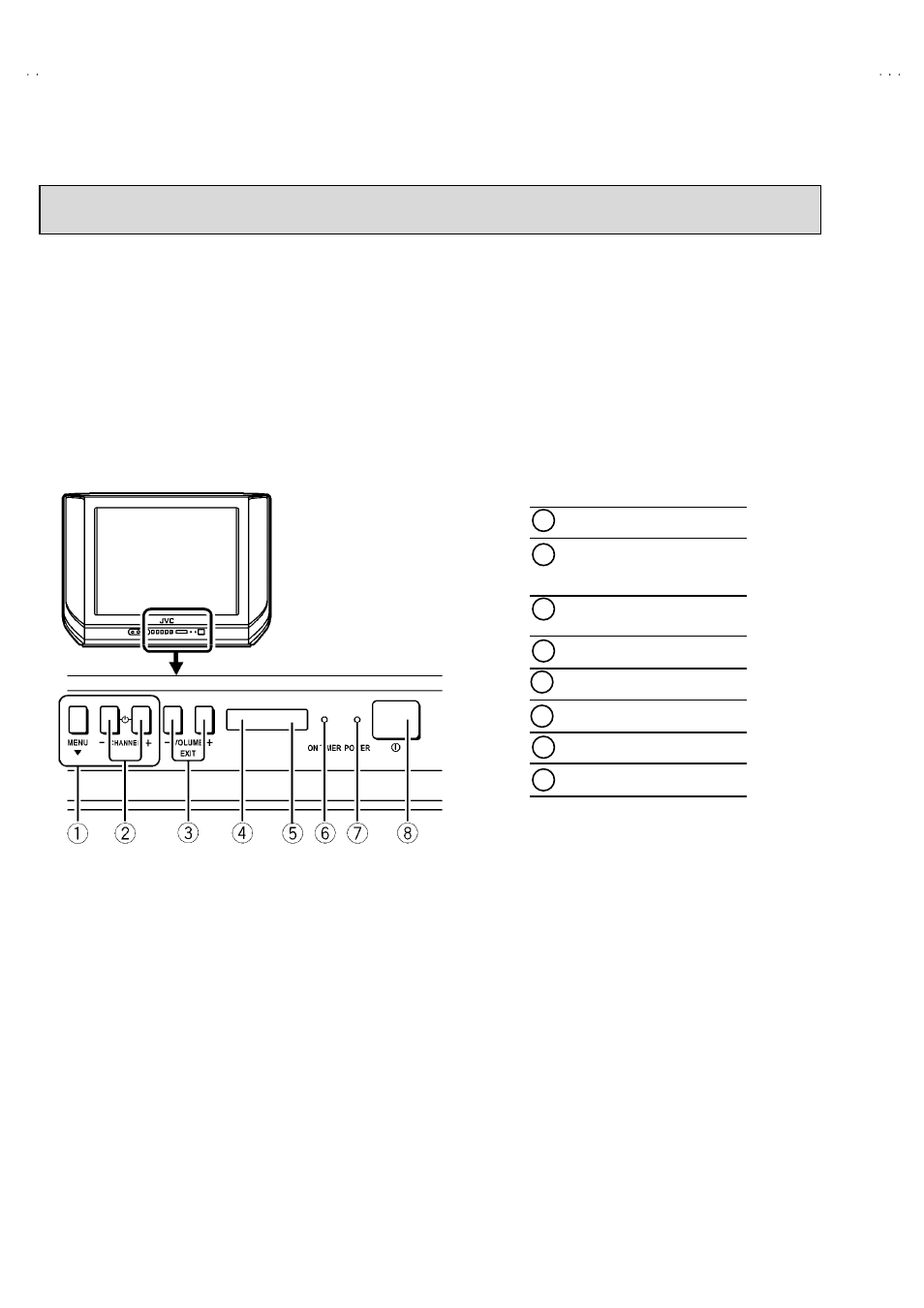
No. 52026
AV-14F3/AV-1435
AV-1435EE/AV-1435TEE
AV-14FMT3/AV-1438
AV-14FMG3/AV-14FMG3B
14
REPLACEMENT OF IC301 (IF V/C DECODER)
"
For the IC301(IF V/C DECODER) of this model, all data are written in the micro-computer. So, write the data in the micro-
computer in accordance with the following procedures before starting adjustment.
PROCEDURES
(1) Turn the POWER OFF.
(2) Replace the IC301 with a new one.
(3) While pressing MENU button and VOL+ button ON the FRONT CABINET simultaneous ly, turn the POW ER ON. When the POWER is
turned ON, the data is written in the micro-computer immediately.
LOCATIONS OF FRONT PANEL BUTTONS AND LAM PS
MENU buttons
CHANNEL ・ / ・ buttons
(MENU ・ / ・ buttons)
VOLUME - /+ buttons
(MENU -/+ buttons)
AI ECO sensor
REMOTE CONTROL sens or
ON TIMER lamp
POWER lamp
MAIN POW ER button
MENU buttons
CHANNEL -/+buttons
(MENU -/+buttons)
VOLUME - /+ buttons
(MENU -/+ buttons)
AI ECO sensor
REMOTE CONTROL sens or
ON TIMER lamp
POWER lamp
MAIN POW ER button
1
2
3
4
5
6
7
8
