Setup menu, 42 auto patrol setting (continued) – JVC TK-C553 User Manual
Page 42
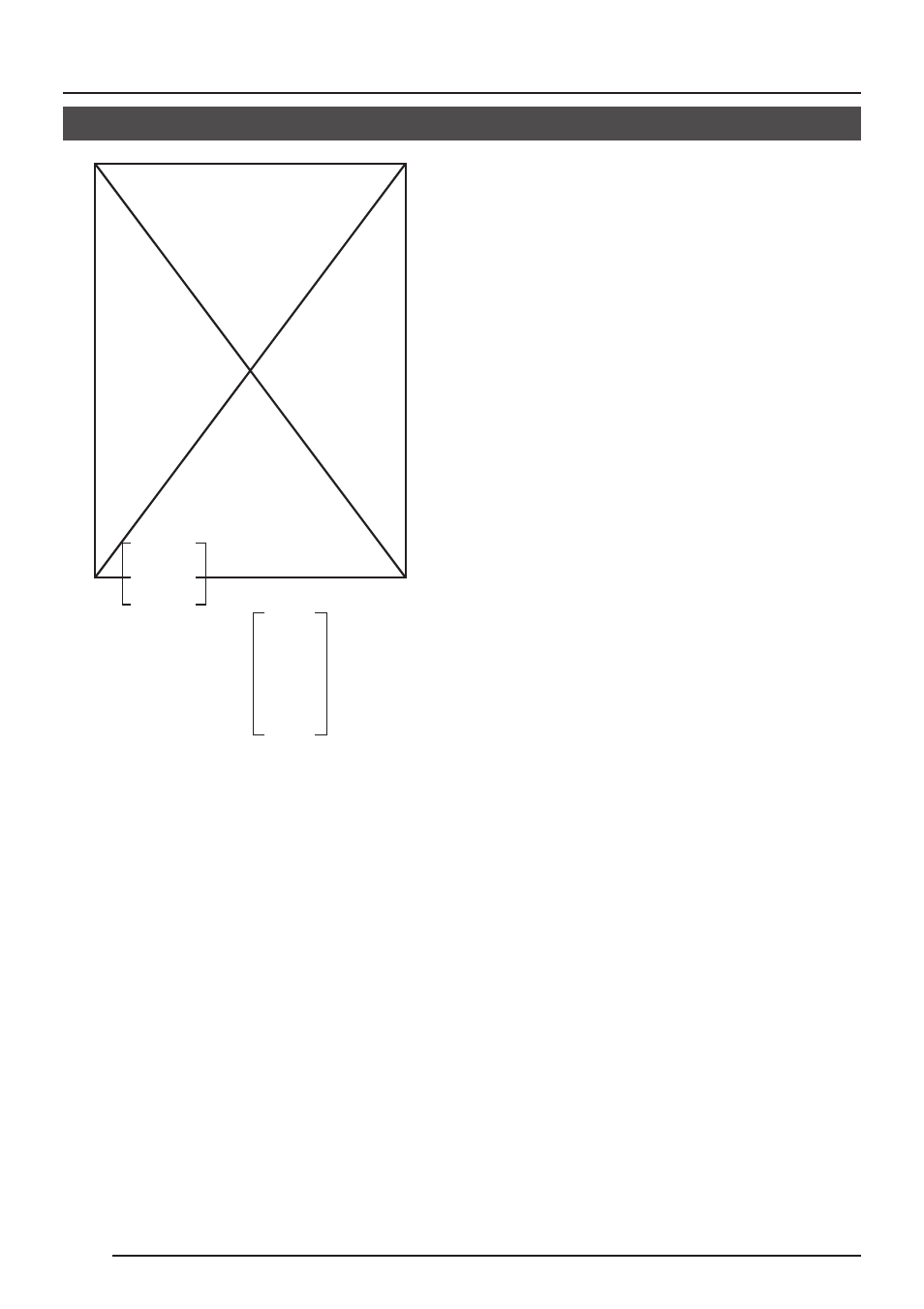
42
AUTO PATROL Setting (Continued)
3.
Press the POSITION button to set the
position number of the selected PATROL
No. item.
4.
Press the PAN/TILT control lever to the
left (8) or to the right (t) to set the
observation interval for the selected
PATROL No.
• If set to SKIP, observation will not take
place at this position.
5.
Repeat steps
2.
to
4.
to set the position
number and observation interval for all
the PATROL No. items.
6.
When the AUTO PATROL setting is
completed, press the MENU button or
use the PAN/TILT control lever to align
the cursor (>) with the END item and
then press the SET button.
• The FUNCTION screen returns on the
monitor.
Ⅲ To start the AUTO PATROL operation, press
the AUTO PATROL button on the RM-
P2580.
POSITION number
setting
HOME
POS1
to
POS5
Observation
time
10s
20s
30s
45s
1min
2min
SKIP
SETUP MENU
- LST0886-001A (85 pages)
- TK-C1530E (35 pages)
- TK-C1460 (84 pages)
- TK-C2201U (28 pages)
- WB-1550U (16 pages)
- 686BU (111 pages)
- TK-C655 (48 pages)
- VN-H217U (11 pages)
- OUTDOOR PTZ IP DOME CAMERA VN-V686WPU (44 pages)
- TK-C2201WPU (32 pages)
- VN-686WPBU (130 pages)
- LST0728-001C (168 pages)
- CU-V801U (2 pages)
- TK-C676 (44 pages)
- TK-C215V4 (16 pages)
- Wall Mount WB-S622U (4 pages)
- TK-C215VP12 (36 pages)
- VN-V26U (48 pages)
- TK-C205 (11 pages)
- VN-C215V4U (86 pages)
- VN-C11 (32 pages)
- LST0926-001A (18 pages)
- VN-V686U (44 pages)
- TK-C215V4U (24 pages)
- TK-C1531EG (70 pages)
- TK-C205VPU(A) (2 pages)
- WB-1550 (16 pages)
- TK-C675B (24 pages)
- TK-C215V12 (32 pages)
- VN-C625 (119 pages)
- TK-C625 (44 pages)
- TK-C215VP12U/E (40 pages)
- VN-V686WPU (119 pages)
- VN-C3U (2 pages)
- WB-1540 (16 pages)
- TK-C625U (1 page)
- TK-WD31 (48 pages)
- DZ-VCA1SE (28 pages)
- LST0728-001B (162 pages)
- VN-C215VP4U (48 pages)
- TK-C210FW (32 pages)
- TK-C926EG (60 pages)
- LWT0254-001B-H (44 pages)
- KA-H205U (2 pages)
- VN-V686UAPI (105 pages)
