27 video adjust screen – JVC TK-C553 User Manual
Page 27
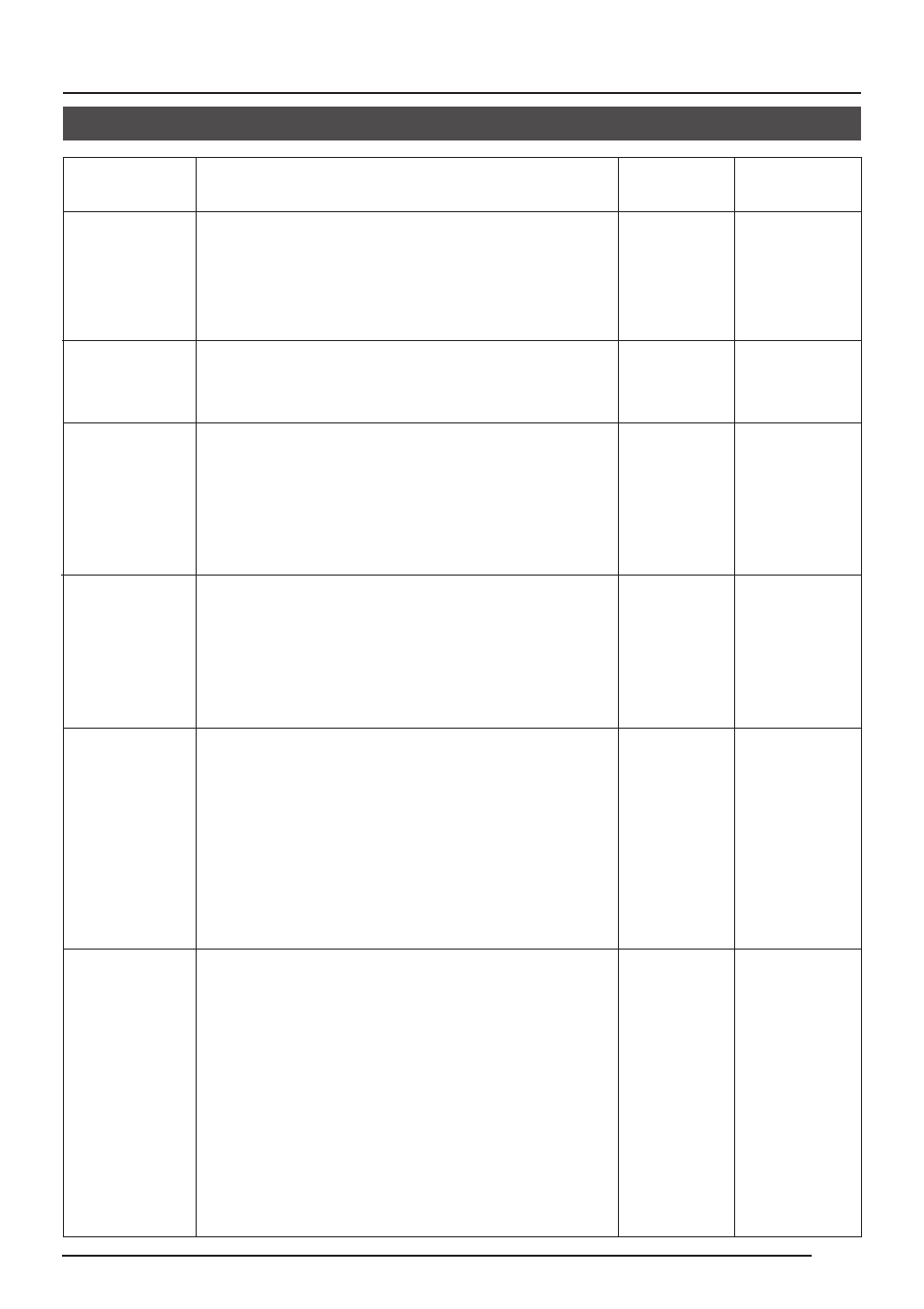
27
VIDEO ADJUST Screen
Item
Function
Variable
Factory
range
setting
IRIS LEVEL
COLOUR
LEVEL
ENHANCE
LEVEL
AGC MODE
SUPER
AGC
BLC
Adjusts the brightness level of the video signal.
• To lower the brightness level …Decrease the
value
• To raise the brightness level … Increase the
value
To adjust the color level of the video signal.
• To make colors lighter … Decrease the value
• To make colors darker … Increase the value
To adjust the contour enhancing level of the
video signal.
• To make the picture quality softer …
Decrease the value
• To make the picture quality harder …
Increase the value
Sets the maximum gain of the AGC (Automatic
Gain Control).
• Set to OFF when the AGC function is not
used.
• Set to 20 dB when illumination is particularly
dim.
Used when the brightness is still insufficient
even if the AGC MODE is set at 20 dB.
ON: Gain level is increased.
OFF: Gain level is not increased.
* When SUPER AGC is ON;
• Dark areas of the screen may appear grainy.
• Gain will be set according to the setting of
the SUPER AGC with no relation to the AGC
MODE setting.
Sets the backlight compensation function. Set
when a bright light source, etc. is placed in the
same direction as the subject.
• OFF: The backlight compensation function
does not work.
• AREA 1 to AREA 4: When the SET button is
pressed, the fixed light metering areas are
displayed. Select one of the four types.
• EDIT 1 to EDIT 2: When the SET button is
pressed, the user light metering areas are
displayed. Select one of the two types.
੬ See “BLC Adjustment” on page 32.
–5 to
NORMAL
to 5
–5 to
NORMAL
to 5
–5 to
NORMAL
to 5
OFF
10 dB
20 dB
ON
OFF
OFF
AREA 1
AREA 2
AREA 3
AREA 4
EDIT 1
EDIT 2
NORMAL
NORMAL
NORMAL
20 dB
OFF
OFF
