7 installing the monitor in the rack – JVC DT-V24L1 User Manual
Page 5
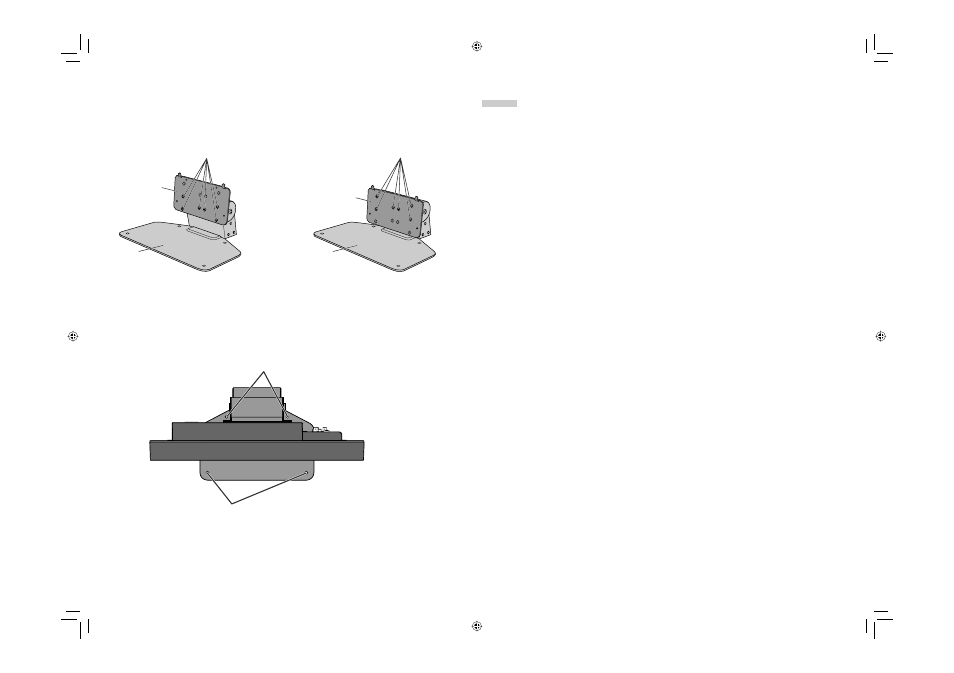
5
7 Installing the monitor in the rack
Use a JVC’s RACK MOUNT ADAPTER (RK-C20L1; not supplied).
CAUTION
• Detach the stand first.
• Ask your dealer to install.
To adjust the stand height
You can select the stand height—higher position or lower position.
To change the stand height, change the position of the stand plate as illustrated below after detaching the stand
from the monitor.
• For detaching the stand, see “To detach the stand” on page 4.
Screw holes for higher position
Screw holes for lower position
Stand plate
Stand plate
Stand body
Stand body
To prevent an accidental fall
Fix the stand to a table or floor with M5 screws (not supplied).
• Choose the screws of proper length corresponding to the thickness of the table or floor.
Screw holes
(See page 18 for the specifications of the screw holes.)
Screw holes
(See page 18 for the specifications of the screw holes.)
The illustration of the monitor is of DT-V24L1D.
(DT-V20L1D and DT-V20L1 only)
DT-V2420L1D_UA_R.indd 5
DT-V2420L1D_UA_R.indd 5
06.11.17 10:40:13 AM
06.11.17 10:40:13 AM
