Display and saving of maintenance information – JVC LST0728-001C User Manual
Page 149
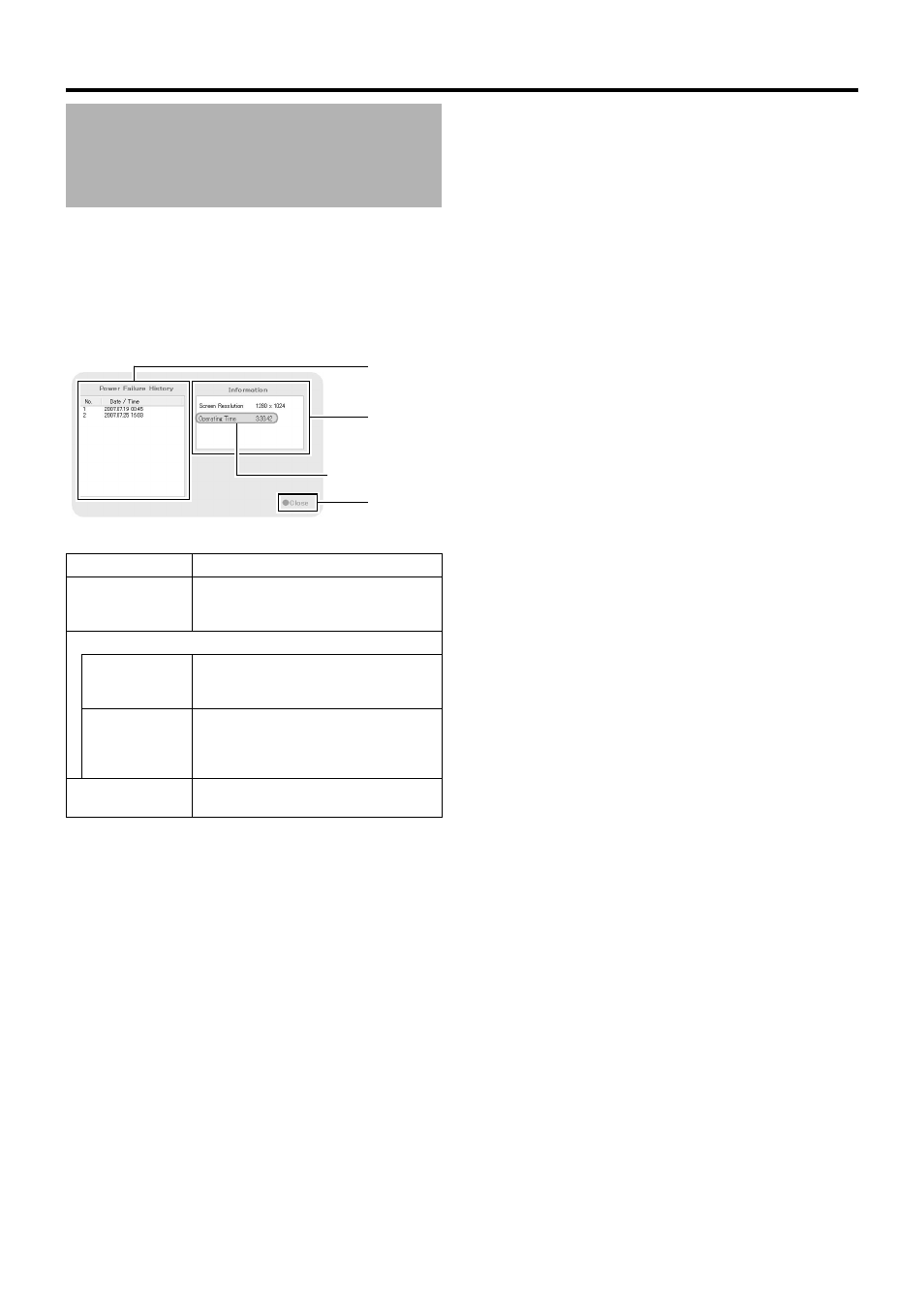
141
This section describes procedures for displaying various
information.
1
Press and hold the [FUNCTION] button, and
press the [6/HOME](5/HOME) keypad button at
the same time
`
● The [Maintenance Information] screen appears.
Display and Saving of
Maintenance Information
Item
Description
A
Power Failure
History
The power failure history appears. The
[Power Failure History] is empty if no
power failure has occurred in the past.
B
Information
Screen
Resolution
Displays the screen resolution.
This is expressed in units of
Avertical pixel
x horizontal pixel
B.
Operating Time
(VR-N1600U/E)
Displays the total operating time of
VR-N1600U/E.
This is expressed in the
Ahours:minutes:secondsB format.
C
Close
Closes the [Maintenance Information]
screen.
A
B
C
T VR-N1600U/E
only
See also other documents in the category JVC Video surveillance systems:
- LST0886-001A (85 pages)
- TK-C1530E (35 pages)
- TK-C1460 (84 pages)
- TK-C2201U (28 pages)
- WB-1550U (16 pages)
- 686BU (111 pages)
- TK-C655 (48 pages)
- VN-H217U (11 pages)
- OUTDOOR PTZ IP DOME CAMERA VN-V686WPU (44 pages)
- TK-C2201WPU (32 pages)
- VN-686WPBU (130 pages)
- CU-V801U (2 pages)
- TK-C676 (44 pages)
- TK-C215V4 (16 pages)
- Wall Mount WB-S622U (4 pages)
- TK-C215VP12 (36 pages)
- VN-V26U (48 pages)
- TK-C205 (11 pages)
- VN-C215V4U (86 pages)
- VN-C11 (32 pages)
- LST0926-001A (18 pages)
- VN-V686U (44 pages)
- TK-C215V4U (24 pages)
- TK-C1531EG (70 pages)
- TK-C205VPU(A) (2 pages)
- WB-1550 (16 pages)
- TK-C675B (24 pages)
- TK-C215V12 (32 pages)
- VN-C625 (119 pages)
- TK-C625 (44 pages)
- TK-C215VP12U/E (40 pages)
- VN-V686WPU (119 pages)
- VN-C3U (2 pages)
- WB-1540 (16 pages)
- TK-C625U (1 page)
- TK-WD31 (48 pages)
- DZ-VCA1SE (28 pages)
- LST0728-001B (162 pages)
- VN-C215VP4U (48 pages)
- TK-C210FW (32 pages)
- TK-C926EG (60 pages)
- LWT0254-001B-H (44 pages)
- KA-H205U (2 pages)
- VN-V686UAPI (105 pages)
