Connecting to a computer (continued) – JVC LST0728-001C User Manual
Page 132
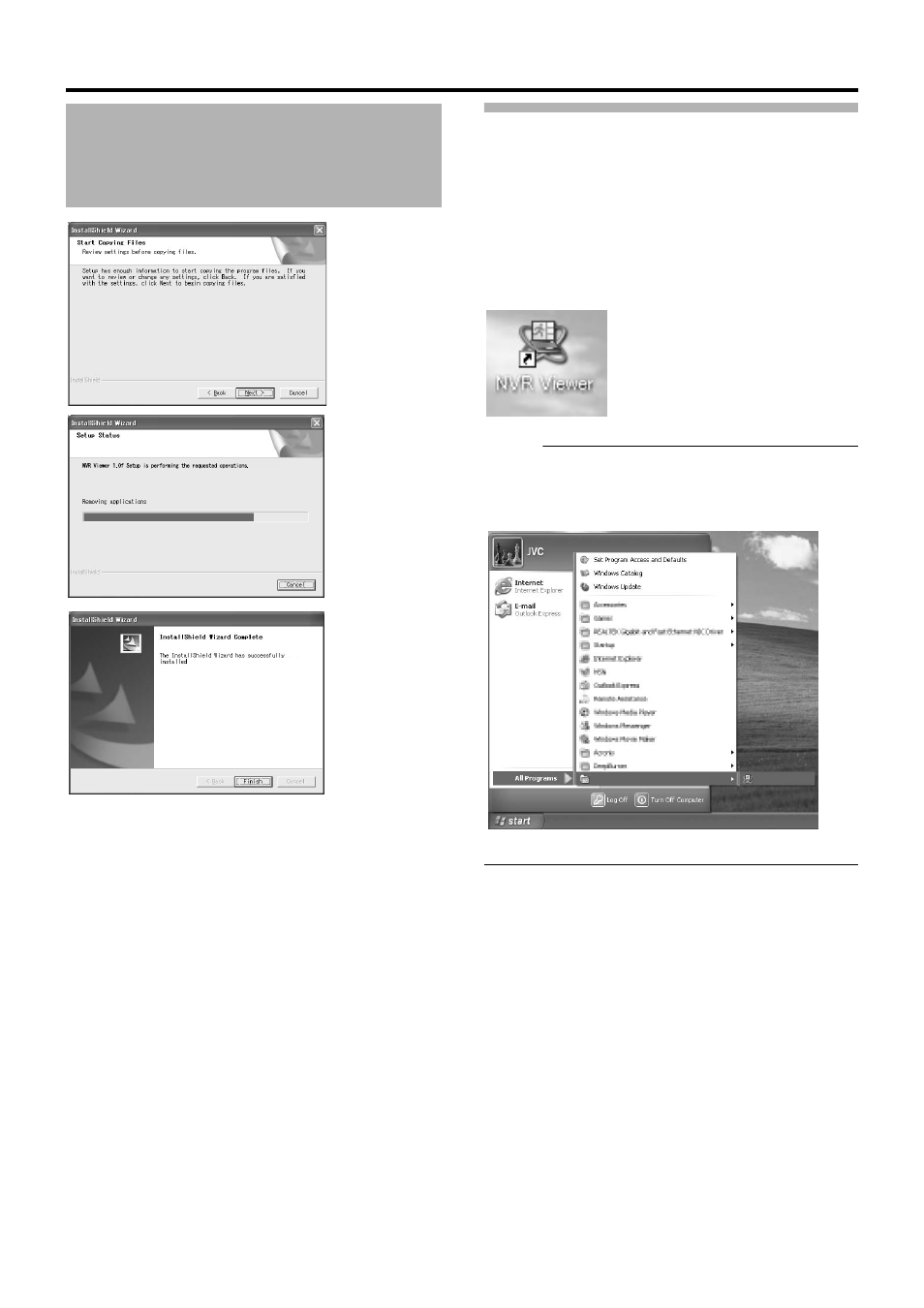
124
Applications
5
Installation complete
● Installation ends and a shortcut to the ANVR ViewerB is
created on the desktop.
Login to the NVR Viewer
1
Double-click the NVR Viewer shortcut on the
desktop
● When using Windows Vista, right-click the icon and select
ARun as administratorB to activate NVR Viewer.
(In the properties box that appear when the icon is right-
clicked, select
ACompatibilityB - APrivilege LevelB and
check
ARun this program as administratorB. This enables
you to activate the program by double-clicking.)
Memo :
● If the NVR Viewer shortcut is not found on the desktop, select
ANVR ViewerB from the [Start] menu.
● The NVR Viewer Login screen appears.
Connecting to a Computer
(continued)
0848KGYGTZZ%NKEM(KPKUJVQGZKVVJGYK\CTF
NVR
NVR Viewer
- LST0886-001A (85 pages)
- TK-C1530E (35 pages)
- TK-C1460 (84 pages)
- TK-C2201U (28 pages)
- WB-1550U (16 pages)
- 686BU (111 pages)
- TK-C655 (48 pages)
- VN-H217U (11 pages)
- OUTDOOR PTZ IP DOME CAMERA VN-V686WPU (44 pages)
- TK-C2201WPU (32 pages)
- VN-686WPBU (130 pages)
- CU-V801U (2 pages)
- TK-C676 (44 pages)
- TK-C215V4 (16 pages)
- Wall Mount WB-S622U (4 pages)
- TK-C215VP12 (36 pages)
- VN-V26U (48 pages)
- TK-C205 (11 pages)
- VN-C215V4U (86 pages)
- VN-C11 (32 pages)
- LST0926-001A (18 pages)
- VN-V686U (44 pages)
- TK-C215V4U (24 pages)
- TK-C1531EG (70 pages)
- TK-C205VPU(A) (2 pages)
- WB-1550 (16 pages)
- TK-C675B (24 pages)
- TK-C215V12 (32 pages)
- VN-C625 (119 pages)
- TK-C625 (44 pages)
- TK-C215VP12U/E (40 pages)
- VN-V686WPU (119 pages)
- VN-C3U (2 pages)
- WB-1540 (16 pages)
- TK-C625U (1 page)
- TK-WD31 (48 pages)
- DZ-VCA1SE (28 pages)
- LST0728-001B (162 pages)
- VN-C215VP4U (48 pages)
- TK-C210FW (32 pages)
- TK-C926EG (60 pages)
- LWT0254-001B-H (44 pages)
- KA-H205U (2 pages)
- VN-V686UAPI (105 pages)
