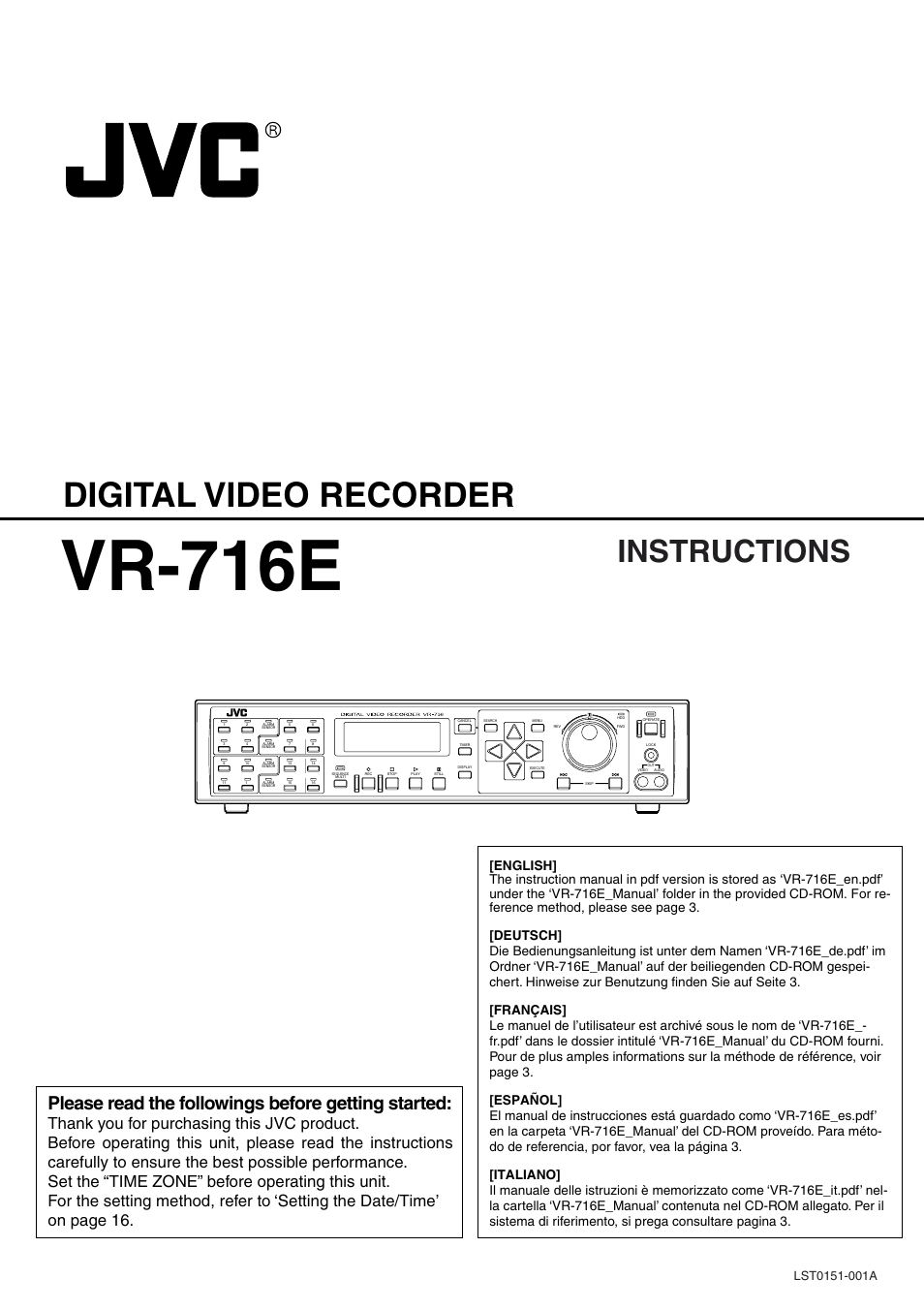JVC VR-716E User Manual
Vr-716e, Digital video recorder, Instructions
Table of contents
Document Outline
- Getting Started
- Installation and Preparation
- Menus
- Routine Uses
- Viewing Live Camera Images
- Recording Camera Images
- Viewing Recorded Images
- Playing Back Recorded Images
- Viewing Recorded Images in the Split Screen Mode
- Searching Image According to Date/Time (“DATE/TIME SEARCH”)
- Searching Image According to Alarm/Sensor Data (“ALARM/SENSOR SEARCH”)
- Adjusting Playback Speed (Jog/Shuttle Playback)
- Viewing Recorded Images in the Skip Mode
- Enlarging the Still Image (Still Image Zoom)
- Record Programming Using the Program Timer
- Useful Features
- Hard Disk Maintenance
- Defrag
- Initializing the Hard Disk (“FORMAT”)
- Hard Disk Mirroring
- To view the list of Power Outage Recovery Records
- Series Recording Using 2 or More VR-716 Recorders
- Activation of Recording Via External Signals
- External Hard Disk Drives
- Hard Disk Recovery Feature
- Copying to DVD-RAM
- Activation of Recording Via External Alarm/Sensor Signals
- Using the Motion Detect Feature
- Motion detect check mode and setting guidance
- Continuing with Recording Upon Recovery from Power Failure
- Setting a Title for Each Camera Channel Screen
- Connecting to a PC
- – What is a Web Browser? –
- – Connecting to a Web Browser and Setting Up –
- – Routine Uses of the Web Browser –
- – Useful Browser Features –
- Restricting Access to VR-716
- Restricting Access to Recorded Image Files at VR-716
- Changing Network Settings of VR-716 from PC
- Mail Notification Setting During Alarm/Sensor Input
- Viewing Images of Event Search Results (Simple Viewer)
- Saving VR-716 Settings to a File
- Uploading VR-716 Settings
- Information About Open Source Software
- Explanations
- Others