Alarm/sensor mode” menu – JVC VR-716E User Manual
Page 27
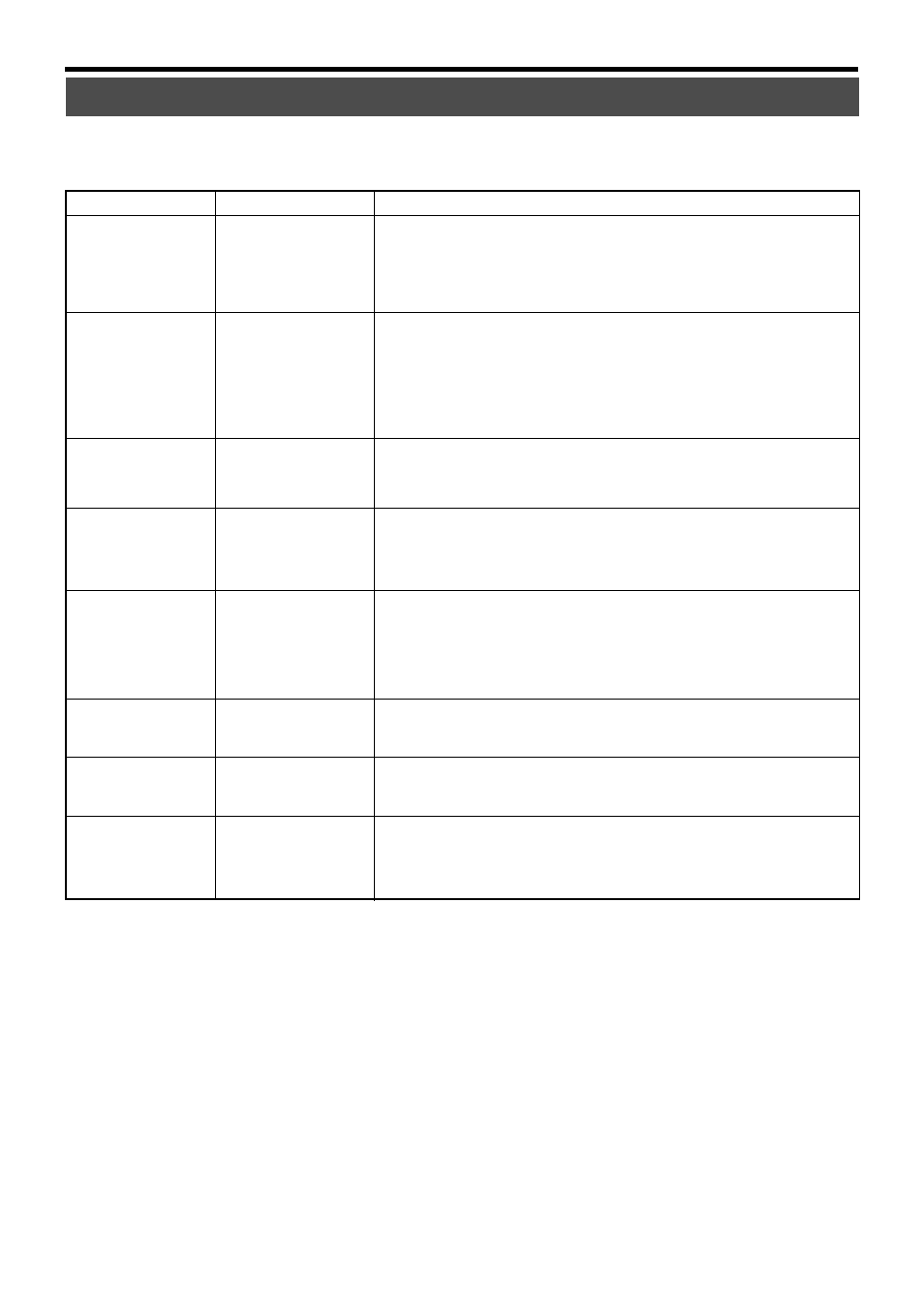
27
Item
Settings
Description
“BLOCK”
“REC MODE”
“FRAME RATE”
“QUALITY”
“DURATION”
“AUDIO REC”
“PRESENSOR REC”
“PRESENSOR REC
DURATION”
For selecting the camera channel block for which alarm or sensor recording settings
are to be specified.
1 : Sets to Camera Channels 1 - 4.
2 : Sets to Camera Channels 5 - 8.
3 : Sets to Camera Channels 9 - 12.
4 : Sets to Camera Channels 13 - 16.
For specifying settings related to alarm and sensor recording.
“ALARM”
: Starts alarm recording only when VR-716 is in the normal
recording mode.
“SENSOR”
: Starts sensor recording only when VR-716 is in the Stop
mode.
“ALARM/SENSOR”
: Starts alarm recording when in the normal recording mode
and sensor recording when in the Stop mode.
☞ Page 66 ‘Activation of Recording Via External Alarm/Sensor Signals’
For setting the frame rate during alarm recording. Value is set according to the no. of
images to record in 1 second.
For setting the picture quality during alarm recording.
“H” : HIGH (High picture quality)
“N” : NORMAL (Normal picture quality)
“B” : BASIC (Basic picture quality)
“L” : LONG (Long-play quality)
For setting the duration of alarm or sensor recording.
“10 SEC” ~ “180 SEC” : Duration of alarm/sensor recording.
“MANUAL”
: Continues alarm/sensor recording when alarm signals are
input. (Maximum: 20 minutes)
In the case of alarm or sensor recording via Motion Detect,
recording lasts for a duration of 10 seconds upon the last
sensor detection.
For setting whether to record audio signals.
“ON”
: Audio signals recorded.
“OFF”
: Audio signals not recorded.
For setting whether to activate presensor recording.
Select “ON” to activate presensor recording.
☞ Page 113 ‘Presensor Recording’
For setting the duration of presensor recording.
“10 SEC” : Activates presensor recording over an interval of 10 ~ 20 seconds.
“20 SEC” : Activates presensor recording over an interval of 20 ~ 30 seconds.
“30 SEC” : Activates presensor recording over an interval of 30 ~ 60 seconds.
☞ Page 113 ‘Presensor Recording’
● 1
2
3
4
● “ALARM”
“SENSOR”
“ALARM/SENSOR”
● “25 IPS”
“12.5 IPS”
“8.3 IPS”
“4.2 IPS”
● “H”
“N”
“B”
“L”
“10 SEC”
“15 SEC”
“30 SEC”
“60 SEC”
“120 SEC”
● “180 SEC”
“MANUAL”
● “ON”
“OFF”
“ON”
● “OFF”
● “10 SEC”
“20 SEC”
“30 SEC”
“ALARM/SENSOR MODE” Menu
[
● ] are factory settings. (Setting is disabled when in the Recording mode.)
This menu is used for specifying settings related to alarm or sensor recording.
Alarm/sensor inputs are either received via the [ALARM IN] terminal at the rear panel of VR-716 or via Motion Detect.
