Program playback using the remote control, Press the set button, Select and enter the program source – JVC XL-R5000BK User Manual
Page 22: Select and enter the track, Press the 3 button to start program play
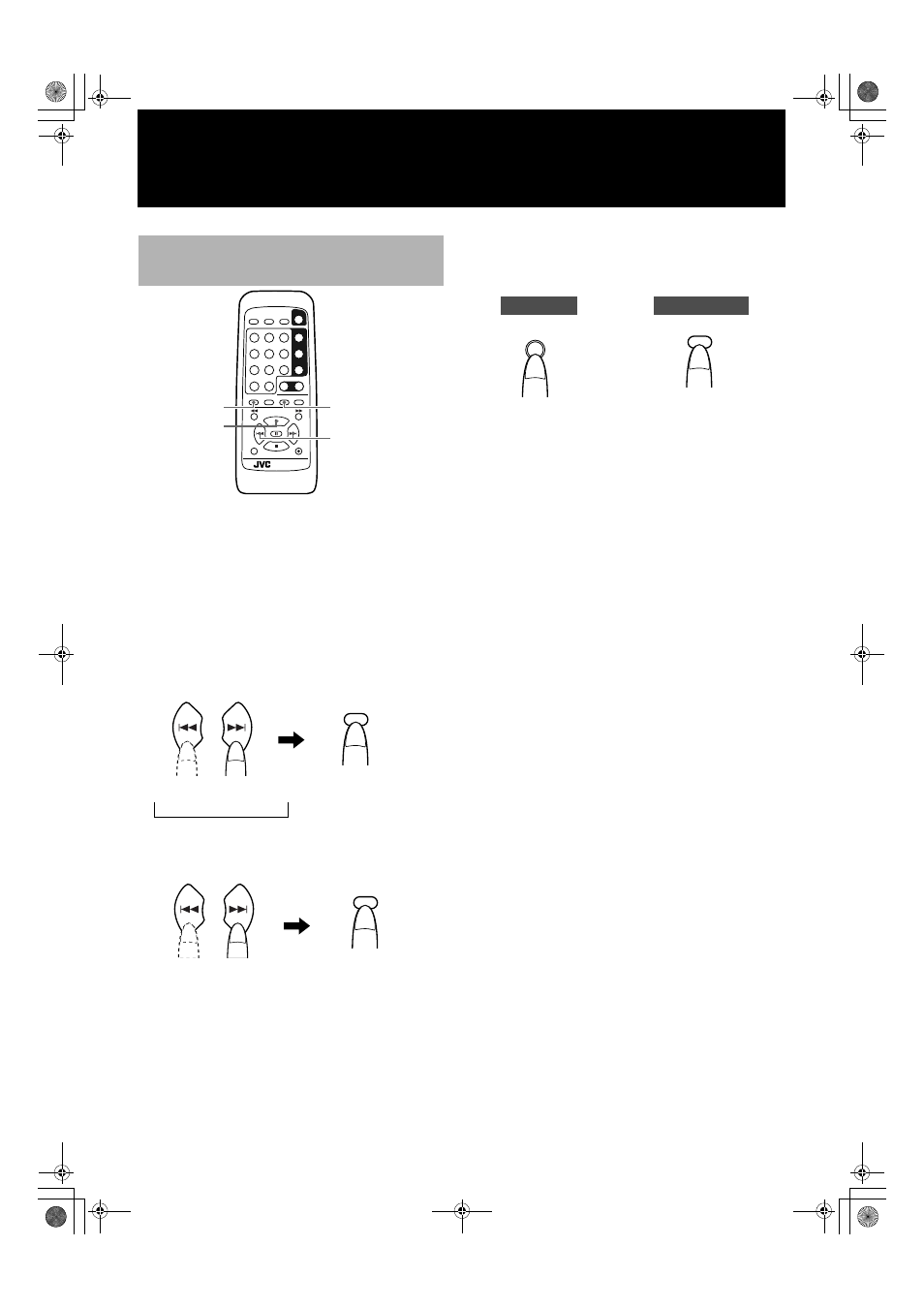
17
1
Load the CDs whose tracks are to be
programmed into the 3-CD changer.
2
Press the PLAY MODE button while the unit is in
the CD stop mode to select PROGRAM.
•
“PG NO PROGRAM” appears in the display when no program
has been made.
3
Press the SET button.
•
“PG S01 CD1 1” is displayed. For details on the meaning of this
display, see step 3 on the previous page.
4
Select and enter the program source.
•
When the SET button is pressed, the programming step and
track number flash.
5
Select and enter the track.
6
Repeat steps 4 and 5 (this procedure can be
repeated for up to 32 tracks).
7
Press the
3
button to start program play.
•
Operation stops automatically when all the programmed tracks
have been played.
To return the program mode to the normal status in the
stop mode
Repeatedly press PLAY MODE on the main unit or remote control
until the play time appears in the display window.
Program playback using the
remote control
1
2
3
4
5
6
7
8
10
+10
9
PLAY MODE REPEAT
SET
CANCEL
CONTROL
PITCH 0
PITCH +
PITCH –
SHIFT
REC MUTING
REC
DISPLAY
SYNCHRO
CD REC
CD EDIT
FINALIZE
MENU
POWER
CD 1
CD 2
CD 3
CD
CDR
REMOTE CONTROL
RM-SXLR5000J
3,4,5
4,5
2
7
SET
1. Select source
2. Press this button
=
CD1
+=
CD2
+=
CD3
+
SET
1. Select the track.
2. Press this button.
PLAY
MODE
PLAY MODE
Remote Control
Main Unit
XL-R5000.book Page 17 Wednesday, March 29, 2000 6:37 PM
