Direct playback from a specific track, Forward and reverse search – JVC XL-R5000BK User Manual
Page 18
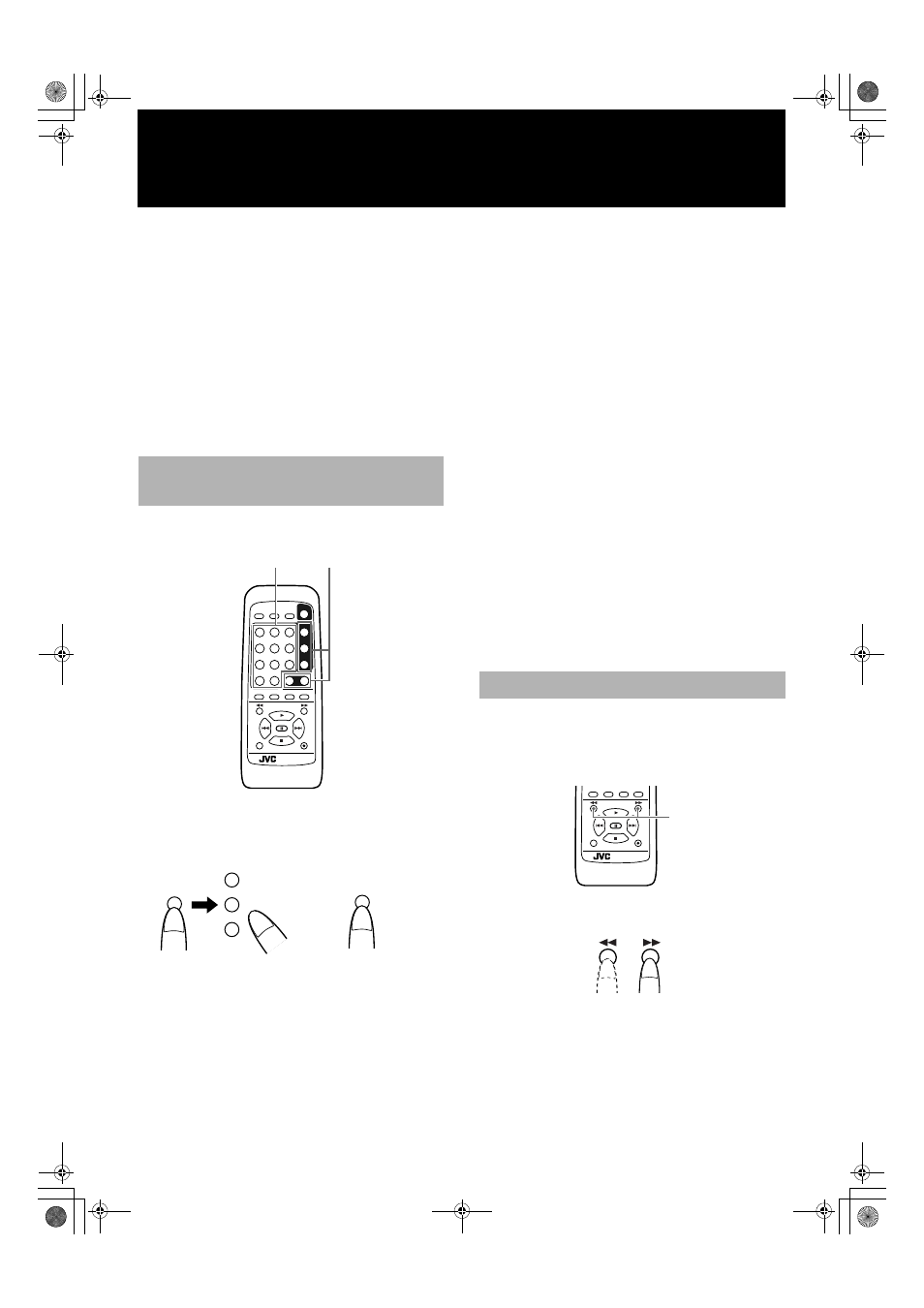
13
•
Pressing the CD 1, CD 2, or CD 3 buttons automatically sets the
main unit to the CD function and starts playback of the disc in
the selected tray.
•
When the CD function is selected, the CD PLAYER indicator
lights in the display. When the CDR function is selected, the CD
RECORDER indicator lights.
2
Press the command button of the operation you
want to perform.
•
The buttons on the remote control perform the same operation
as those on the main unit.
•
The function is applied to the 3-CD changer or CDR function
depending on which function is currently selected.
CD playback can be started from a specific track by pressing the
corresponding number button(s) on the remote control.
1
Press the function button corresponding to the
CD whose track is to be heard.
2
Press the number button(s) of the track you
want to hear.
The track number corresponding to the buttons pressed appears in
the display window, and direct play starts.
To select tracks 1 through 10
Press the number button 1 to 10 corresponding to the track.
To select tracks 11 or above
First press the +10 button, and then press one of the number but-
tons 1 to 10.
Example: Track 15
Press +10 followed by 5.
Example: Track 20
Press +10 followed by 10.
Example: Track 25
Press +10 twice followed by 5.
Another track can be selected even during play.
Press the number button(s) corresponding to the track which is to
be heard. The display now changes to indicate the corresponding
track number, and play starts from the beginning of the track con-
cerned.
To select a track of a CD on another tray, repeat the above proce-
dure.
•
Direct play cannot be initiated by pressing the +10 button alone:
this button must be used with one of the number buttons 1 to 10.
Neither can direct play be initiated during program or random
play modes.
The
1 (reverse) and ¡ (forward) buttons on the remote control
can be used to find a particular location on a CD. Press down the
button corresponding to the direction you want during CD play-
back. Release the button when the location you want to hear is
reached.
•
During forward or reverse search, the playback will sound gar-
bled. However, normal playback will resume when the search
button is released.
•
If playback is paused when a search is performed, there is no
sound heard during the search. When the search is complete the
pause mode is resumed.
•
When forward and reverse searching are performed during play-
back of the unfinalized disc, the display and/or the searching
function may not operate properly depending on the type of disc
that you are using.
Direct Playback from a Specific
Track
1
2
3
4
5
6
7
8
10
+10
9
PLAY MODE REPEAT
SET
CANCEL
CONTROL
PITCH 0
PITCH +
PITCH –
SHIFT
REC MUTING
REC
DISPLAY
SYNCHRO
CD REC
CD EDIT
FINALIZE
MENU
POWER
CD 1
CD 2
CD 3
CD
CDR
2
1
REMOTE CONTROL
RM-SXLR5000J
CDR
For a CD in the 3-CD changer
For a CD in the CDR
CD
1
CD
CD
2
CD
3
Forward and Reverse Search
PLAY MODE REPEAT
SET
CANCEL
PITCH 0
PITCH +
PITCH –
SHIFT
REC MUTING
REC
REMOTE CONTROL
RM-SXLR5000J
1
/
¡
Reverse
search
Forward
search
XL-R5000.book Page 13 Wednesday, March 29, 2000 6:37 PM
