JVC 250 User Manual
Page 109
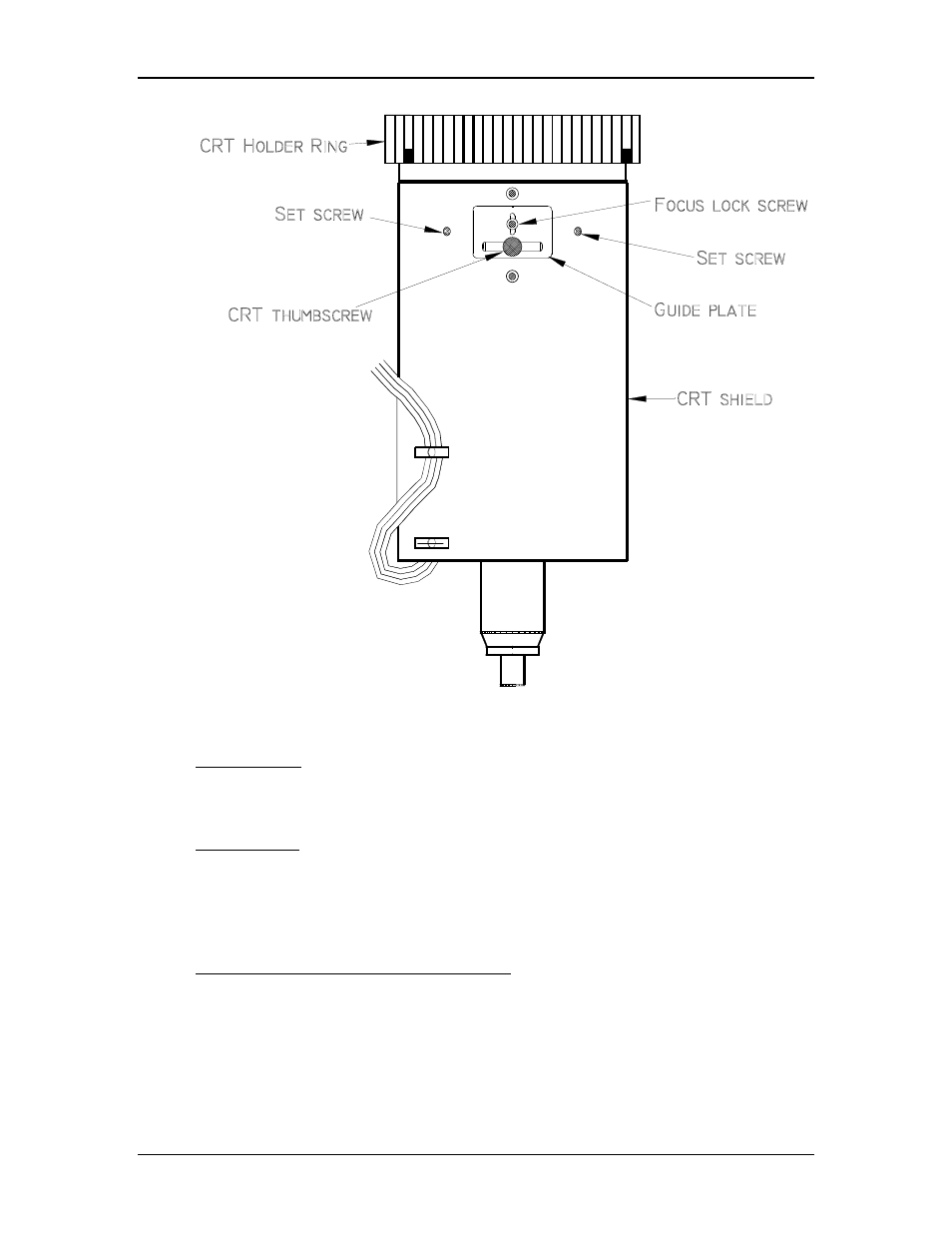
Chapter 5---Electronics
5-54
Model 250 Service Manual
Figure 5-29
CRT Mechanical Focus adjustments.
CRT Rotation
The CRT tilt adjustment aligns the CRT level with the screen. This is a factory-set
adjustment and should not need adjusting unless the CRT or yoke is moved.
Tools Needed
1.5-mm Hex-head wrench
#0 Pozi-drive Phillips-head screwdriver
3-mm Hex-head wrench
To perform the CRT Rotation adjustment:
1.
Remove the rear cover.
2.
Power the projector ON and allow it to stabilize for at least 15 minutes.
3.
Tilt the electronic module to the full up position.
4.
Select Center/Lin pattern (test pattern #8).
See also other documents in the category JVC Projectors:
- 1108TTH-AO-AO (120 pages)
- HD-Z70RX5 (34 pages)
- HD-P61R2U (96 pages)
- HD-65S998 (88 pages)
- DLA-G10U (15 pages)
- DLA-M5000SCU (68 pages)
- LCT2441-001B (162 pages)
- D-ILA DLA-RS40 (78 pages)
- LX-D1010 (4 pages)
- PC007182999-1 (185 pages)
- HD-70FH97 (96 pages)
- DLA-HX2U (62 pages)
- LCT2370-003A (64 pages)
- 335 (16 pages)
- DLA-HD1 (55 pages)
- DLA-HD1 (108 pages)
- DLA-HD1 (2 pages)
- PC007182399-1 (62 pages)
- DLA-SH4K (48 pages)
- D-ILA DLA-HD350 (57 pages)
- HD-61G657 (88 pages)
- 370 SC (163 pages)
- I'Art Pro AV-56P786 (80 pages)
- 1004KGI-II-IM (72 pages)
- LX-P1010ZU (79 pages)
- AV 56WP94 (88 pages)
- HD-55G456 (88 pages)
- HD-61FN97 (96 pages)
- I'Art 1004TNH-II-IM (72 pages)
- AV 48P777 (72 pages)
- CB100 (128 pages)
- HD-56FB97 (88 pages)
- AV 56WP74 (64 pages)
- BHL5006-S (4 pages)
- DLA-HD350 (58 pages)
- DLA-HD350 (173 pages)
- HD-61Z576 (80 pages)
- AV-56WP30 (68 pages)
- DLA-HX2E (62 pages)
- HD-ILA LCT2067-002A-A (96 pages)
- AVO48WP30 (68 pages)
- DLA-SX21U (58 pages)
- I'Art 1003-TN-II-IM (88 pages)
- AV-P960E (109 pages)
