JVC 0803-CR-JMT User Manual
Page 24
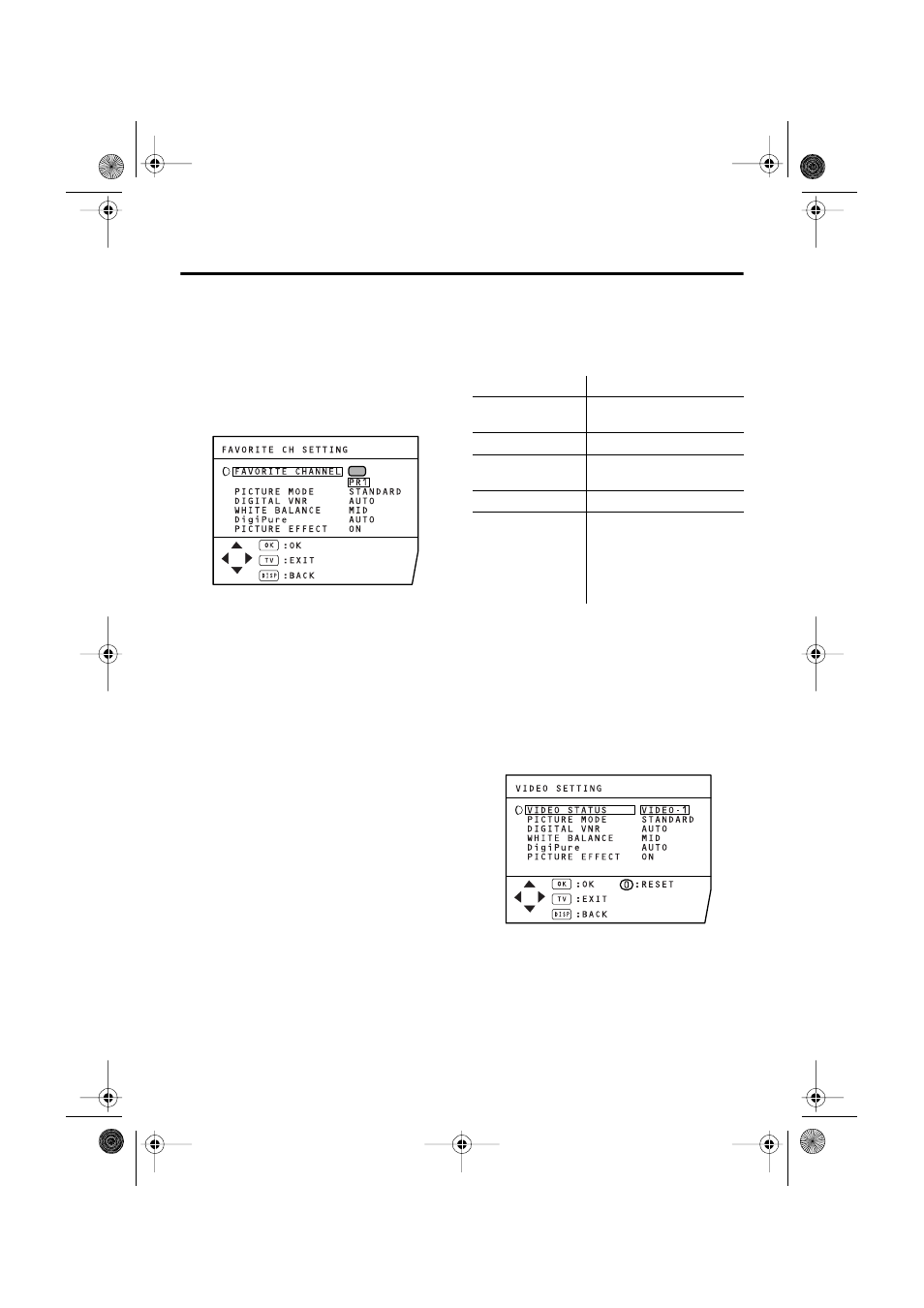
24
HV-34LH21/34LH51/34LH71/29WH21/29WH51/29WH71/29VH21 / GGT0020-001A-H / English
Using the TV’s menu
FAVORITE CH SETTING
You can set a dedicated picture effect for
the favorite channels registered to the
colour buttons (Red, Green, Yellow and
Blue). For favorite channel registration, see
“Favorite channel registration” on page 12.
1 Choose FAVORITE CH SETTING, then
press the MENU/OK button.
2 Press the 6 button to choose
FAVORITE CHANNEL, then press the
5
button to choose the registered
favorite channel.
Each time you press the 5 button, the
colour button icon (Red, Green, Yellow
or Blue) of the registered favorite
channel and its channel number (e.g.
PR1) appear.
3 Set the picture effect.
Press the 6 button to choose an item
listed in the following table and press the
5
button to choose one of options.
• As explained in the table, if PICTURE
EFFECT is set to OFF, the dedicated
picture effect for the favorite channel is
not used. In this case, normal picture
effect is used.
• For details of each item, see
“PICTURE MODE” on page 20,
“DIGITAL VNR” on page 21, “WHITE
BALANCE” on page 21, “DigiPure” on
page 22.
*: When shipped
4 Press the MENU/OK button to
complete the setting.
VIDEO SETTING
You can set a dedicated picture effect for
the video inputs, VIDEO-1 to -4.
1 Choose VIDEO SETTING, then press
the MENU/OK button.
2 Press the 6 button to choose
VIDEO STATUS, then press the 5
button to choose one of video inputs,
VIDEO-1 to -4.
Item
Options
PICTURE MODE BRIGHT*, STANDARD,
SOFT
DIGITAL VNR
AUTO*, MAX, OFF, MIN
WHITE
BALANCE
COOL, MID*, WARM
DigiPure
AUTO*, MAX, OFF, MIN
PICTURE
EFFECT
ON*:
Above picture effect
applies to the chosen
favorite channel.
OFF:
No picture effect applies.
HV-34LH&29WH_Eng.book.fm Page 24 Monday, September 1, 2003 7:59 PM
