Multi-display function – JVC 0803-CR-JMT User Manual
Page 17
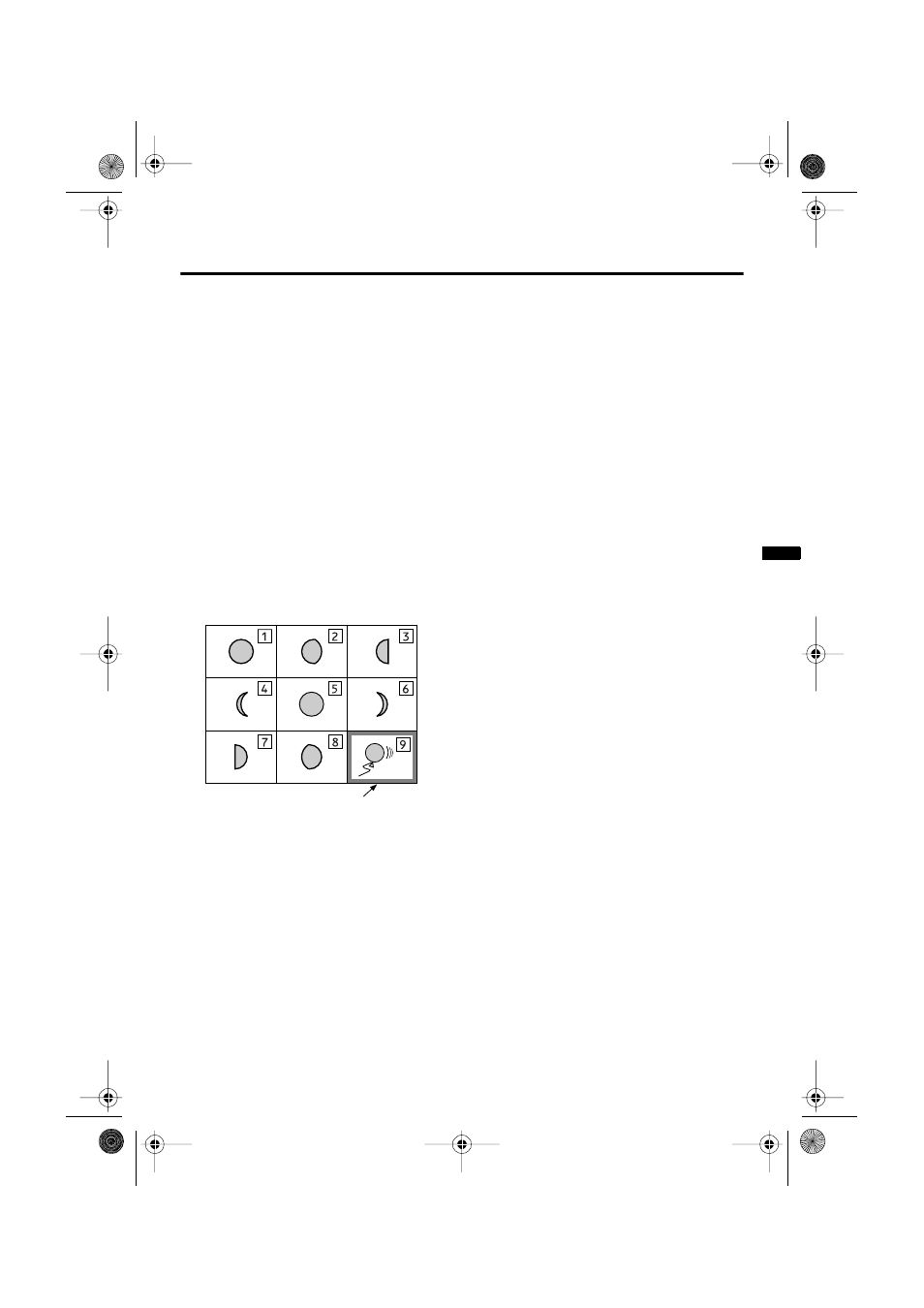
17
HV-34LH21/34LH51/34LH71/29WH21/29WH51/29WH71/29VH21 / GGT0020-001A-H / English
Remote control buttons and functions
Multi-display function
[Except HV-34LH21/HV-29WH21/
HV-29VH21]
You can watch nine different TV
programmes at a time. As you can display
nine TV programmes successively, this
function is convenient to locate the TV
programme you want. Eight pictures are still
pictures and the last one is the moving
picture with the blue frame. You can choose
any picture as the moving picture and then
watch it in the normal screen.
Entering the Multi-display mode
While watching a TV programme in the
normal screen, press the MULTI button.
The screen changes to the multi-picture
screen and nine pictures are displayed in
the numerical order.
• You can also enter this mode while in the
Twin mode, but not in the Text mode.
• Pictures will appear in the assigned
order in the PR LIST (PR01-99).
• If the number of pictures to be
displayed at a time is less than nine,
fewer pictures than nine will be
displayed.
• The guarded channel with the
CHANNEL GUARD function will be
skipped and will not be displayed.
• You cannot display a video image in
the Multi-display mode.
• The RETURN+ button, svt/u button,
COLOUR SYSTEM button and
SOUND SYSTEM button are disabled
in the Multi-display mode.
• If you press the MULTI button when
receiving the Progressive video signal
(525P signal), "525P" appears on the
screen and the MULTI function does
not operate.
Returning to the normal screen
Press the MULTI button or MENU/OK
button, or choose a TV channel with the
number buttons.
The moving picture with the blue frame will
be displayed in the normal screen.
• Pressing the TV/VIDEO button will also
returns the TV to the normal screen.
Choosing a picture as the
moving one
You can choose one of the pictures as the
moving picture with the blue frame.
Press 5 and 6 buttons to move the
blue frame.
The chosen picture becomes the moving
picture.
• Pressing the 3 button in the right-most
position “3” or “6” will scroll the blue
frame to the next position, “4” or “7”.
While, pressing the 2 button in the left-
most position “4” or “7” will scroll the
blue frame to the previous position, “3”
or “6”.
Displaying the next nine pictures
Press the NEXT button.
The next nine pictures will be displayed at a
time. By pressing the NEXT button
successively, you can display all available
pictures except video images.
Displaying the channel numbers
on the multi-display screen
Press the DISPLAY button.
Respective channel numbers appear on the
nine pictures.
To go off the channel numbers:
Press the DISPLAY button again.
Moving picture with the blue frame
HV-34LH&29WH_Eng.book.fm Page 17 Monday, September 1, 2003 7:59 PM
