English, Using the daily timer – JVC 0303MWMMDWJEM User Manual
Page 65
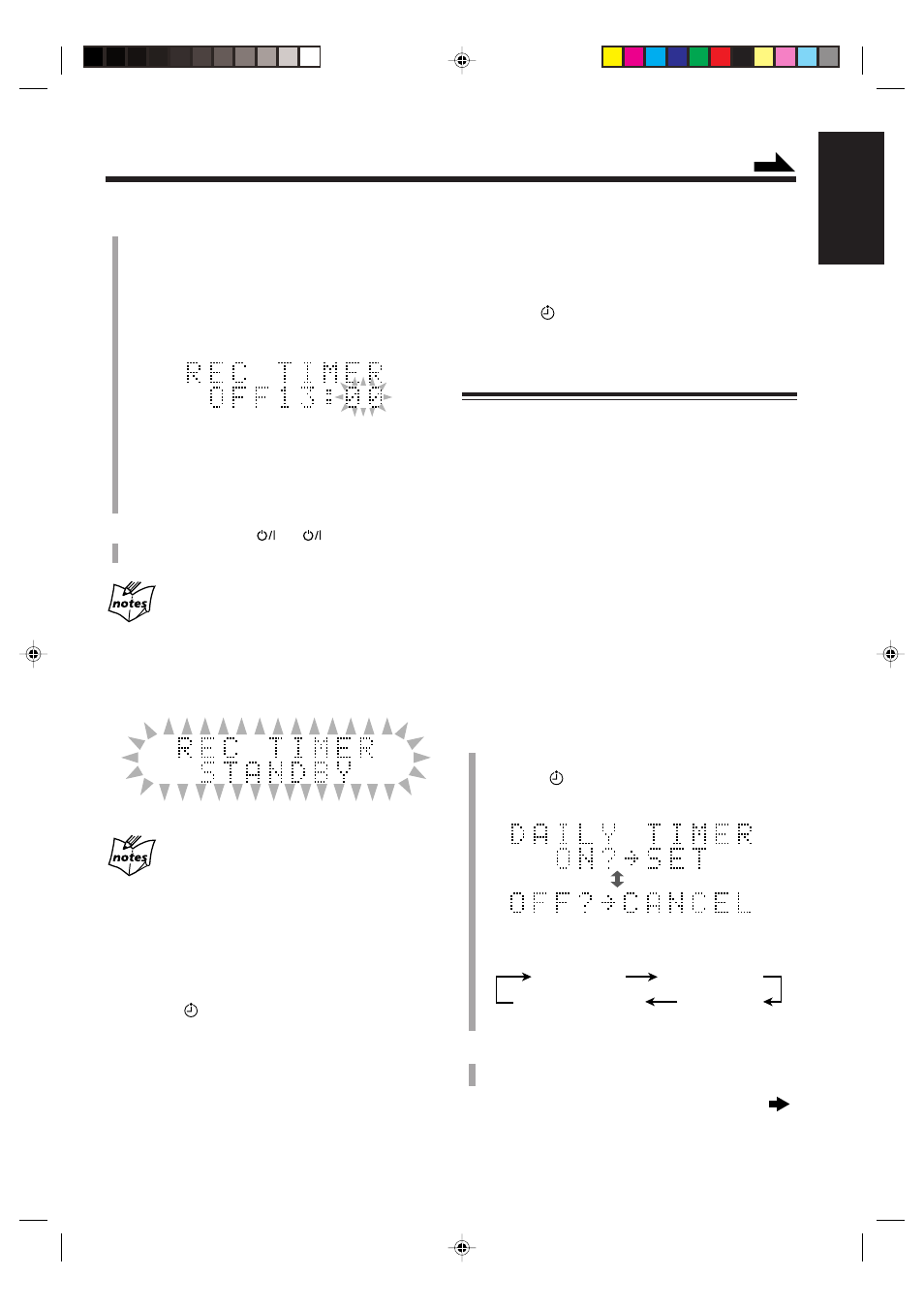
62
English
To turn on the Recording Timer again
1 Press CLOCK/TIMER repeatedly until “REC TIMER”
appears in the main display.
2 Press SET repeatedly until the settings are shown in the
main display for your confirmation.
The timer (
) and REC indicators light up on the
display.
Using the Daily Timer
With the Daily Timer, you can wake up to your favorite
music or radio program.
• You can set the Daily Timer whether the unit is turned on
or in standby mode.
• To correct a misentry any time during the setting process,
press CANCEL.
• To exit from the timer setting mode during the setting
process, press CLOCK/TIMER repeatedly until the
source indication appears.
How the Daily Timer actually works
The unit automatically turns on, and starts playing the
specified source when the timer-on time comes. Then,
when the timer-off time comes, the unit automatically turns
off (stands by).
The Daily Timer repeats every day, and the timer settings
remain stored in memory until you reset them or unplug the
AC power cord.
1
Press CLOCK/TIMER repeatedly until “DAILY
TIMER” appears in the main display.
The timer (
) indicator lights up and the DAILY
indicator starts flashing on the display.
• Each time you press the button, the timer mode
changes as follows:
2
Press SET.
The source name flashes in the main display.
Continued next page
6
Set the timer-off time.
1) Press
¢ or 4 repeatedly to adjust the hour.
You can adjust the hour using the number buttons.
2) Press SET.
The minute digit starts flashing.
3) Press
¢ or 4 repeatedly to adjust the minute.
You can adjust the minute using the number buttons.
4) Press SET.
The REC indicator stops flashing and remains lit.
The contents of this setting appear in the main
display for your confirmation.
7
Press STANDBY/ON
(or
on the main unit)
to turn off the unit if necessary.
If the unit is already turned on when the timer-on
time comes
The Recording Timer has no affect at all.
About 20 seconds before the timer-on time, the REC
indicator and “REC TIMER STANDBY” start flashing on
the display.
When you press
7 while the Recording Timer works
The recording stops but the timer function is not canceled. The unit
automatically turns off (stands by) when the timer-off time comes.
To turn off the Recording Timer after its setting is done
1 Press CLOCK/TIMER repeatedly until “REC TIMER”
appears in the main display.
2 Press CANCEL.
The timer (
) and REC indicators go off from the
display.
Source indication
REC TIMER
DAILY TIMER
Clock time
(canceled)
Ex.: When you set timer-off time to 13:00.
Continued
EN60_64UX_A7DVD[UF].pm6
03.2.26, 9:27 PM
62
