Selecting the video signal type – JVC DD-1 User Manual
Page 18
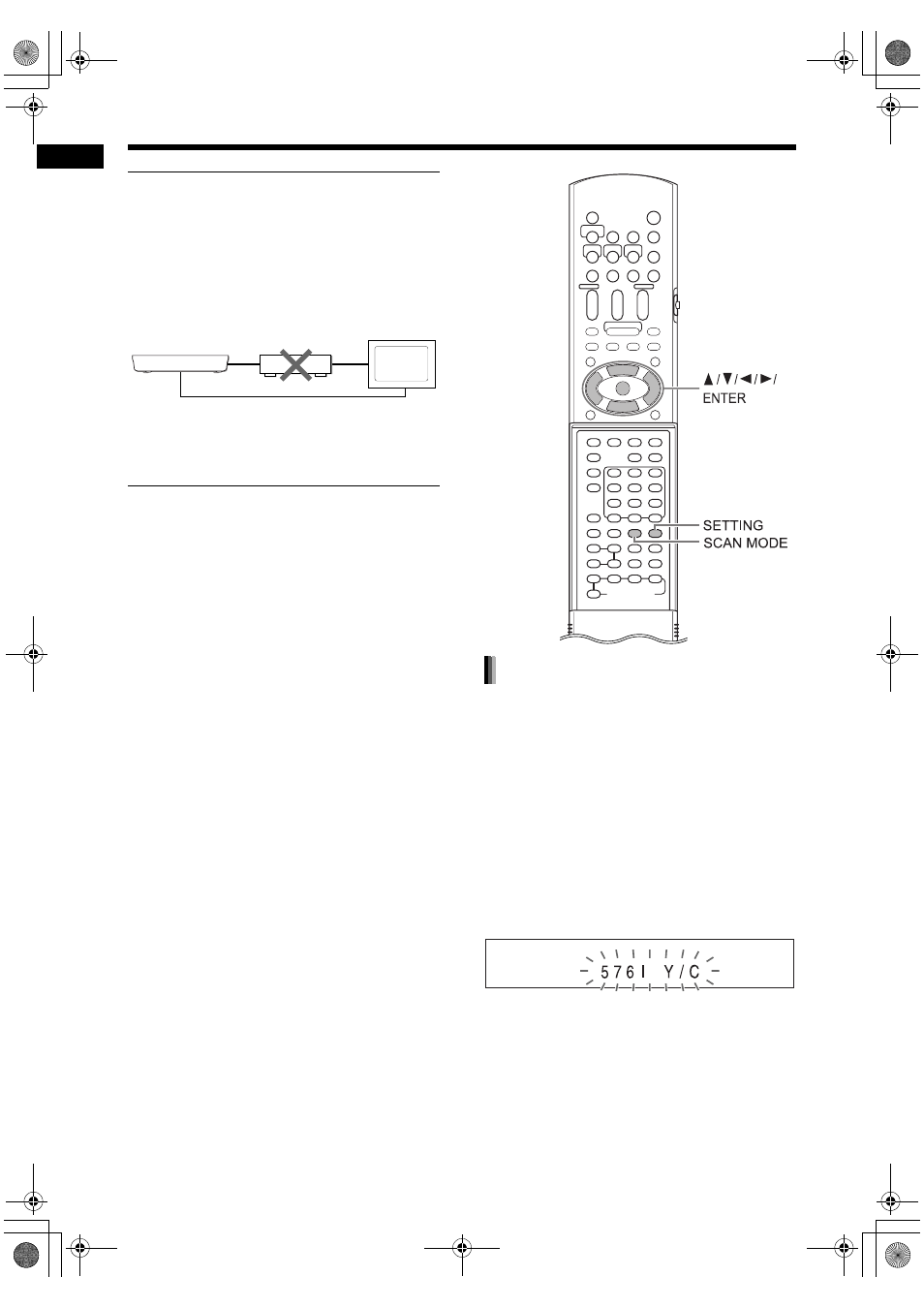
13
Prep
a
rat
io
n
■ CAUTION
• Connect the main unit directly to a TV (or a mon-
itor) without routing through a video cassette
recorder (VCR). Otherwise picture distortion
may occur during playback. (Routing the con-
nection through a VCR, however, does not affect
the audio quality.)
• Connecting the main unit to a VCR-built-in-TV
may also cause picture distortion during play-
back.
To view an image on the TV screen, select the
video signal type correctly according to the TV
after connecting the main unit to the TV.
1
Turn on the main unit. (Refer to
“Connecting the power cable” on
page 16 and “Turning on the main
unit” on page 17.)
2
Hold down [SCAN MODE] for 2 or
more seconds.
• The current video signal type flashes.
Example:
Main unit
Direct connection
TV
(or monitor)
VCR
Selecting the video signal type
Preparation (continued)
Do not turn on the power until you complete the connection.
DD-831[B]-03.fm Page 13 Monday, August 28, 2006 10:10 AM
- SP-DW103 (28 pages)
- SP-DW103 (13 pages)
- SP-F303E (92 pages)
- FSSD1000CA (52 pages)
- SP-XF10 (4 pages)
- CA-UXH9 (26 pages)
- Micro Component System UX-S10 (28 pages)
- CA-UXG45 (70 pages)
- LVT0575-002A (2 pages)
- CA-HXZ77D (78 pages)
- FS-X 3 (33 pages)
- HX-C6 (28 pages)
- 0303NYMCREBETEN (39 pages)
- FS-SD990 (27 pages)
- CA-UXL46V (36 pages)
- CA-MXGT700 (70 pages)
- CA-MXG70 (36 pages)
- CA-MXGT90 (40 pages)
- SP-MXKA3 (29 pages)
- CA-MXK5R (38 pages)
- CA-UXGD7 (52 pages)
- 20981IEN (27 pages)
- SP-UXJ50 (32 pages)
- CA-MXJE3 (48 pages)
- Compact Component System CA-MXK3R (32 pages)
- CA-EXD5 (92 pages)
- FS-6000 (20 pages)
- CA-MXG500 (32 pages)
- MX-C55 (32 pages)
- CA-UXG68 (48 pages)
- VS-DT8 (32 pages)
- SR-V10U (64 pages)
- UX-G66R (40 pages)
- UX-G55 (48 pages)
- CA-UXZ7MD (74 pages)
- CA-UXQ1W (52 pages)
- CA-NXF3 (76 pages)
- CA-UXH10 (26 pages)
- CA-DXU8 (104 pages)
- DX-J21 (160 pages)
- CA-EXA1 (44 pages)
- MX-V588T (48 pages)
- CA-MXJ970V (37 pages)
- CA-MXJ530R (28 pages)
- XL-R910 (1 page)
