External component operations, Playing an external component – JVC KD-LX50R User Manual
Page 68
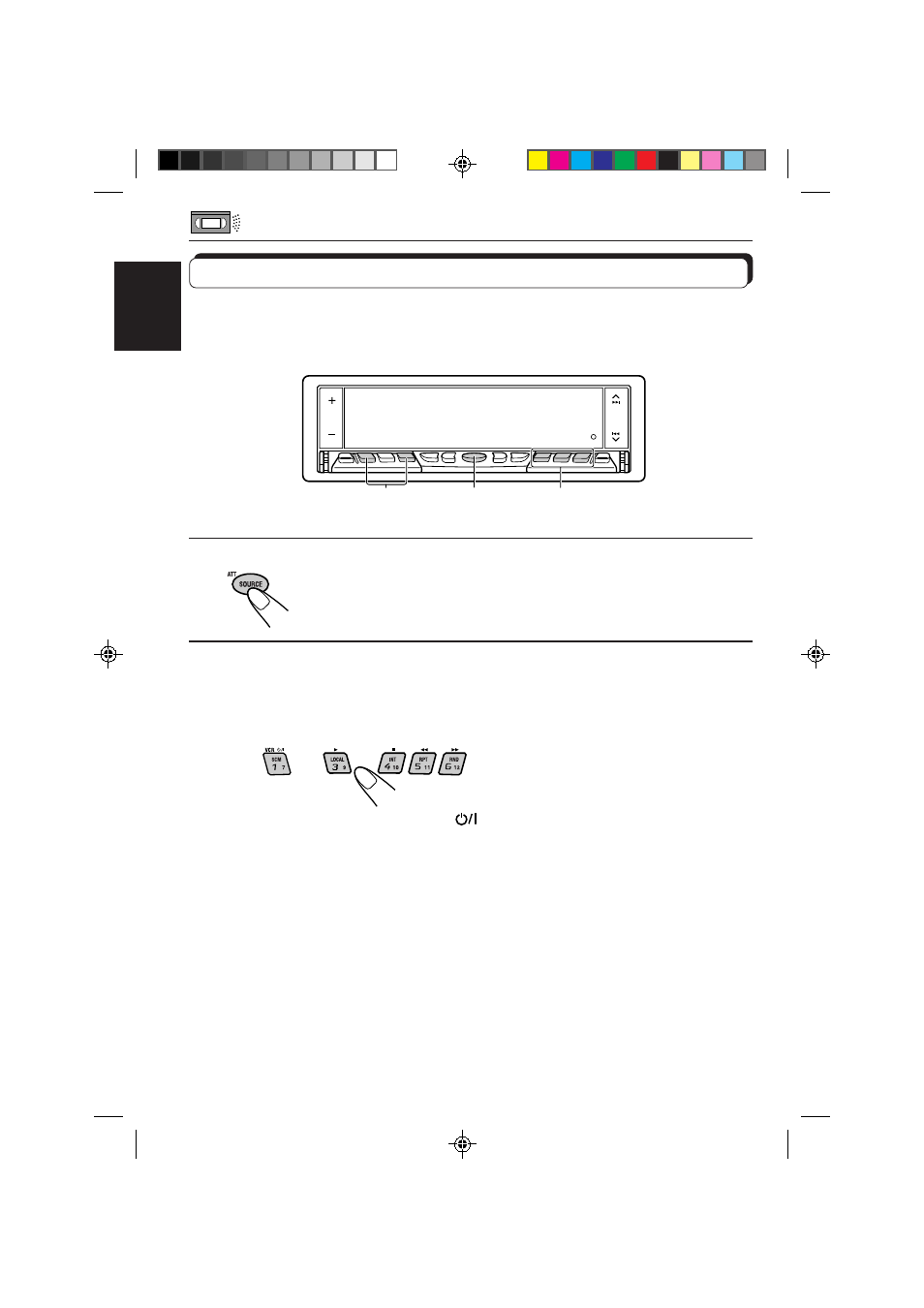
68
ENGLISH
EXTERNAL COMPONENT OPERATIONS
Playing an external component
When connecting an external component such as a VCR (KV-V10) to the LINE IN plugs on
the rear, you can select the component as the sound source.
You can also connect the TV to this unit.
1
2
2
1
Select the external component.
Each time you press the button, the source changes as described on
page 6.
2
Operate the external component.
If the VCR KV-V10 is the external source to play, you can perform the following
operations using the buttons on the unit or on the remote control.
: Turns on or off the VCR.
7
:
Stops playback.
1
:
Rewinds the tape if pressed and held while
watching a video tape.
3
:
Starts playback.
¡
:
Fast-forwards the tape if pressed and held
while watching a video tape.
Notes:
• For the external component connection, see the Installation/Connection Manual (separate volume).
• See also “Assigning names to the sources” on page 56 if you want to match the name shown on the
display with the name of the connected component.
EN68-69.KD-LX50R[E]/f
00.3.22, 10:39 AM
68
