JVC KD-AVX33 User Manual
Kd-adv38/kd-avx33, Instructions, Dvd/cd receiver
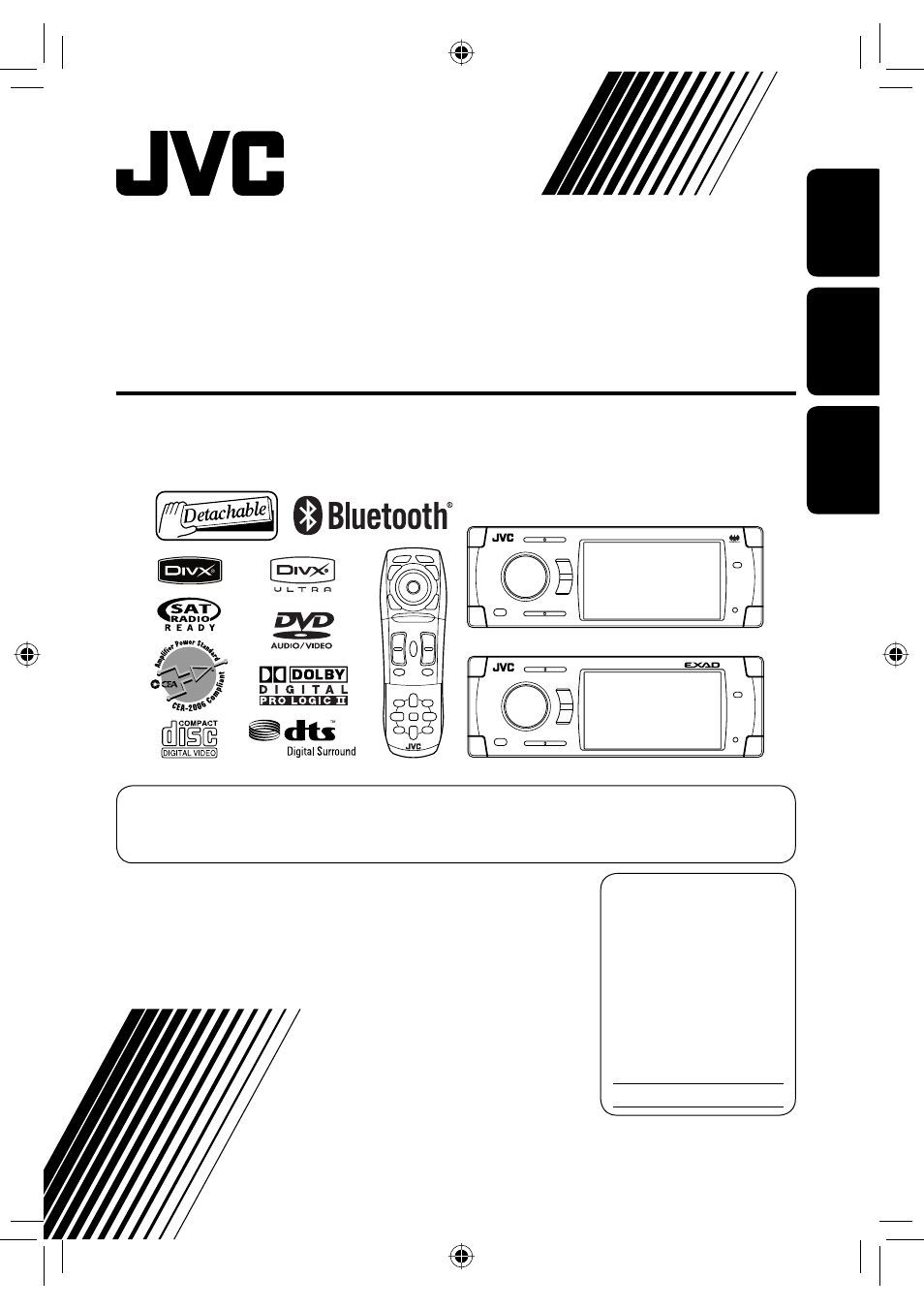
ENGLISH
FRANÇAIS
ESPAÑOL
KD-ADV38/KD-AVX33
For installation and connections, refer to the separate manual.
Para la instalación y las conexiones, refiérase al manual separado.
Pour l’installation et les raccordements, se référer au manuel séparé.
INSTRUCTIONS
MANUAL DE INSTRUCCIONES
MANUEL D’INSTRUCTIONS
LVT1658-001A
[J]
For canceling the display demonstration, see page 5.
Para cancelar la demonstración en pantalla, consulte la página 5.
Pour annuler la démonstration des affichages, référez-vous à la page 5.
DVD/CD RECEIVER
RECEPTOR CON DVD/CD
RÉCEPTEUR DVD/CD
KD-AVX33
KD-ADV38
For customer Use:
Enter below the Model No.
and Serial No. which are
located on the top or bottom
of the cabinet. Retain this
information for future
reference.
Model No.
Serial No.
Cover_KD-AVX33J.indd 2
Cover_KD-AVX33J.indd 2
07.2.6 1:06:19 PM
07.2.6 1:06:19 PM
Document Outline
- KD-ADV38/KD-AVX33J
- INSTRUCTIONS
- IMPORTANT FOR LASER PRODUCTS
- Contents
- Playable disc type
- Before operating the unit
- Basic operations — Control panel
- Basic operations — Remote controller
- Listening to the radio
- Disc operations
- Dual Zone operations
- USB operations
- Bluetooth® operations — Cellular phone/audio player
- Listening to the CD changer
- Listening to the satellite radio
- Listening to the iPod/D. player
- Listening to other external components
- Sound equalization
- Assigning titles to the sources
- Menu operations
- Maintenance
- More about this unit
- Troubleshooting
- Specifications
- Installation/Connection Manual
- INSTRUCTIONS
- KD-AVX33E
- INSTRUCTIONS
- IMPORTANT FOR LASER PRODUCTS
- Contents
- Playable disc type
- Before operating the unit
- Basic operations — Control panel
- Basic operations — Remote controller
- Listening to the radio
- Disc operations
- Dual Zone operations
- USB operations
- Bluetooth® operations — Cellular phone/audio player
- Listening to the CD changer
- Listening to the DAB tuner
- Listening to the iPod/D. player
- Listening to other external components
- Sound equalization
- Assigning titles to the sources
- Menu operations
- Maintenance
- More about this unit
- Troubleshooting
- Specifications
- Installation/Connection Manual
- INSTRUCTIONS
- KD-AVX33EE
- INSTRUCTIONS
- IMPORTANT FOR LASER PRODUCTS
- Contents
- Playable disc type
- Before operating the unit
- Basic operations — Control panel
- Basic operations — Remote controller
- Listening to the radio
- Disc operations
- Dual Zone operations
- USB operations
- Bluetooth® operations — Cellular phone/audio player
- Listening to the CD changer
- Listening to the DAB tuner
- Listening to the iPod/D. player
- Listening to other external components
- Sound equalization
- Assigning titles to the sources
- Menu operations
- Maintenance
- More about this unit
- Troubleshooting
- Specifications
- Installation/Connection Manual
- INSTRUCTIONS
- KD-AVX33U
- INSTRUCTIONS
- IMPORTANT FOR LASER PRODUCTS
- Contents
- Playable disc type
- Before operating the unit
- Basic operations — Control panel
- Basic operations — Remote controller
- Listening to the radio
- Disc operations
- Dual Zone operations
- USB operations
- Bluetooth® operations — Cellular phone/audio player
- Listening to the CD changer
- Listening to the iPod/D. player
- Listening to other external components
- Sound equalization
- Assigning titles to the sources
- Menu operations
- Maintenance
- More about this unit
- Troubleshooting
- Specifications
- Installation/Connection Manual
- INSTRUCTIONS
- KD-AVX33A
- INSTRUCTIONS
- IMPORTANT FOR LASER PRODUCTS
- Contents
- Playable disc type
- Before operating the unit
- Basic operations — Control panel
- Basic operations — Remote controller
- Listening to the radio
- Disc operations
- Dual Zone operations
- USB operations
- Bluetooth® operations — Cellular phone/audio player
- Listening to the CD changer
- Listening to the iPod/D. player
- Listening to other external components
- Sound equalization
- Assigning titles to the sources
- Menu operations
- Maintenance
- More about this unit
- Troubleshooting
- Specifications
- Installation/Connection Manual
- INSTRUCTIONS
