JVC KD-LX50R User Manual
Page 53
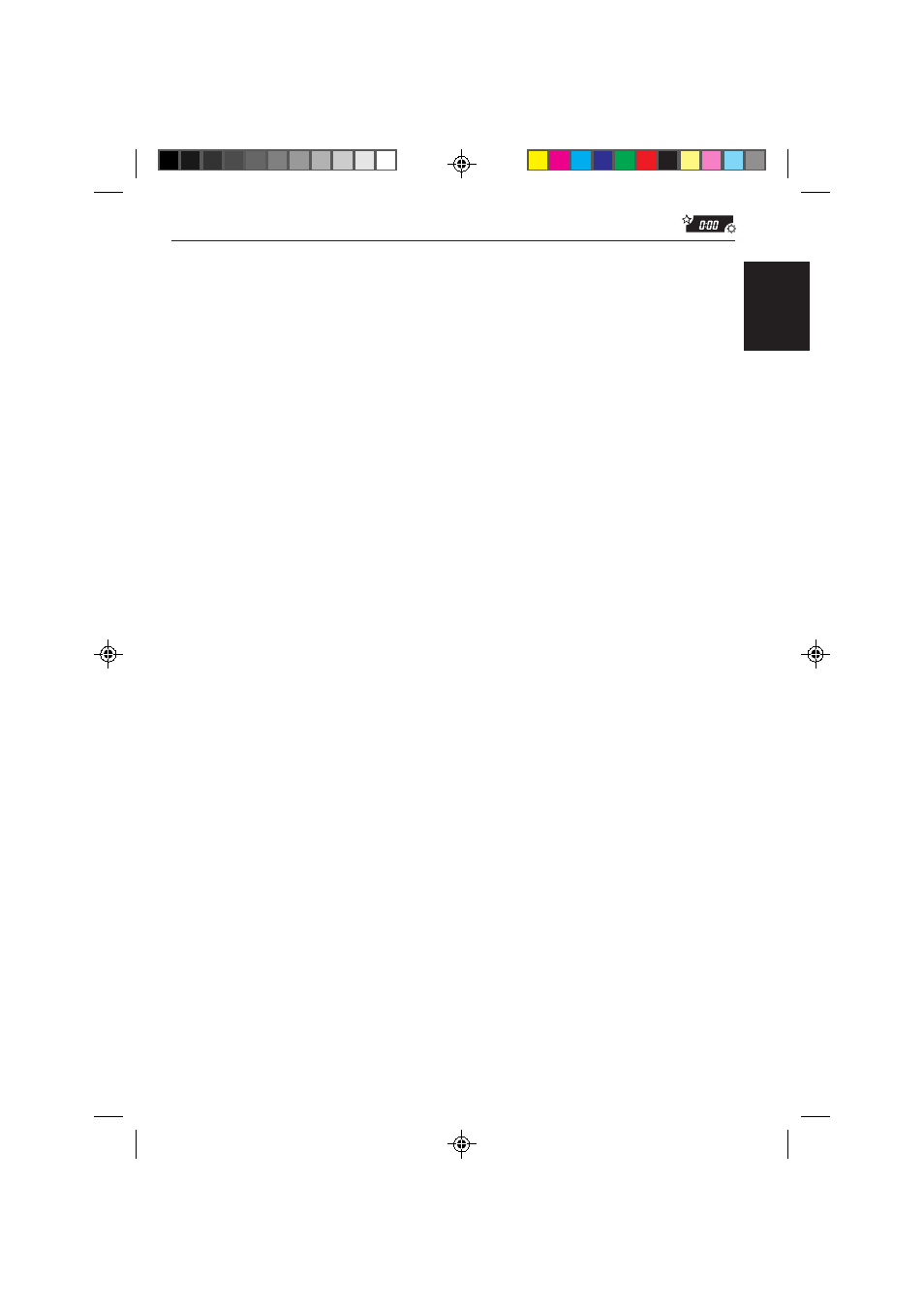
53
ENGLISH
To cancel Advanced SCM
— SCM LINK
You can cancel the Advanced SCM (Sound Control Memory), and unlink the sound modes
and the playback sources.
When shipped from the factory, a different sound mode can be stored in memory for each
source so that you can change the sound modes simply by changing the sources.
• SCM LINK ON:
Advanced SCM (different sound modes for different sources)
• SCM LINK OFF: Conventional SCM (one sound mode for all sources)
To set the clock display
— CLOCK DISP
You can set the clock to be shown on the lower part of the display when the unit is turned on.
When shipped from the factory, the clock is set to be shown on the display.
• CLK DISP ON:
Clock display is turned on.
• CLK DISP OFF: Clock display is turned off. When “CLK DISP OFF” is selected, the
current sound mode setting (see page 28) is shown on the upper part of
the display.
To select the level meter
— LEVEL METER
You can select the level meter display according to your preference. When shipped from the
factory, “NORMAL” is selected.
• NORMAL:
Normal audio level meter (illuminates from bottom to top)
• REVERSE:
Level meter illuminates from top to bottom.
• WIDE:
Level meter illuminates from center to outside.
• RACE:
Level meter illuminates as if cars are racing.
• LEVEL OFF:
Level meter stays lit and does not change its illumination.
• ALL OFF:
Level meter turns off.
To select the dimmer mode
— DIMMER MODE
When you turn on the car head lights, the display automatically dims (Auto Dimmer).
When shipped from the factory, Auto Dimmer mode is activated.
• DIMMER AUTO: Activates Auto Dimmer.
• DIMMER OFF:
Cancels Auto Dimmer.
• DIMMER ON:
Always dims the display.
Note on Auto Dimmer:
Auto Dimmer equipped with this unit may not work correctly on some vehicles, particularly on those
having a control dial for dimming.
In this case, set the dimmer mode to “DIMMER ON” or “DIMMER OFF.”
To select the telephone muting
— TELEPHONE
This mode is used when a cellular phone system is connected. Depending on the phone
system used, select either “MUTING 1” or “MUTING 2,” whichever mutes the sounds from this
unit. When shipped from the factory, this mode is deactivated.
• MUTING 1:
Select this if this setting can mute the sounds.
• MUTING 2:
Select this if this setting can mute the sounds.
• MUTING OFF: Cancels the telephone muting.
EN48-58.KD-LX50R[E]/f
00.3.22, 10:37 AM
53
