Playable file types – JVC SP-THD5F User Manual
Page 7
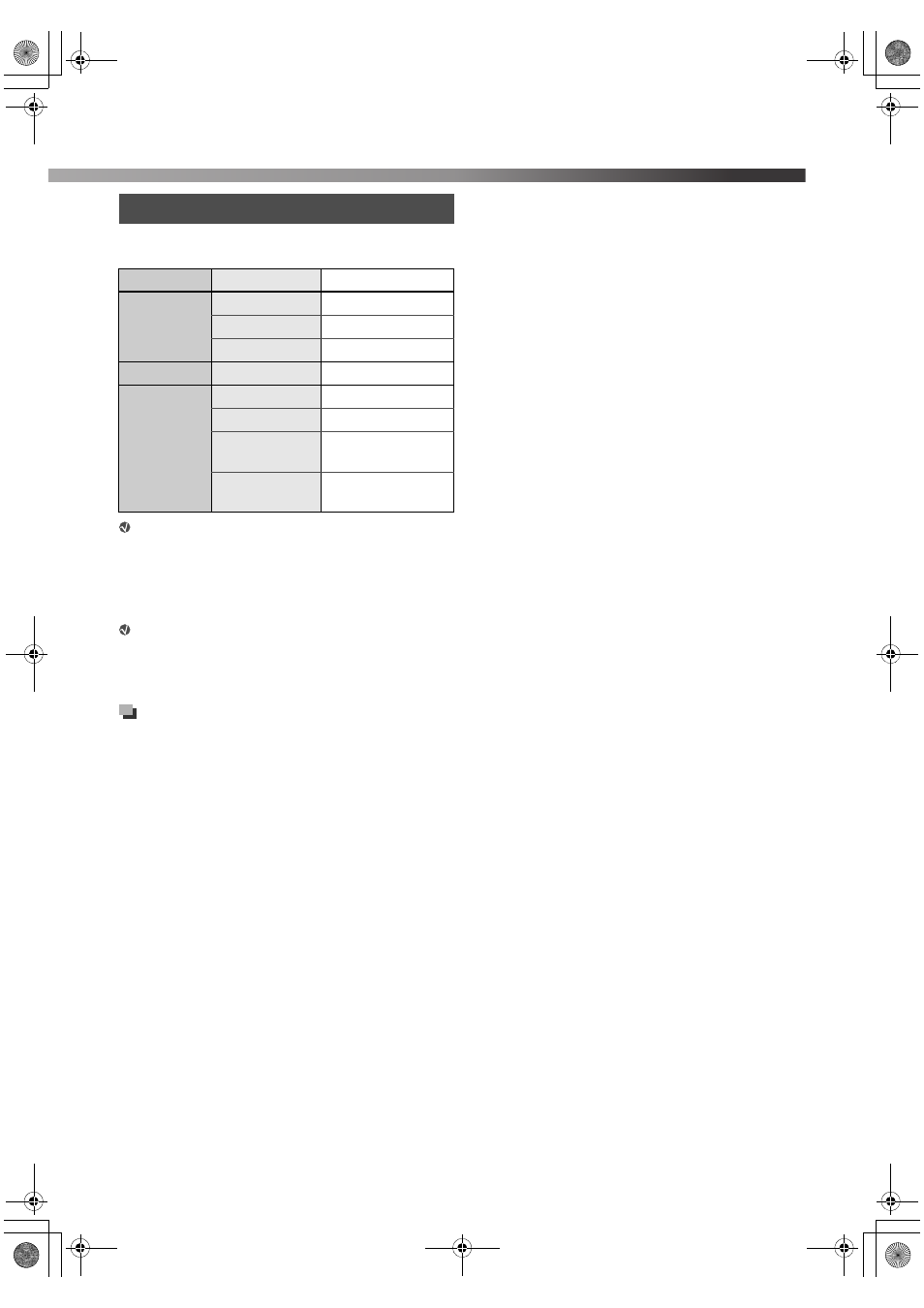
4
The following files in a disc or a USB mass storage class
device can be played back.
If a file on a USB mass storage class device exceeds
the following conditions, it may not be played back
correctly:
– Maximum data transfer rate: 2 Mbps
– Maximum frame rate: 30 fps for progressive
– Maximum file size: 2 GB
The System recognizes up to 150 tracks (files) per
group, and 99 groups per disc/device. The total
number of tracks (files) that the System can detect is
4000.
Information about the recording
conditions for the files on a disc/
device
MP3/WMA files
• The System supports MP3/WMA files recorded at a bit
rate of 32 – 320 kbps and a sampling frequency of 16 kHz,
22.05 kHz, 24 kHz*, 32 kHz, 44.1 kHz or 48 kHz.
• It is recommended to record each file at a sample rate of
44.1 kHz and at a data transfer rate of 128 (96*) kbps.
*
For WMA only
WAV files
• The System supports WAV files recorded at a
quantization rate of 8 bit or 16 bit and a sampling
frequency of 8 kHz, 11.025 kHz, 12 kHz, 16 kHz,
22.05 kHz, 24 kHz, 32 kHz, 44.1 kHz or 48 kHz.
• It is recommended to record each file at a sample rate of
44.1 kHz and at a quantization rate of 16 bit Linear PCM.
JPEG files
• It is recommended to record a file at 640 x 480 resolution.
(If a file has been recorded at a resolution of more than
640 x 480, it will take a longer time to be displayed.)
• This System can only play baseline JPEG files.
ASF files
• The System supports MPEG-4 files with the following
conditions:
File format: ASF
Visual profile: MPEG-4 SP (Simple Profile)
Audio CODEC: G.726
Max. picture size: 352 x 288 (CIF)
Max. bit rate: 384 kbps
MPEG1/MPEG2 files
• The stream format should conform to the MPEG system/
program stream.
• 720 x 576 pixels (25 fps)/720 x 480 pixels (30 fps) is
recommended for the highest resolution.
• This System also supports resolutions of 352 x 576/
480 x 576/352 x 288 pixels (25 fps) and 352 x 480/
480 x 480/352 x 240 pixels (30 fps).
• The file format should be MP@ML (Main Profile at Main
Level)/SP@ML (Simple Profile at Main Level)/MP@LL
(Main Profile at Low Level).
• Audio streams should conform to MPEG1 Audio Layer-2
or MPEG2 Audio Layer-2.
DivX files
• The System supports DivX files whose resolution is
720 x 480 pixels or less (30 fps), and 720 x 576 pixels or
less (25 fps).
• Audio stream should conform to Dolby Digital (including
multi-channel) or MPEG1 Audio Layer-3 (MP3).
• The System does not support GMC (Global Motion
Compression).
• Files encoded in the interlaced scanning mode may not be
played back correctly.
Playable file types
Type of file
Playable files
Extensions
Audio
MP3
<.mp3>
WMA
<.wma>
WAV
<.wav>
Picture
JPEG
<.jpg>, <.jpeg>
Movie
ASF
<.asf>
MPEG-1
<.mpg>, <.mpeg>
MPEG-2
<.mpg>, <.mpeg>,
<.mod>
DivX (6.x, 5.x,
4.x and 3.11)
<.divx>, <.div>,
<.avi>
TH-D70D50[UJ].book Page 4 Friday, June 1, 2007 1:42 PM
