How to use main menu, Main menu screens – JVC DT-V100CG User Manual
Page 11
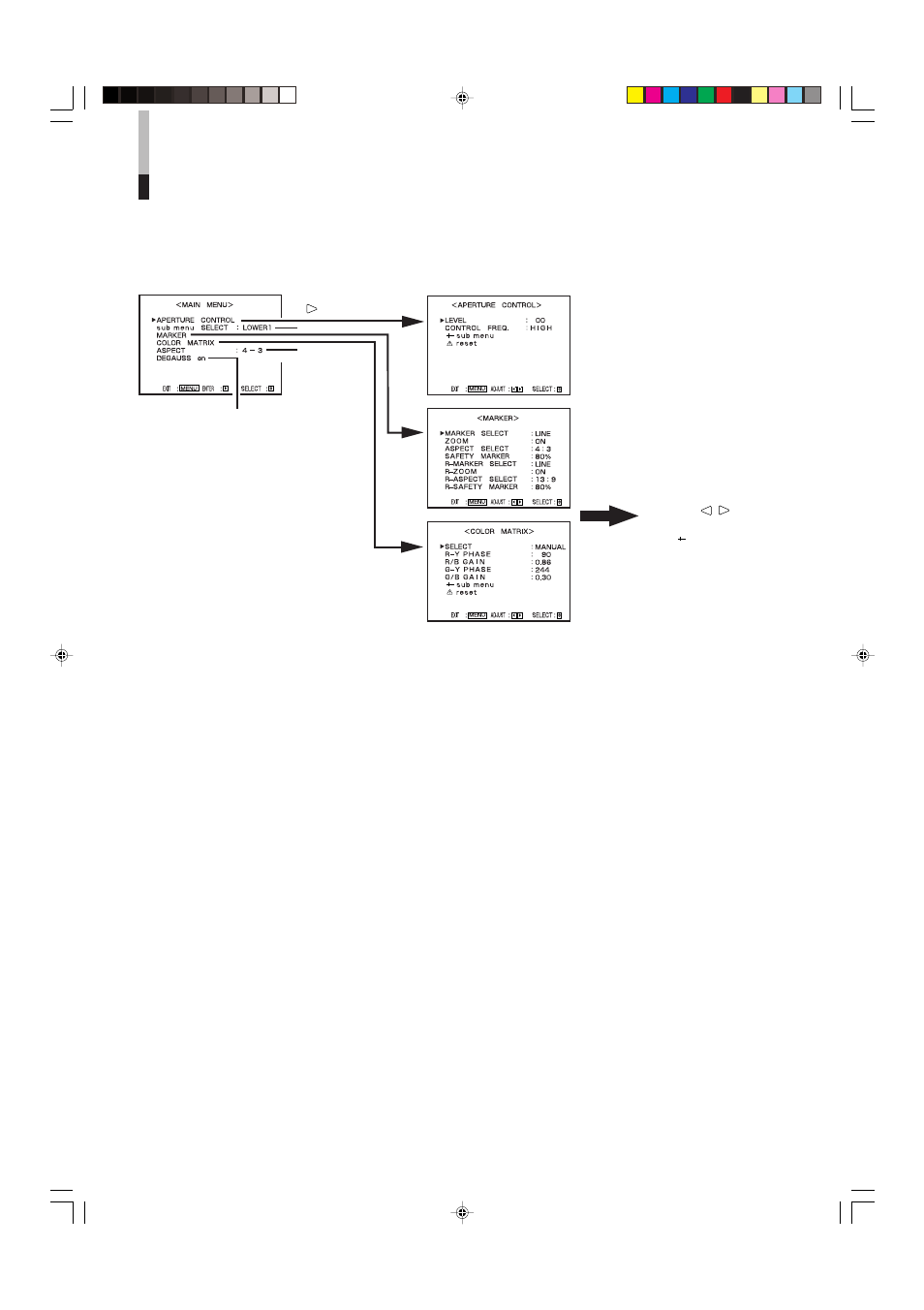
11
How to Use MAIN MENU
Ⅵ MAIN MENU Screens
Setting Items
MAIN MENU
Move the MENU
control to
/
to
adjust an item.
About “ sub menu”
and “reset,”
☞ page 10
Move the MENU control
to
.
☞ page 12
* To go back to the previous menu,
press the MENU control.
☞ page 13
NOTE:
Some items may not appear on the menu depending on the input (or the input unit if it is attached) or the input signal. Those items are not
available to use.
☞ page 13
EN07-13_LCT1811-001A-H.p65
05.3.9, 8:23 PM
11
See also other documents in the category JVC Monitors:
- OAM0008 (16 pages)
- LCT1652-001A (2 pages)
- TM-H1700G (21 pages)
- GD-463D10E (32 pages)
- HD-52G587 (72 pages)
- 0204MKH-MW-VP (43 pages)
- TM-A130SU (16 pages)
- TM-H1900G (12 pages)
- GM-V42PCEG (43 pages)
- DT-V20L3D (24 pages)
- DT-V24L3DY (24 pages)
- DT-V9L1D (18 pages)
- DT-V20L1 (20 pages)
- GM-V42EB (44 pages)
- LCT2505-001A-H (32 pages)
- GD-V4200PZW-G (32 pages)
- KW-AVX700 (6 pages)
- KW-AVX706 (177 pages)
- TM-1051DG (24 pages)
- LCT2142-001A-H (16 pages)
- LT-32R70BU/SU (22 pages)
- GM-V42E (43 pages)
- GD-V4210PCE-G (40 pages)
- IF-C51HSDG (64 pages)
- TM-A14E (16 pages)
- DT-V17G1 (28 pages)
- GD-V501PCE (40 pages)
- DT-V1710CG (4 pages)
- 0110SKH-MW-MT (28 pages)
- TM-2003U (40 pages)
- DT-V20L3DY (24 pages)
- GD-42X1 (144 pages)
- TM-A101G (8 pages)
- V1700CG (24 pages)
- KS-RF100 (6 pages)
- GD-V422U (76 pages)
- TM-2100PN-K (16 pages)
- LT-26R70BU/SU (22 pages)
- DT-V9L3DY (46 pages)
- DT-V20L3G (28 pages)
- GD-V502PCE (36 pages)
- DT-R17L4D (28 pages)
- LCT2621-001A-H (78 pages)
- TM-H1375SU (2 pages)
