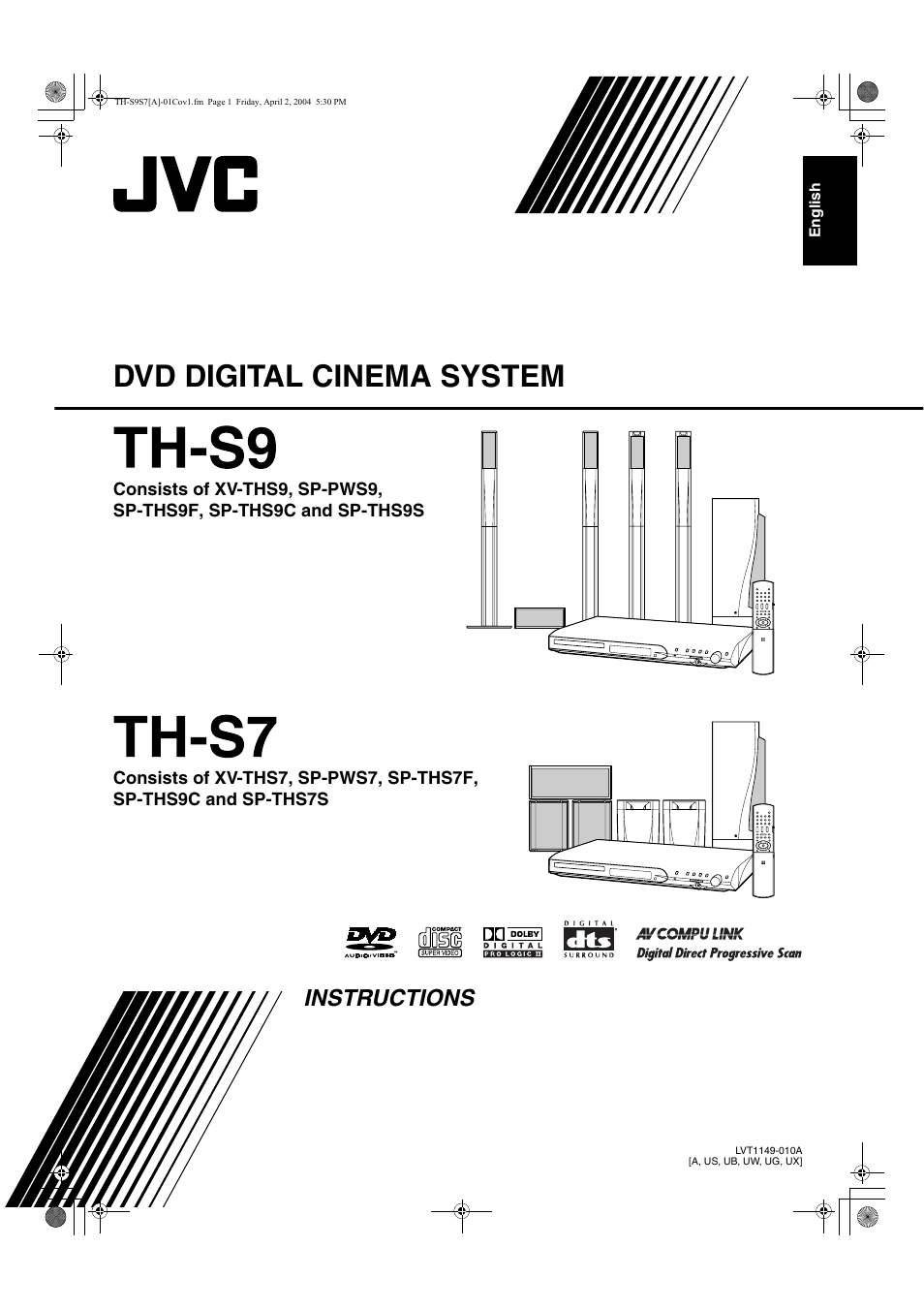JVC SP-PWS9 User Manual
Dvd digital cinema system, Instructions
Table of contents
Document Outline
- Warnings, Cautions and Others
- Table of contents
- Introduction
- About discs and memory cards
- Description of parts and controls
- Connections
- Connecting the FM and AM antennas
- Assembling the front and surround speakers
- Connecting the satellite (front, center, surround) speakers
- Speaker layout
- Connecting a TV
- Connecting the powered subwoofer
- Connecting to an analog component
- Connecting to a digital component
- Setting the VOLTAGE SELECTOR switch (except for Hong Kong and Australia)
- Connecting the power cord
- Operating external components with the remote control
- Basic operations
- Turning the system on/off
- Selecting the source to play
- Adjusting the volume [VOLUME]
- Listening with headphones (not supplied)
- Turning off the sound temporarily [MUTING]
- Adjusting the brightness of the indications [DIMMER]
- Sleep Timer [SLEEP]
- Adjusting the output level of the subwoofer and center/surround speakers [SUBWFR, CENTER, SURR L/R]
- Adjusting the treble sound [TREBLE]
- Changing the scan mode
- Optimizing the speaker settings [Smart Surround Setup]
- Playback
- Advanced operations
- Using the surround mode
- Using the on-screen bar
- Playing from a specified position on a disc
- Using the file control display
- Resume Playback
- Selecting a view angle
- Selecting the subtitle
- Selecting the audio
- Special picture playback
- Program Playback
- Random Playback
- Repeat Playback
- Tray lock
- Sound and other settings
- Setting DVD preferences
- Tuner operations
- AV COMPU LINK remote control system
- References