Menu configuration—set-up menu – JVC DT-V9L1D User Manual
Page 12
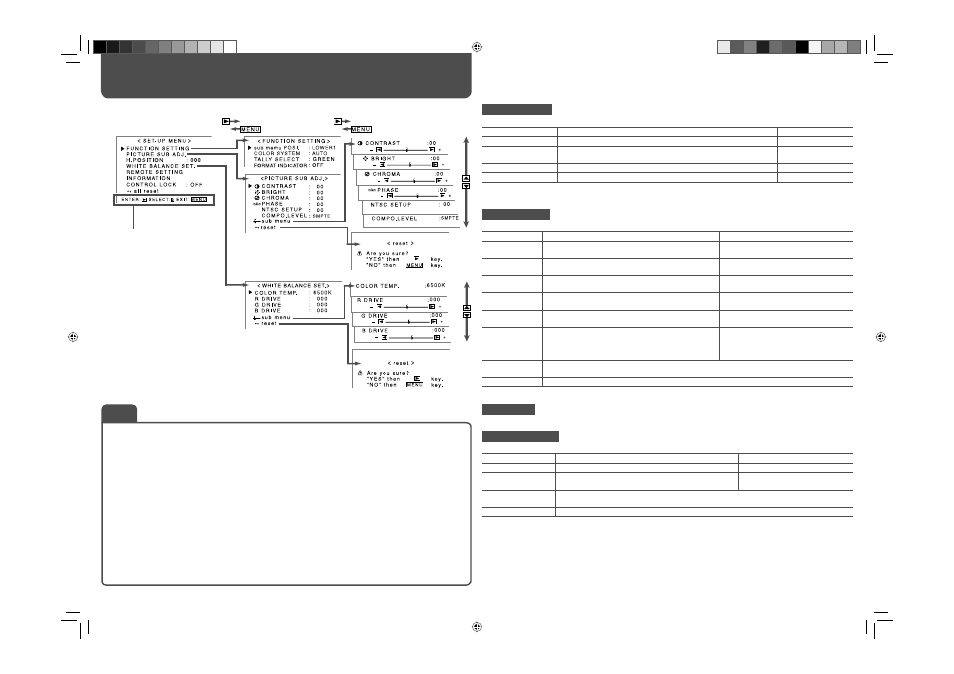
12
Menu Configuration—SET-UP MENU
FUNCTION SETTING
Setting for the sub menu display, color system, color of the tally lamp, and format indicator
Item
To do
Setting value
sub menu POSI.
Select the contents and displaying position of “sub menu.”
☞ “NOTE”
COLOR SYSTEM
Select the color system.
• If the picture is unstable with “AUTO,” select “NTSC” or “PAL.”
AUTO, NTSC, PAL
TALLY SELECT
Select the color of the tally lamp.
GREEN, RED
FORMAT INDICATOR
Select whether to use the tally lamp as the format indicator.
OFF, ON (
☞ “NOTE”)
• When “FORMAT INDICATOR” is set to “ON,” the TALLY function of the MAKE/TRIGGER terminal is not
available.
PICTURE SUB ADJ.
Adjusts the standard level for the picture adjustment and selects the set-up level for the input video signal.
Item
To do
Setting value
CONTRAST*
1
Adjust the standard level for the contrast adjusted with
CONTRAST knob on the front panel.
–20 – +20
BRIGHT*
1
Adjust the standard level for the brightness adjusted
with BRIGHT knob on the front panel.
–20 – +20
CHROMA*
1
Adjust the standard level for the chroma adjusted with
CHROMA knob on the front panel.
–20 – +20
PHASE
Adjust the standard level for the phase adjusted with
PHASE knob on the front panel.
–20 – +20
NTSC SETUP
Select the set-up level of the input NTSC signal.
00 (compliant with 0% set-up signal), 7.5
(compliant with 7.5% set-up signal)
COMPO. LEVEL
Select the level of the analog component signal (480i
and 576i only).
SMPTE (compliant with M2VTR signals),
B75 (compliant with BetacamVTR 7.5%
set-up signal), B00 (compliant with
BetacamVTR 0% set-up signal)
sub menu
Display the sub menu which enables you to adjust the items in “PICTURE SUB ADJ.” while viewing
the actual picture.
reset
Restore the default settings for all the items in “PICTURE SUB ADJ.”
• When the DYNAMIC lamp lights, “PICTURE SUB ADJ.” does not appear on the menu (
☞ t on page 6).
H. POSITION*
2
Adjusts the horizontal picture position.
WHITE BALANCE SET.
Selects the color temperature and adjusts the drive level of each color (R/G/B).
Item
To do
Setting value
COLOR TEMP.
Select the color temperature.
6500K, USER, 9300K
R DRIVE, G DRIVE,
B DRIVE*
3
Adjust the drive level of each color (red, green, and blue).
–128 – 000 – MAX
sub menu
Display the sub menu which enables you to adjust the items in “WHITE BALANCE SET.” while
viewing the actual picture.
reset
Restore the default settings for the drive levels of the selected color temperature.
• When “COLOR RANGE MODE” is set to “ON,” “WHITE BALANCE SET.” does not appear on the menu (
☞ page
10).
*
1
Memorized for each input — composite signal input (VIDEO), component signal input (COMPO.), and SDI signal input.
*
2
Memorized for each signal format.
*
3
Memorized for each color temperature.
For the operation procedure, see page 7.
Operation guide
Shows the buttons for
each operation.
• The menu automatically disappears in about 30 seconds after the
previous operation.
• Some items may not appear on the menu depending on the input or
the input signal.
• The items controlled by the MAKE system do not appear on the menu.
Setting value: –003 – +003
Setting of “sub menu POSI.”
The setting values and features are as follows.
LOWER1: Displays the current setting and adjustment bar at the lower part of the screen.
UPPER1: Displays the current setting and adjustment bar at the upper part of the screen.
LOWER2: Displays the current setting at the lower part of the screen.
UPPER2: Displays the current setting at the upper part of the screen.
• The adjustment bar is not displayed for some items.
Color of the format indicator
When “FORMAT INDICATOR” is set to “ON,” the tally lamp lights as follows according to the incoming video
signal.
Lights in green: 720/60p, 720/59.94p, 720/50p, 1080/60i, 1080/59.94i, 1080/50i, 1035/60i, 1035/59.94i,
1080/24psF, 1080/23.97psF, 1080/30psF, 1080/25psF, 1080/29.97psF
Lights in red: 480/59.94i, 576/50i, 480/59.94p, 576/50p
Lights in orange: composite signal
• The lamp goes off when the non-compliant video signals are coming in.
NOTE
DT-V9L1D_EA_EN_R.indd 12
DT-V9L1D_EA_EN_R.indd 12
07.9.14 6:19:26 PM
07.9.14 6:19:26 PM
