White balance adjustment camera menu, Recording menus (cont.), W. balance – JVC GR-D201 User Manual
Page 34: Camera recording mode, Sound mode
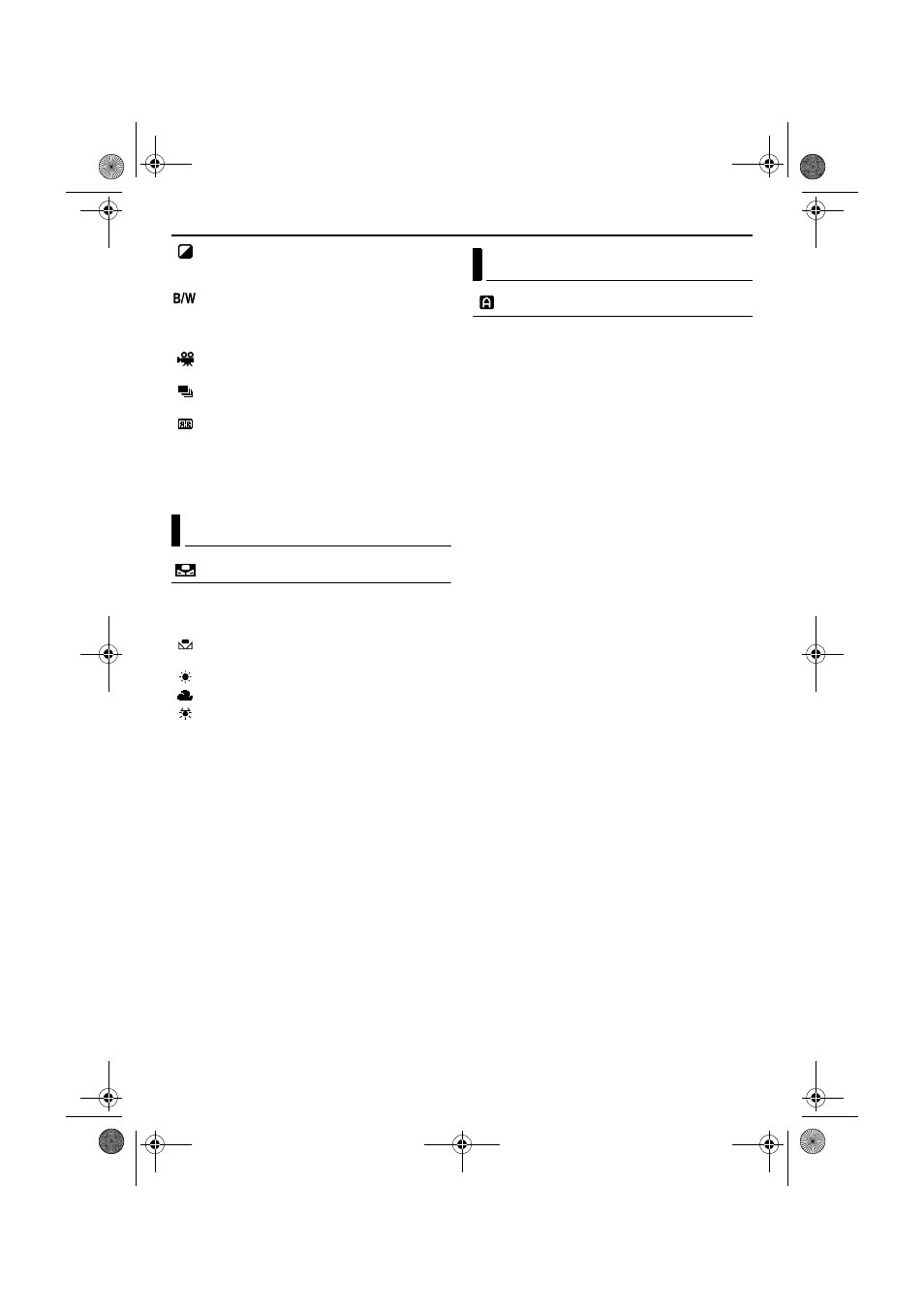
34
EN
Master Page: Left
SEPIA: Recorded scenes have a brownish tint
like old photos. Combine this with the Cinema
mode for a classic look.
MONOTONE: Like classic black and white
films, your footage is shot in B/W. Used together
with the Cinema mode, it enhances the “classic
film” effect.
CLASSIC FILM*: Gives recorded scenes a
strobe effect.
STROBE*: Your recording looks like a series of
consecutive snapshots.
MIRROR*: Creates a mirror image on the right
half of the screen, juxtaposed to the normal image
on the other half.
* Available only when the VIDEO/MEMORY
Switch is set to “VIDEO”.
W. BALANCE
(Factory-preset: AUTO)
For details, refer to “White Balance Adjustment”
(
੬ pg. 47).
AUTO: White balance is adjusted automatically.
MWB: Adjust the white balance manually
when shooting under various types of lighting.
FINE: Outdoors on a sunny day.
CLOUD: Outdoors on a cloudy day.
HALOGEN: A video light or similar type of
lighting is used.
CAMERA
Recording mode
Allows you to set the recording mode (SP or LP)
depending on your preference.
REC MODE
(Factory-preset: SP)
SP: Standard Play
LP: Long Play—more economical, providing 1.5
times the recording time.
NOTES:
● Audio Dubbing (੬ pg. 59) and Insert Editing
(
੬ pg. 60) are possible on tapes recorded in the
SP mode.
● If the recording mode is switched during
playback, the playback picture will be blurred at
the switching point.
● It is recommended that tapes recorded in the LP
mode on this camcorder be played back on this
camcorder.
● During playback of a tape recorded on another
camcorder, blocks of noise may appear or there
may be momentary pauses in the sound.
Sound mode
SOUND MODE
(Factory-preset: 12 bit)
12 bit: Enables video recording of stereo sound
on four separate channels, and is recommended
for use when performing Audio Dubbing.
(Equivalent to the 32 kHz mode of previous
models)
16 bit: Enables video recording of stereo sound
on two separate channels. (Equivalent to the 48
kHz mode of previous models)
White Balance Adjustment
Camera Menu
RECORDING MENUS (cont.)
GR-D200PAL.book Page 34 Monday, June 30, 2003 6:10 PM
