JVC 0797TOV*UN*SN User Manual
Page 7
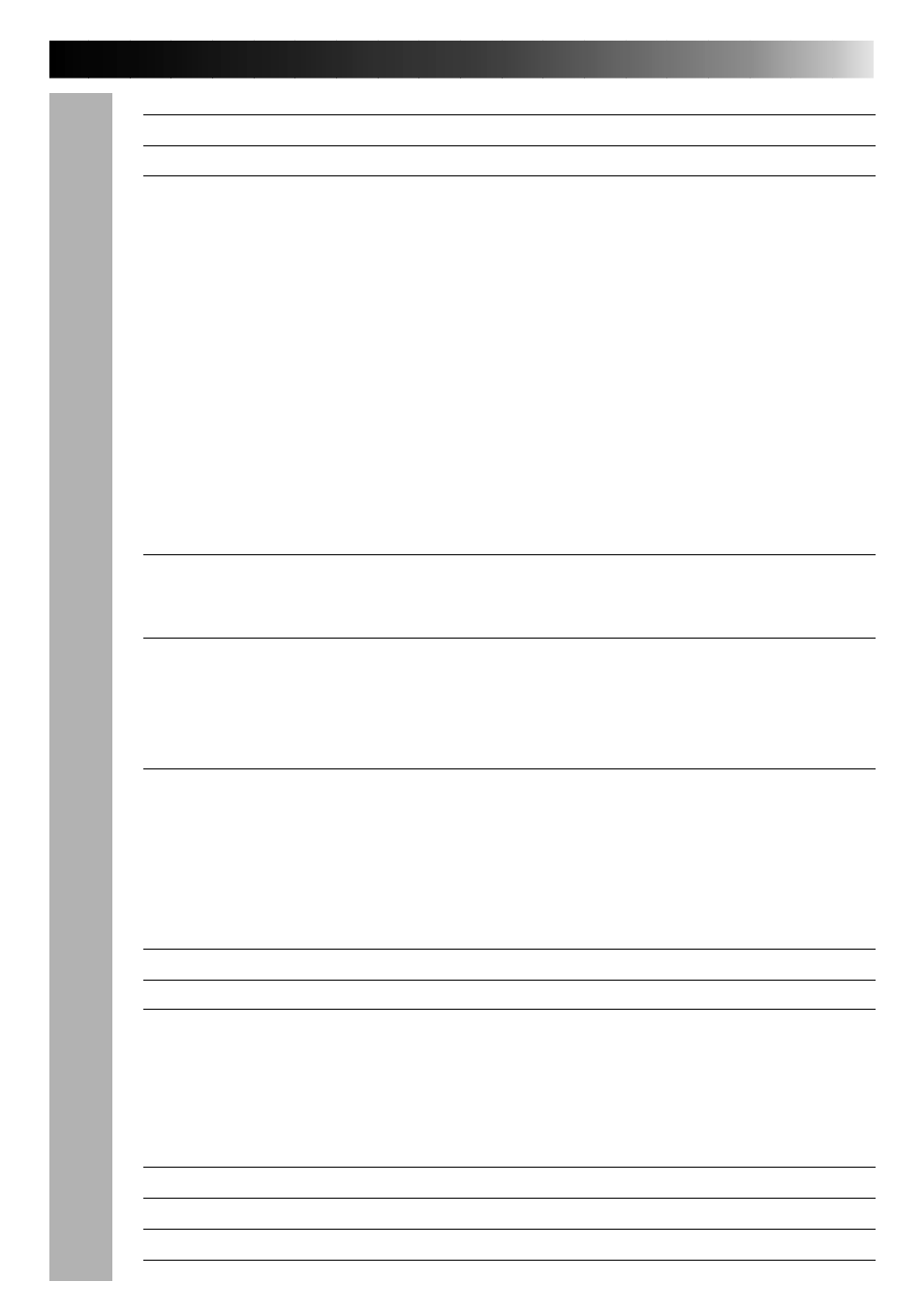
EN
7
CONTENTS
PROVIDED ACCESSORIES
4
ABOUT DV
6
GETTING STARTED
8
Charging The Battery Pack .................................................................... 8
Installing The Battery Pack ................................................................... 9
Indoor Use ..................................................................................... 10
Using The Power Pack ....................................................................... 10
Date/Time Settings .......................................................................... 11
Loading/Unloading A Cassette ............................................................. 12
Recording Mode Setting ..................................................................... 13
Hand Strap Attachment ...................................................................... 14
Using The Soft Camera Case ................................................................ 14
Grip Strap Attachment ....................................................................... 15
Tripod Mounting .............................................................................. 15
Diopter Adjustment .......................................................................... 16
Remote Control Unit ......................................................................... 17
Operation Mode .............................................................................. 18
RECORDING
19
Basic Recording ............................................................................... 19
Advanced Features ........................................................................... 25
PLAYBACK
49
Basic Playback ................................................................................ 49
Advanced Features ........................................................................... 50
Playback Menu................................................................................ 52
Basic Connections ............................................................................. 54
EDITING
58
Dubbing ........................................................................................ 58
Brand Setting ................................................................................. 59
Random Assemble Editing ................................................................... 60
For More Accurate Editing ................................................................... 63
Audio Dubbing ................................................................................ 65
Insert Editing .................................................................................. 66
TROUBLESHOOTING
67
AFTER USE
72
CONTROLS, INDICATIONS AND CONNECTORS
73
Camcorder ..................................................................................... 73
Docking Station ............................................................................... 75
LCD Monitor/Viewfinder Indications During Recording ................................. 76
LCD Monitor Indications During Playback ................................................. 77
Warning Indications .......................................................................... 78
CAUTIONS
79
SPECIFICATIONS
81
GLOSSARY OF TERMS
82
INDEX
83
