Before using for the first time, Setting the language, Setting the clock – John Lewis JLBIOS610 User Manual
Page 8: Initial cleaning
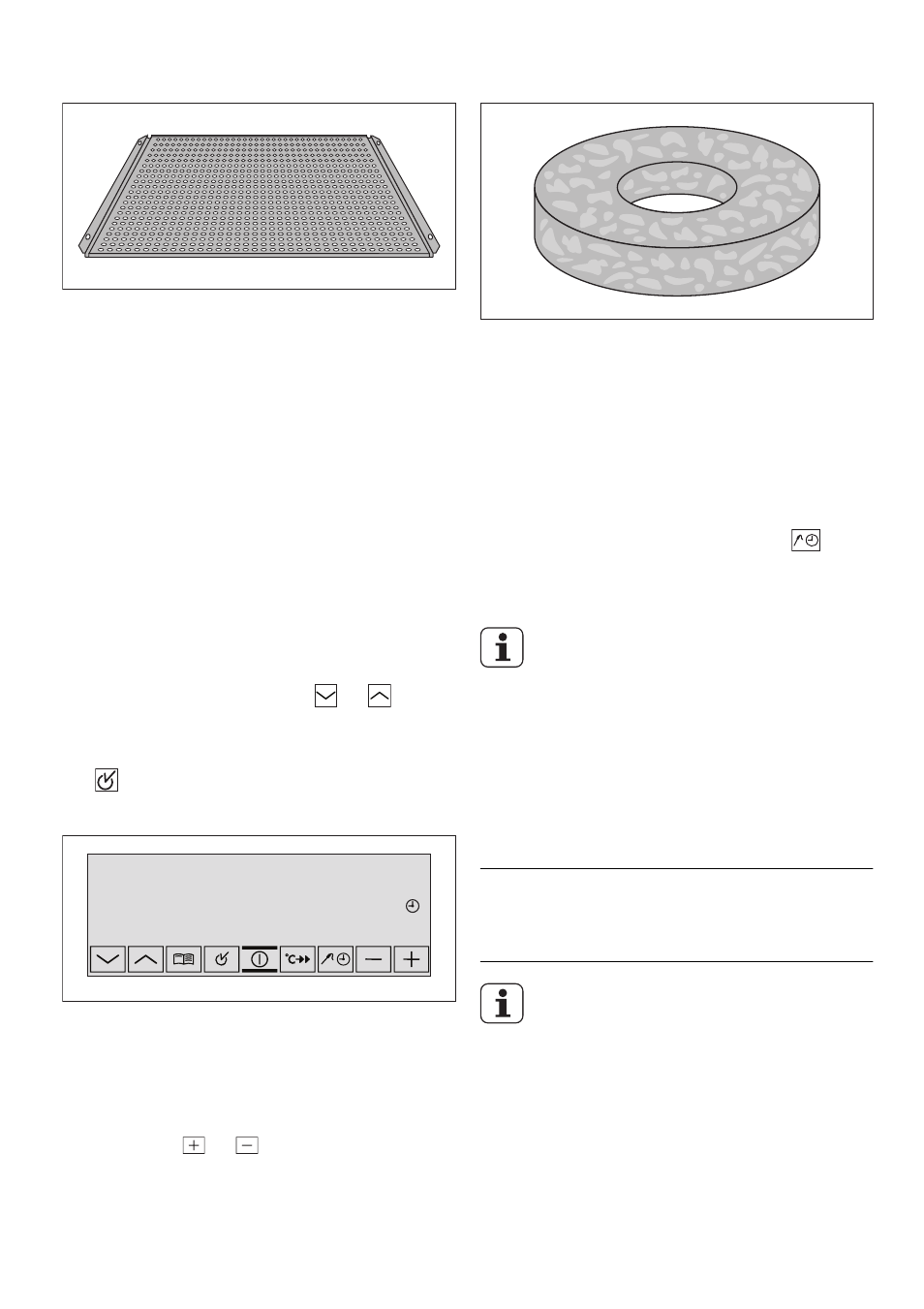
Filter insert
For insertion in the roasting pan. So that the
roast does not lie in its own juice and as a
splash guard.
QuickSponge 180
Extremely absorbent sponge for absorbing
any residual water from the steam generator.
Before using for the first time
Setting the language
1. When the appliance has been connected
to the electrical supply, SPRACHE
EINSTELLEN - LANGUAGE MENU is
shown in the display.
2. Using the arrow buttons or select
the desired language.
3. Confirm selected language with the OK
button. From now on the texts in the
display appear in the language set.
12.00
TIME OF DAY
Setting the clock
1. TIME OF DAY lights up. In the clock
display you see 12.00.
2. Using the or button, set the
current time.
3. Confirm using the SELECTION
button. The appliance switches itself off
and is now ready for use.
If you would like to change one of
these base settings at a later date,
please refer to the chapter
SETTINGS MENU.
Initial cleaning
Clean the oven before using it for the first
time.
Important! Do not use caustic or abrasive
cleaning agents! These can damage the oven
surfaces.
For the metal surfaces, use
commercially available cleaning agents.
1. Open the oven door.
The oven light is lit.
2. Remove all oven accessories, and clean
them with warm water and a scouring
agent.
8
