Options, Calling up settings for your own “personal recipes, Settings menu – John Lewis JLBIOS610 User Manual
Page 17
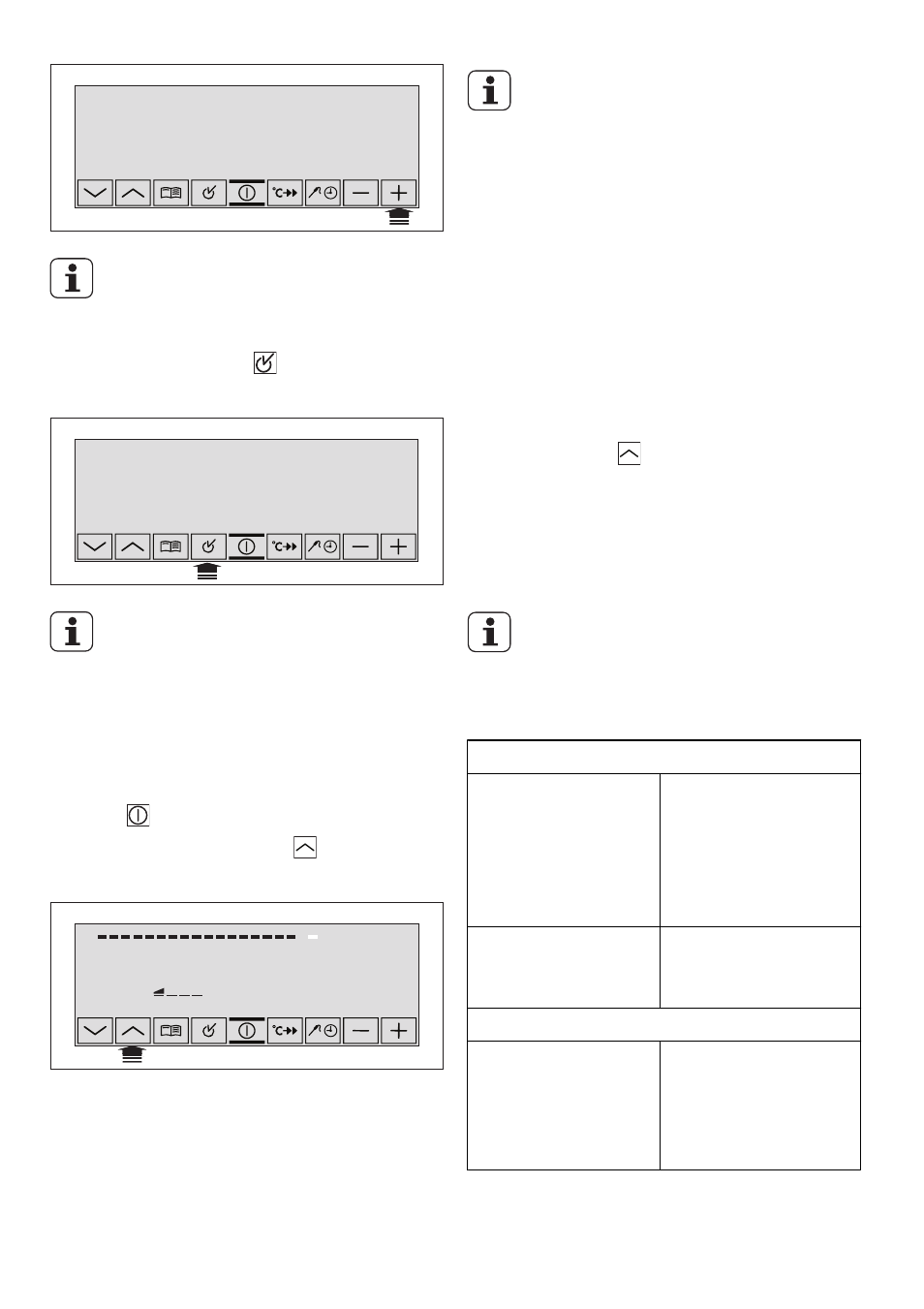
12.28
DAD’S PIZZA
There are 18 input fields available.
When you have finished writing the name,
press and hold the OK button.
SAVED is shown.
12.28
SAVED
The settings can also be shown
during or at the end of a baking/
roasting process.
Calling up settings for your own
“Personal Recipes”
1. Switch on the appliance using the ON/
OFF button.
2. Using the arrow button , select the
saved recipe.
12.29
DAD’S PIZZA
230ûc
You can call up the first three saved
“Personal Recipes” directly in the
Oven Functions menu.
Further “Personal Recipes” can be
called up in the MEMORY MENU
under the menu option START
MEMORY.
Overwriting a memory position
Memory positions that are already filled can
be overwritten at any time. To do this,
proceed as explained in the “Saving settings
for your own recipes”. However at point 5,
instead of the suggested free memory
position, use the button to select the
recipe that you want to overwrite.
Options
SETTINGS MENU
Independent of the current use of the
oven, you can change various base
settings. These remain permanently
set, until they are changed again.
HEAT+HOLD MENU
– HEAT+HOLD ON The HEAT+HOLD
function is offered in
the menu list after a
DURATION or END
is completed and can
be activated.
– HEAT+HOLD OFF The HEAT+HOLD
function is not offered
in the menu list.
EXTRA TIME MENU
– EXTRA TIME ON
The TIME
EXTENSION function
is offered when a
DURATION was set
and has elapsed.
17
