Adjusting settings menu, Everyday use of the settings menu heat+hold, Switching on heat+hold – John Lewis JLBIOS610 User Manual
Page 18
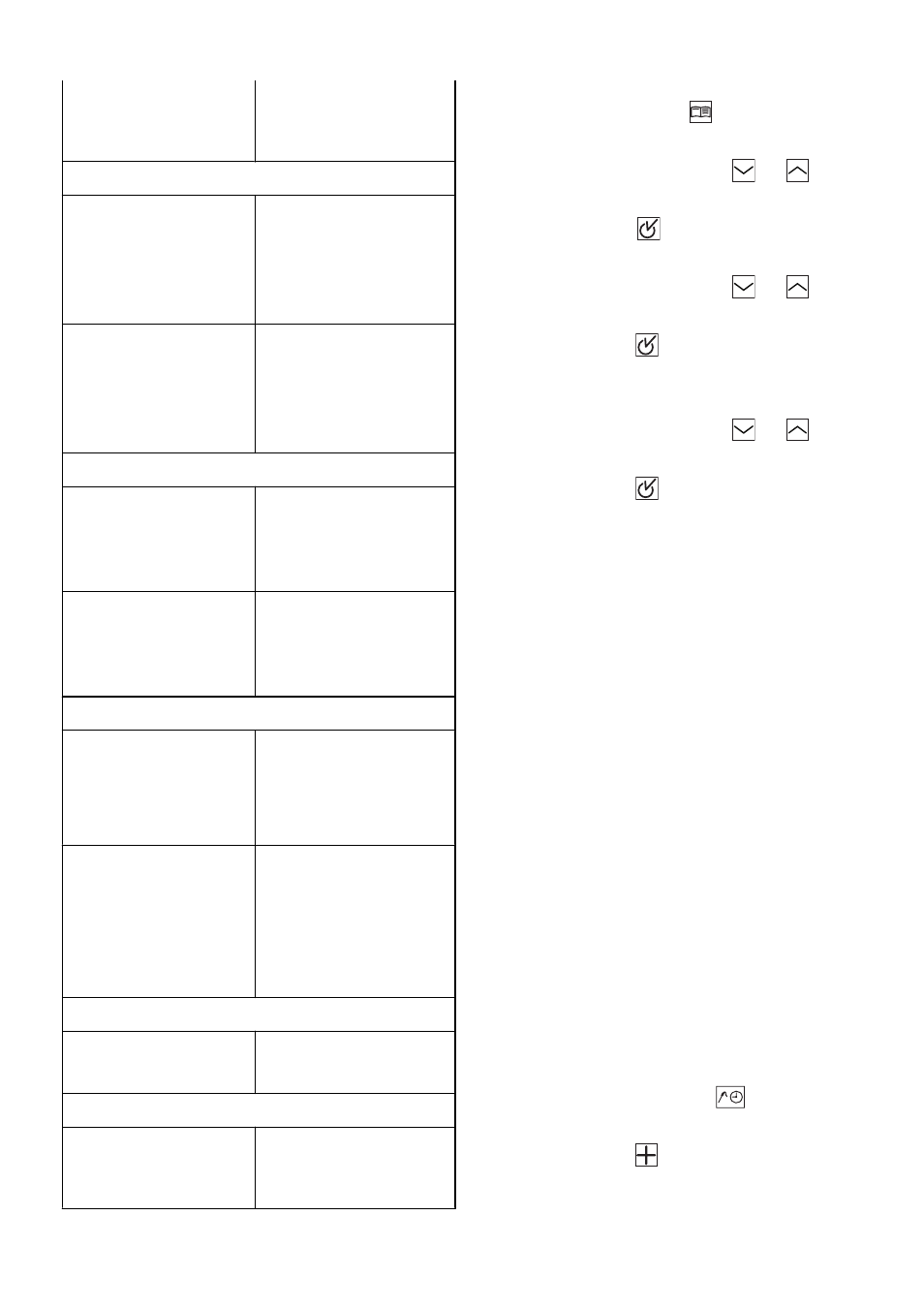
– EXTRA TIME OFF
The TIME
EXTENSION function
is not offered.
RAPID HEAT UP MENU
– RAPID HEAT UP
ON
The RAPID HEAT UP
MENU function is
automatically switched
on with suitable oven
functions.
– RAPID HEAT UP
OFF
The RAPID HEAT UP
MENU function is not
automatically
switched on with
suitable oven functions.
RESIDUAL HEAT MENU
– INDICATOR ON
After the appliance is
switched off, the
residual heat is
automatically indicated.
– INDICATOR OFF
After the appliance is
switched off, the
residual heat is not
indicated.
SOUND MENU
– BUTTON TONE
MENU
– TONE ON
– TONE OFF
For setting if each
press of a button is to
be confirmed with a
tone.
– ERROR TONE
MENU
– TONE ON
– TONE OFF
For setting if audible
signals for operational
steps that cannot be
carried out are to be
acknowledged with a
tone.
LANGUAGE MENU
– ENGLISH
– ...
For setting the
language in the display.
FACTORY SETTINGS
– RESTORE
SETTINGS
For restoring all
settings to the status as
at the time of delivery.
Adjusting SETTINGS MENU
1. Using the OPTION button, open the
Options menu.
2. Using the arrow buttons or select
the menu option SETTINGS MENU.
3. Using the OK button, change to the
SETTINGS MENU menu.
4. Using the arrow buttons or go to
the setting that you want to adjust.
5. Press the OK button.
The value currently set appears in the
display.
6. Using the arrow buttons or select
the desired value.
7. Press the OK button.
In the display SAVED appears for a few
seconds.
Afterwards, you will find yourself back in
the Oven Functions menu.
Everyday use of the SETTINGS
MENU
Heat+Hold
The Heat+Hold function keeps your
prepared dish warm for 30 minutes, after
the baking or roasting process is completed.
This is helpful, for example, if your guests
are late.
Pre-condition for Heat+Hold:
• Set temperature is above 80°C
• Fixed duration
Switching on Heat+Hold
1. Select oven function, meat programme
or automatic programme.
2. If necessary, set duration or core
temperature.
3. Press the SELECTION
button
repeatedly until HEAT+HOLD flashes.
4. Confirm with .
The Heat+Hold function is now
switched on.
18
