Jpeg playback, Loading the disc insert a jpeg disc, What is jpeg – JVC TH-A35 User Manual
Page 46: Disc structure
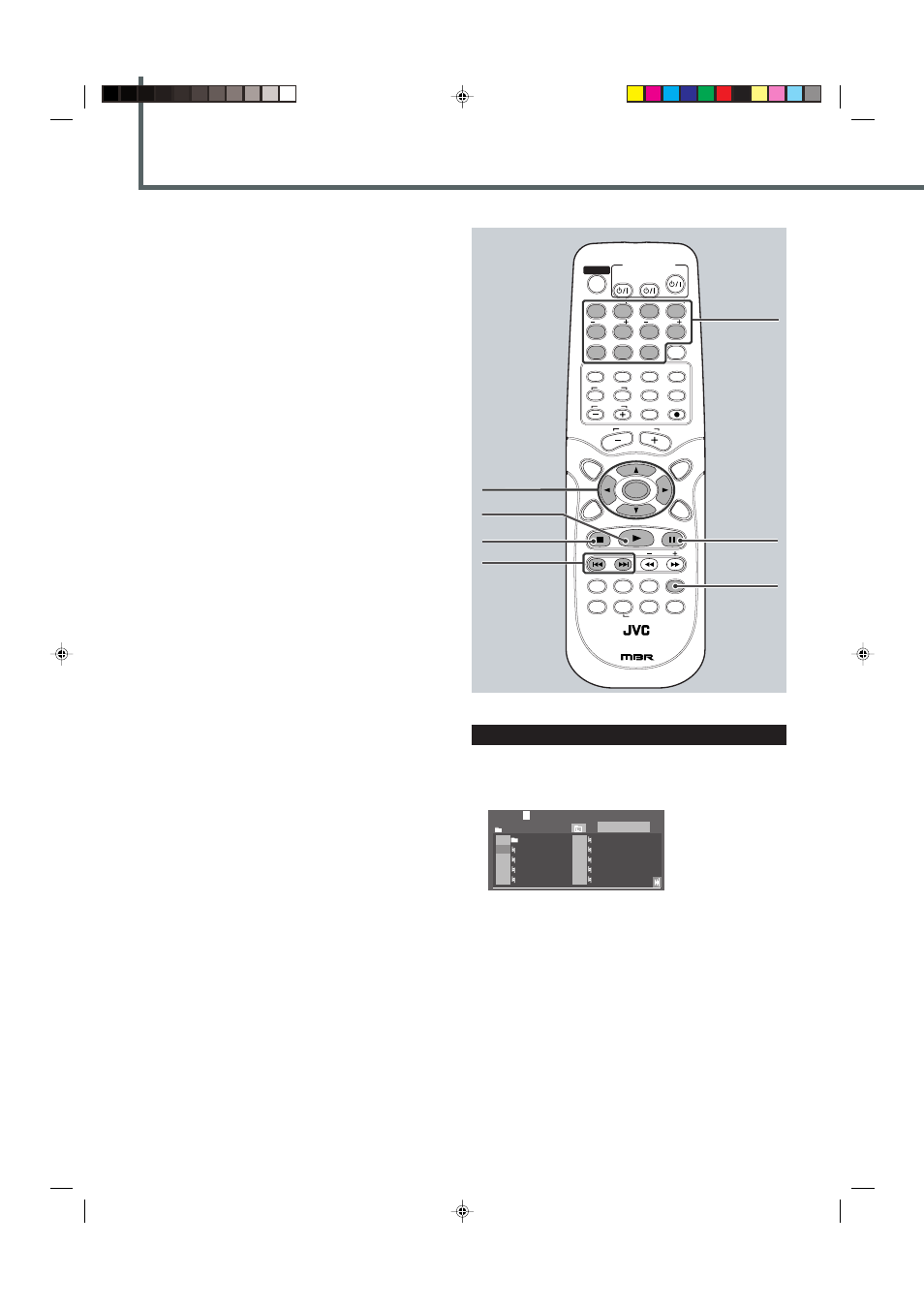
44
What is JPEG?
A still-picture data compression system proposed by the Joint
Photographic Expert Group, which features small decrease in image
quality in spite of its high compression ratio.
Disc structure
On a JPEG disc, each still picture (material) is recorded as a file.
Files are usually grouped into a folder. Folders can also include
another folders, creating hierarchical folder layers.
This system simplifies the hierarchical construction of a disc and
manages folders by “groups.”
This system can recognize up to 999 items in one folder, items
including subfolders and files.
• If there is any type of files other than JPEG files in a folder, those
files are also counted in the total number of 999.
NOTES for JPEG disc
• JPEG discs (either CD-R or CD-RW) require a longer readout
time. (It differs due to the complexity of the directory/file
configuration.)
• When making a JPEG disc, select ISO 9660 Level 1 or Level 2 as
the disc format.
• This system supports “multi-session” discs (up to 5 sessions).
• This system cannot play “packet write” discs.
• The system can play JPEG files only with the following file
extensions: “.jpg,” “.jpeg,” “.JPG,” “.JPEG” and any uppercase
and lowercase combination (such as “.Jpg”).
• We recommend to record a file at 640 x 480 resolution. (If a file
has been recorded at a resolution of more than 640 x 480, it will
take a longer time to be shown.)
• This system can play only baseline JPEG files*. Progressive JPEG
files* or lossless JPEG files* cannot be played.
• Some JPEG discs may not be played back because of their disc
characteristics or recording conditions.
* • Baseline JPEG format: Used for digital cameras, web, etc.
• Progressive JPEG format: Used for web.
• Lossless JPEG format: An old type and rarely used now.
TV
VCR
STANDBY/ON
AUDIO
VCR
TV
CENTER
REAR-R
REAR-L
TEST
DVD
FM/AM
CONTROL
AUX
TV/VIDEO
MUTING REC/MEMORY
SEARCH
TOP
MENU
MENU
CHOICE
DOWN - TUNING - UP
SLOW
AUDIO
RETURN DIMMER
DSP
SLEEP
RM-STHA35U
DVD CINEMA SYSTEM
SURROUND
SUB TITLE ANGLE
ZOOM
ON SCREEN
CLEAR SETTING FM MODE
SUBWOOFER
TV VOL
AUDIO VOL
SOUND
ENTER
PROGRESSIVE
1
2
3
4
5
6
7
8
9
0
3/2/5/∞
ENTER
4 / ¢
7
8
3
Number
buttons
JPEG Playback
Loading the Disc
Insert a JPEG disc.
After detecting the disc, on-screen display appears on the TV.
Stop
Track 1/22
Brow Disc
1
Rainbow
_ Color
2
BLACK.JPG
BLUE.JPG
4
AZURE.JPG
5
CYAN.JPG
6
GREEN.JPG
7
PURPLE.JP
8
ORANGE.JP
9
YELLOW.JP
10
WHITE.JPG
3
ZOOM
EN40-47TH-A35[A].pm6
03.5.12, 7:44 PM
44
