Creating realistic sound fields – JVC TH-A35 User Manual
Page 24
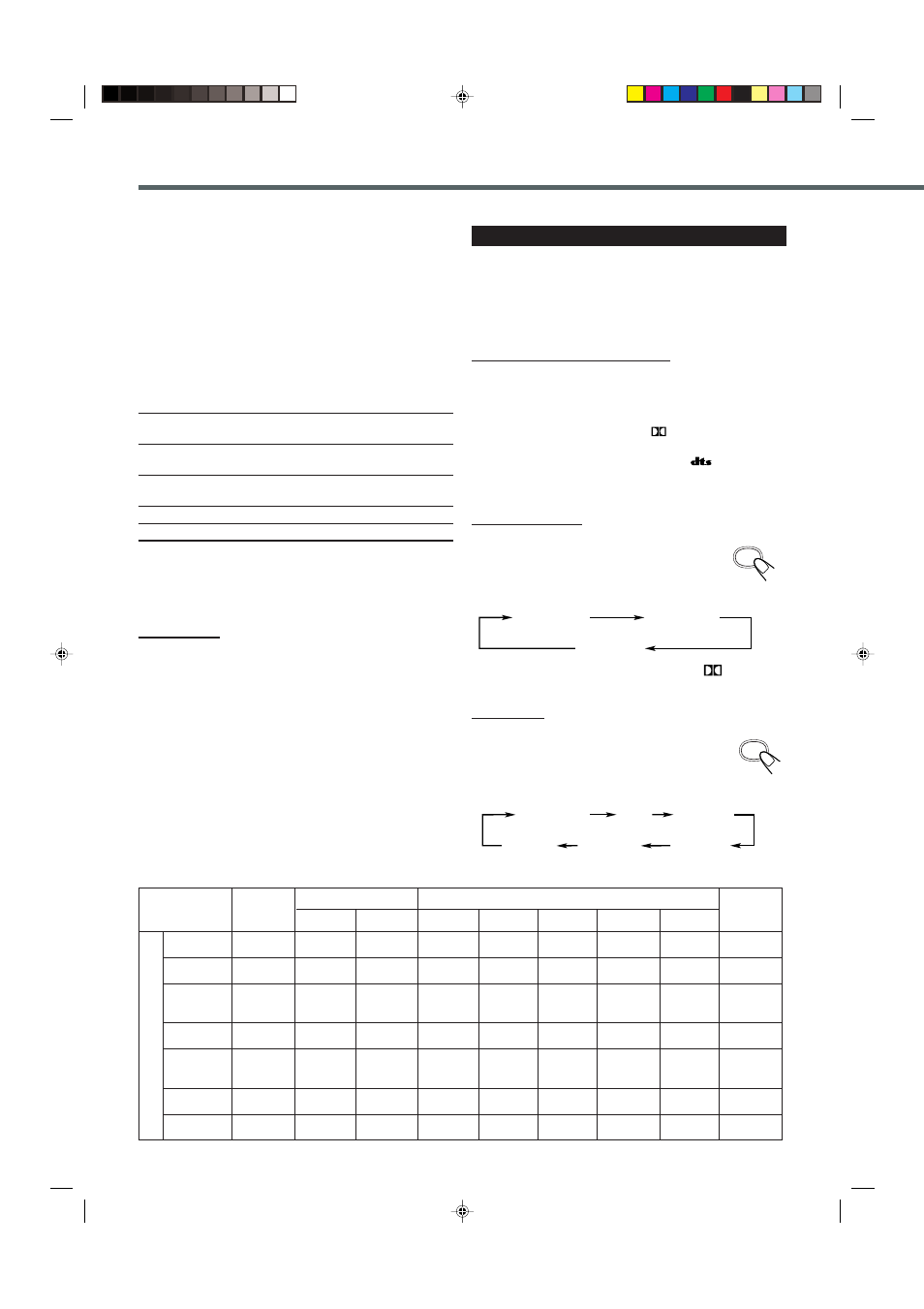
22
Creating Realistic Sound Fields
■ DSP (Digital Signal Processor) Modes
DSP modes have been designed to create important acoustic
surround elements.
The sound heard in a live house, a hall, a concert, a stadium, or a
theater consists of direct sound and indirect sound—early reflections
and reflections from behind. Direct sounds reach the listener directly
without any reflection. On the other hand, indirect sounds are
delayed by the distances of the ceiling and walls.
These indirect sounds are important elements of the acoustic
surround effects.
The following DSP modes are provided with this unit.
LIVE HOUSE
: Gives the feeling of a live music house with a
low ceiling.
HALL
: Gives clear vocal and the feeling of a concert
hall.
CONCERT
: Gives the feeling of a large hall designated
primarily for classical concert.
STADIUM
: Gives feeling of an outdoor stadium.
THEATER
: Gives the feeling of a theater.
These DSP modes can be used to add the acoustic surround effects
while reproducing stereo analog software, Linear PCM digital
software, or Dolby Surround encoded source and can give you a real
“being there” feeling.
Note:
On some source signals, DSP mode may not work sufficiently. In that
case, select another preferred DSP mode.
Activating the Surround Mode
You can enjoy three kinds of surround—Digital Multichannel
Surround (Dolby Digital and DTS Digital Surround), Dolby Pro
Logic II and DSP modes.
• If you activate the surround mode not available, “INVALID”
appears on the display.
For Dolby Digital or DTS Digital Surround
When playback source is encoded with Dolby Digital or DTS
Digital Surround, the system detects it and activate Multichannel
Surround automatically.
• When Dolby Digital is activated, the
DIGITAL indicator lights
up on the display.
• When DTS Digital Surround is activated, the
indicator lights
up on the display.
For Pro Logic II modes
Press SURROUND.
The current Pro Logic II mode appears on the display
for a while.
• Each time you press the button, Pro Logic II mode
changes as follows:
• When Dolby Pro Logic II mode is activated, the
PRO LOGIC
II indicator lights up on the display.
For DSP modes
Press DSP.
The current DSP mode appears on the display for a
while.
• Each time you press the button, DSP mode changes as
follows:
PL II MUSIC
PL II MOVIE
PL II OFF
SURROUND
LIVE HOUSE
STADIUM
CONCERT
THEATER
DSP OFF
HALL
DSP
Surround
Multichannel
Pro Logic II
DSP
Surround
PLII Movie
PLII Music
LIVE HOUSE
HALL
CONCERT
STADIUM
THEATER
Analog
ן
⅜
⅜
⅜
⅜
⅜
⅜
⅜
⅜
Linear PCM
ן
⅜
⅜
⅜
⅜
⅜
⅜
⅜
⅜
Dolby Digital
⅜
ן
ן
ן
ן
ן
ן
ן
—
Multichannel
Dolby 2ch
ן
⅜
⅜
⅜
⅜
⅜
⅜
⅜
⅜
DTS Digital
⅜
ן
ן
ן
ן
ן
ן
ן
—
Surround
DTS 2ch
ן
ן
ן
ן
ן
ן
ן
ן
⅜
MP3
ן
ן
ן
ן
ן
ן
ן
ן
⅜
Input Signal f
ormat
Available surround according to the input signal format
⅜: Possible
ן: Impossible
PL II OFF and
DSP OFF
(canceled)
EN21-23TH-A35[A].pm6
03.5.13, 9:19 AM
22
