Dvd playback, Press enter to select the start point, Press enter again to select the end point – JVC TH-A35 User Manual
Page 32: Press on screen again, Press on screen, Press cursor 5 / ∞ to select “mode, Press enter repeatedly to select “shuffle, Press 3, Shuffle program off, Press cursor 5 / ∞ to select “repeat a–b
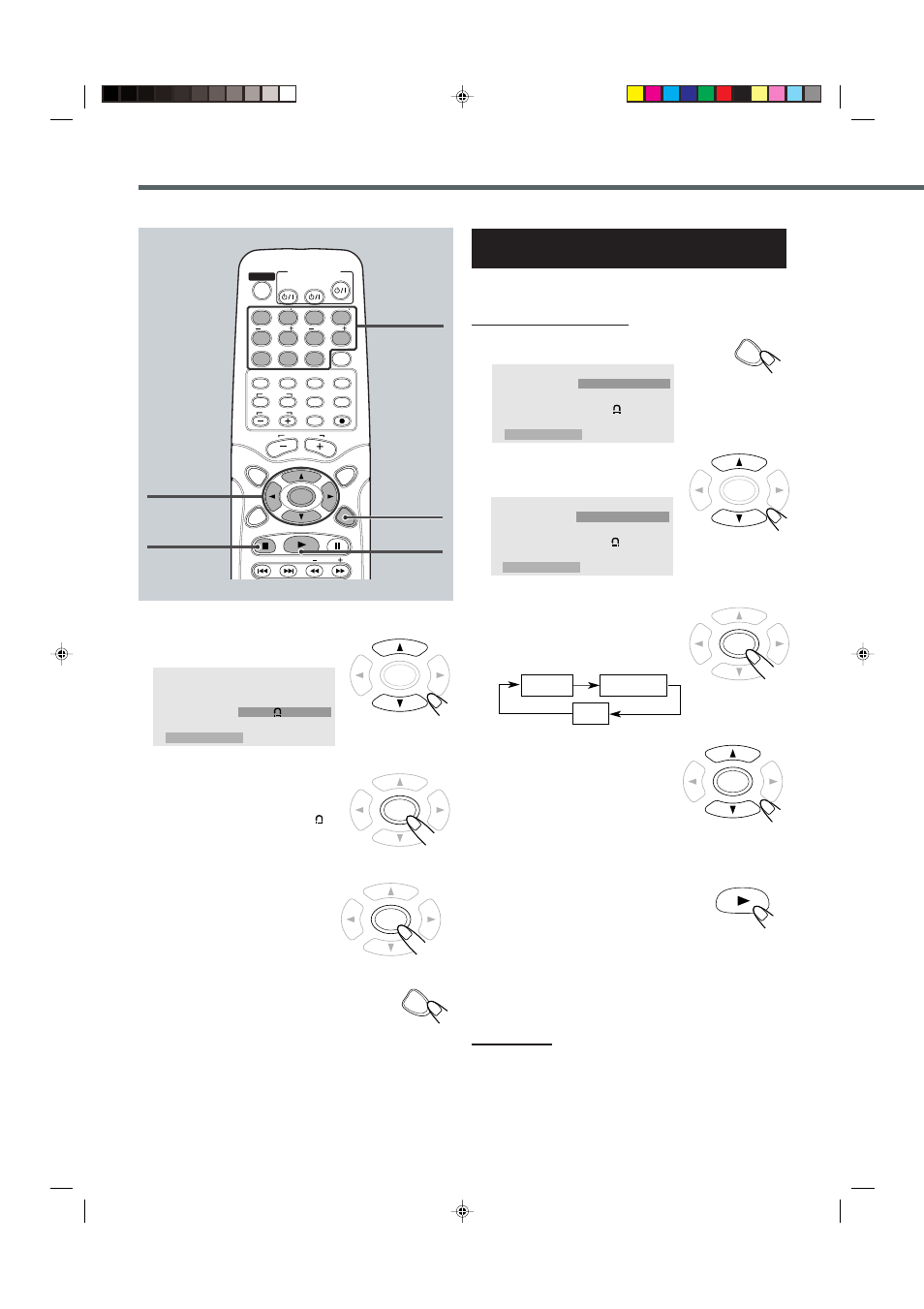
30
DVD Playback
3/2/5/∞
ENTER
ON SCREEN
7
Number
buttons
TV
VCR
STANDBY/ON
AUDIO
VCR
TV
CENTER
REAR-R
REAR-L
TEST
DVD
FM/AM
CONTROL
AUX
TV/VIDEO
MUTING REC/MEMORY
SEARCH
TOP
MENU
MENU
CHOICE
DOWN - TUNING - UP
SLOW
ON SCREEN
PROGRESSIVE
CLEAR SETTING FM MODE
SUBWOOFER
TV VOL
AUDIO VOL
SOUND
ENTER
1
2
3
4
5
6
7
8
9
0
ENTER
ENTER
3
Press ENTER to select the start
point.
“A–” appears on the display and “
A–”
appears on the TV.
4
Press ENTER again to select
the end point.
“A–” changes to “A–B”, then A–B
repeat begins.
The unit automatically locates point A
and starts repeated playback between points A and B.
5
Press ON SCREEN again.
The on-screen menu disappears.
To cancel A–B Repeat
1) Press ENTER repeatedly to select “Off” in step
3.
2) Press cursor
5/∞ to select “OK”, then press ENTER.
“A–B” disappears, and resume normal playback.
Playing Back Chapters in Random Order
— Shuffle Play
You can playback chapters in random order.
From the remote control ONLY:
1
Press ON SCREEN.
The on-screen menu appears on the TV.
2
Press cursor
5/∞ to select
“Mode.”
3
Press ENTER repeatedly to
select “Shuffle.”
• Each time you press the button, play
mode changes as follows:
Play Mode
Mode
Repeat
Repeat A–B
OSD
Off
Off
Off
Off
OK
ENTER
ENTER
4
Press cursor
5/∞ to select
“OK”, then press ENTER.
The on-screen menu disappears.
5
Press
3.
Playback starts in random order.
To cancel shuffle play
1) Press ENTER repeatedly to select “Off” in step
3.
2) Press cursor
5/∞ to select “OK”, then press ENTER.
Notes:
• When all chapters in the current title have been played once,
shuffle play ends.
• The same chapter will not be played more than once during shuffle
play.
Shuffle
Program
Off
ENTER
Play Mode
Mode
Repeat
Repeat A–B
OSD
Off
Off
Off
Off
OK
ENTER
Play Mode
Mode
Repeat
Repeat A–B
OSD
Off
Off
Off
Off
OK
2
Press cursor
5/∞ to select
“Repeat A–B.”
ON SCREEN
ON SCREEN
3
EN24-33TH-A35[A].pm6
03.5.12, 7:37 PM
30
