Μлх‡ж◊лх‡≈ëπõÿª°√≥ï¿“¬πõ, Μлх‡ж‘л¡‡µ‘¡‡¢è“°—∫хяª°√≥пх◊лπ, А“°¡’ ’‡§≈◊х∫х¬ÿл „аи¢ÿ§¥’õõ°°ëõπ °ëõπµëõ≈«¥ “¬¥‘π – JVC KD-AVX33 User Manual
Page 309: Жя°≈“я, Ÿøíß·∫∫‰√и, Л‰¥и„аи¡“ж√их¡‡§√◊лхя, Х°«и“я, Ëõµèõß°“√ш—я·ºл𥑠°п¢≥–х¬ÿл„π‚а¡¥°“√∑”я“π, Ÿàπè, Õߧÿл¡◊х°“√„™ия“π
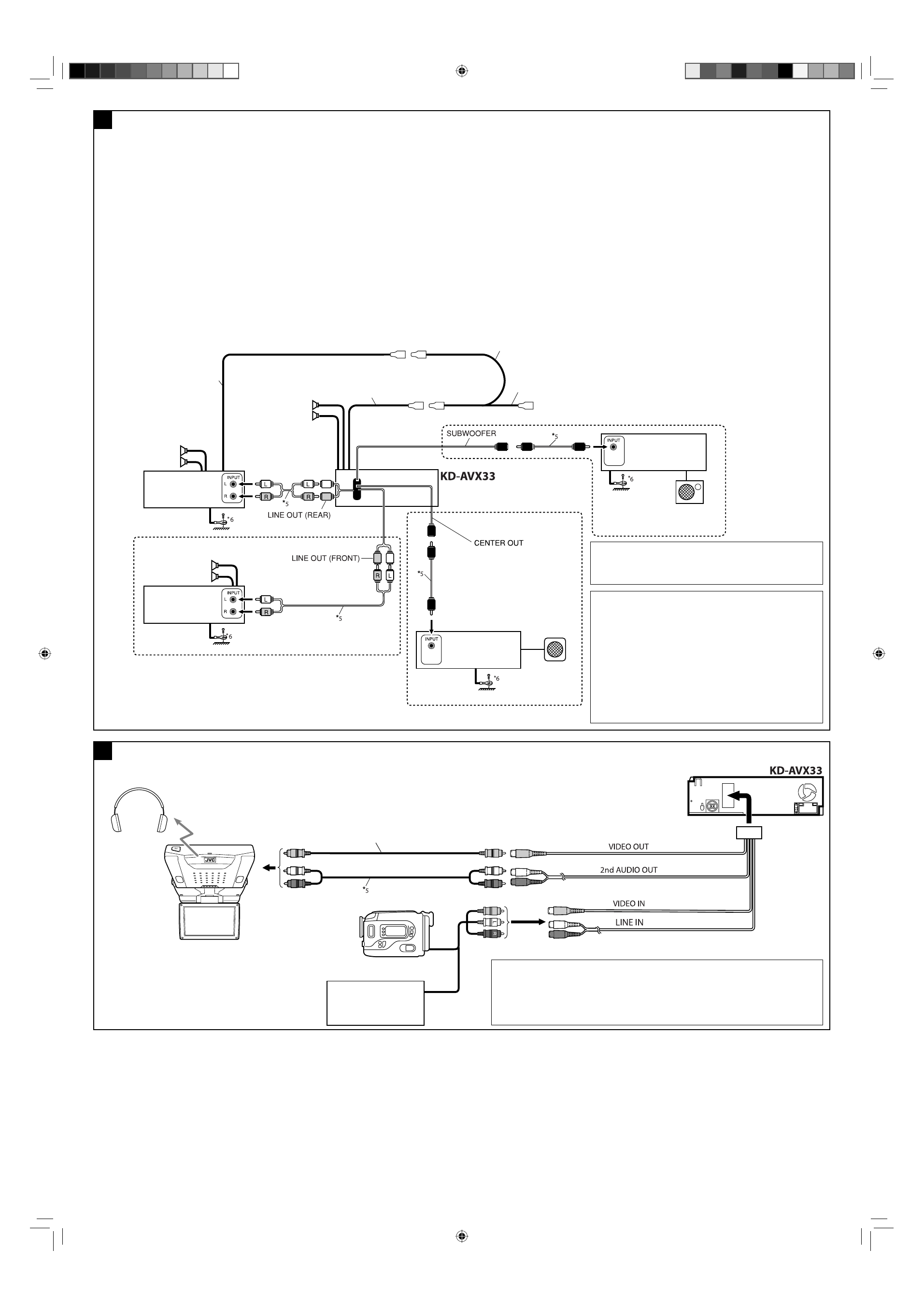
Connecting the external amplifiers /
ોг͚௱̸ୋ؟ʩወ /
°“√µЛХ‡ж‘Л¡‡µ‘¡‡¢È“°—∫Хяª°√≥ПХ◊Лπ
You can connect amplifiers to upgrade your car stereo system.
• Connect the remote lead (blue with white stripe) to the remote
lead of the other equipment so that it can be controlled through
this unit.
• For amplifier only:
–
After you have connected the center speaker, make sure
to activate the center speaker; otherwise, no sound comes
out of the connected center speaker, see page 49 of the
INSTRUCTIONS.
– Disconnect the speakers from this unit, connect them to the
amplifier. Leave the speaker leads of this unit unused.
– You can switch off the built-in amplifier and send the audio
signals only to the external amplifier(s) to get clear sounds
and to prevent internal heat buildup. See page 51 of the
INSTRUCTIONS (separate volume).
*
6
Firmly attach the ground wire to the metallic body or to the
chassis of the car—to the place uncoated with paint (if coated with
paint, remove the paint before attaching the wire). Failure to do so
may cause damage to the unit.
*
6
અϙለႩہᚙԾᝂږԆԾנᇟႌંçளᏻ༳ԅ
ЉூٛွᕒႵ(ϨسʵดʕٛွçϚྐለۮçઅٛွս
̓)éϨسʿᆟਭç̈́๑ᖢʹጅé
*
6
µËÕ≈«¥ “¬¥‘π„ÀÈ·πËπ‡¢“°—∫µ—«∂—Я‡А≈Б° А√◊Хµ—«∂—Я√∂˙µ√Я Л«π ∑’Л‰¡Л¡’’ ’‡§≈◊Х∫
(
А“°¡’ ’‡§≈◊Х∫Х¬ŸЛ „АИ¢Ÿ§¥’ÕÕ°°ËÕπ °ËÕπµËÕ≈«¥ “¬¥‘π
)
À“°‰¡ËªØ‘∫—µ‘µ“¡§”·π–π”π’И ‡§√◊ЛХЯХ“®™”√я¥А√◊Х‡ ’¬А“¬‰¥
5
Center speaker
ˀ͚ಙᑵ
”‚жЯ°≈“Я
Connections for external component playback /
͚௱ஈέᆒ؟ો /
°“√µЛХ‡ж◊ЛХ‡≈ËπÕÿª°√≥Ï¿“¬πÕ°
KS-HP2
Cordless headphones (not supplied)
*
7
ለЫጅ(ԅЉక)
*
7
∑Ÿøíß·∫∫‰√И “¬
(
‰¡Л‰¥И„АИ¡“ж√ИХ¡‡§√◊ЛХЯ
)
*
7
KV-MR9010
9-INCH WIDESCREEN
MONITOR (not supplied)
9-
ʭᅛܳΕ (ԅЉక)
®Х°«И“Я
9
π‘И«
(
‰¡Л‰¥И„АИ¡“ж√ИХ¡‡§√◊ЛХЯ
)
Video cord (not supplied)
ඁᏁྐង(ԅЉక)
“¬«‘¥’‚Х
(
‰¡Л‰¥И„АИ¡“ж√ИХ¡‡§√◊ЛХЯ
)
*
7
To listen to disc playback sound while in Dual Zone operations (see page 26 of
INSTRUCTIONS).
*
7
ࠜ࠱ϚᕻࡌੇዬѕЂγၪᆑ؞ڄᑵࡖ(ቁኌ୶ 26 ࡗڄݣΕ)é
*
7
‡¡◊ËÕµÈÕß°“√ш—Я·ºЛ𥑠°П¢≥–Х¬ŸЛ„π‚А¡¥°“√∑”Я“π·∫∫
Dual Zone
(
¥ÿÀπÈ“
26
¢ÕߧŸЛ¡◊Х°“√„™ИЯ“π
)
Camcorder, rear view camera,
etc.
ྰጅçࠌඁຖߟጅçമമé
°≈ИХЯ«‘¥’‚Х °≈ИХЯ¡ХЯА≈—Я œ≈œ
A
B
*
5
Audio cord (not supplied)
*
5
ࡖᏁྐង(ԅЉక)
*
5
“¬ХХ¥‘‚Х
(
‰¡Л‰¥И„АИ¡“ж√ИХ¡‡§√◊ЛХЯ
)
Navigation System
ৃԦ
√–∫∫π”∑“ß
Remote lead
ჲለ
“¬µ–°—Ë«•–¬–‰°•
Remote lead (Blue with white stripe)
ჲለ(ᕇиઘЉΎиঙ)
“¬µ–°—Ë«•–¬–‰°•
(
’πИ”‡Я‘π≈“¬¢“«
)
To the remote lead of other equipment
в͏ɾށࡖᛏకڄჲለ
µЛХ‡¢И“°—∫Хª°√≥ПХЛ◊π
Y-connector (not supplied for this unit)
Y-
ܓለ(ʿᎲʹጅಏա)
¢ÈÕµËÕ√Ÿªµ—«
Y
(
‰¡Л‰¥И„АИ¡“°—∫™я¥ª√–°Õ∫π’È
)
JVC Amplifier
JVC
̸ୋ؟ʩወ
‡§√◊ЛХЯ¢¬“¬‡’¬Я
JVC
JVC Amplifier
JVC
̸ୋ؟ʩወ
‡§√◊ЛХЯ¢¬“¬‡’¬Я
JVC
JVC Amplifier
JVC
̸ୋ؟ʩወ
‡§√◊ЛХЯ¢¬“¬‡’¬Я
JVC
JVC Amplifier
JVC
̸ୋ؟ʩወ
‡§√◊ЛХЯ¢¬“¬‡’¬Я
JVC
Rear speakers
݈ಙᑵ
≈”‚жЯА≈—Я
Front speakers
ۮಙᑵ
≈”‚æßÀπÈ“
Subwoofer
ඟјࡖಙᑵ
´—∫«Ÿ‡øÕ√
Front speakers
ۮಙᑵ
≈”‚æßÀπÈ“
̷̣̈́؞ʨ̣ಏجౚԾڄࡖᛏԦé
•
અჲለ(ᕇиઘЉΎиঙ)֜մ̧༫ʕڄჲለ
৹գç̣۔̣̈́ཫʹጅනмჲé
•
෯բ̸ୋ؟ʩወЪʶ:
–
ોˁ͛ಚᑶወ݉èᇨۙ૨ˁ͛ಚᑶወèѵ۲ˁ͛ಚᑶ
ወˀഛ̴ᑶࡗèኌ՟·იاएڄ୶ 49 ࡗé
–
આಚᑶወ֝͵ጆᔄෆèκોʖ̸ୋ؟ʩወêઆ͵ጆڅಚᑶ
ወોሉ؟ˀΈê
–
̣̈́ᘕ˖̷؞ʨ݈અࡖᏁۑ༙෭в͙௰̷
؞ʨ̣ᐺ֊ଡಣڄᑵࡖ֜ᒼѠʹጅ˖ڄ˖௰᜵ᇊé
ኌ՟·იاएڄ୶51ࡗ(͏ɾʹიاए)й
§я≥“¡“√∂µЛХ°—∫·Х¡ж≈‘ш“¬‡ХХ√П · –Хяª°√≥ПХ◊тπК‰¥ф ‡ж◊ЛХ‡ж‘Л¡§я≥
¿“ж‡ ’¬Я„АИ°—∫√–∫∫ ‡µХ√‘‚Х¢ХЯ√∂¬πµП
•
µЛХ “¬µ–°—Ë«√–¬–‰°≈
(
’πИ”‡Я‘π≈“¬¢“«
)
‡¢È“°—∫ “¬µ–°—Ë«√–¬–‰°≈¢ÕßÕÿª°√≥ÏÕ◊Лπ
К ‡ж◊ЛХ®– “¡“√∂§«∫§я¡‚¥¬™я¥ª√–°Õ∫π’И‰¥И
•
≈”А√—∫·Х¡ж≈‘ш“¬‡ХХ√П‡∑Л“π—Иπ
:
–
А≈—Я®“°∑’˵ËÕ≈”‚жЯ°≈“Я·≈И« µÈÕß·πЛ „®«Л“‰¥И‡ª‘¥„™Èß“π≈”‚æß ¡‘‡™Ëππ—Иπ
®–‰¡Л¡’‡ ’¬ЯХХ°¡“®“°≈”‚жЯ ¥ŸÀπÈ“
49
§”·π–π”
–
∂Х¥≈”‚жЯХХ°®“°™я¥ª√–°Õ∫π’И ·≈И«µЛХ‡¢И“°—∫‡§√◊ЛХЯ¢¬“¬
∑‘ИЯ “¬µ–°—Л«≈”‚жЯ¢ХЯ™я¥ª√–°Õ∫π’И‰«И
–
“¡“√∂ª‘¥·Õ¡ª≈‘ш“¬‡ХХ√Пµ—«∫‘«∑ПХ‘π‰¥И ·≈И« ЛЯ‡©ж“– —≠≠“≥‡ ’¬Я‰ª¬—
Я·Х¡ªПµ—«πХ°‡ж◊ЛХ„АИ‰¥И‡ ’¬Я∑’Л§¡™—¥¬‘ЛЯ¢чИπ ·≈–‡ж◊ЛХ‡ªБπ°“√ªÈÕß°—π°“√‡°‘¥§«“¡
√ÈÕπ¿“¬„π‡§√◊ЛХЯ¥И«¬ ¥ŸÀπÈ“
51
§”·π–π”
(
§ŸЛ¡◊ХХ’°‡≈Л¡Àπ÷ËßÈ
)
Instal4-6_KD-AVX33[U].indd 5
Instal4-6_KD-AVX33[U].indd 5
2/27/07 2:32:48 PM
2/27/07 2:32:48 PM
