Settings, English disc surround, Mode – JVC KD-AVX33 User Manual
Page 215: List
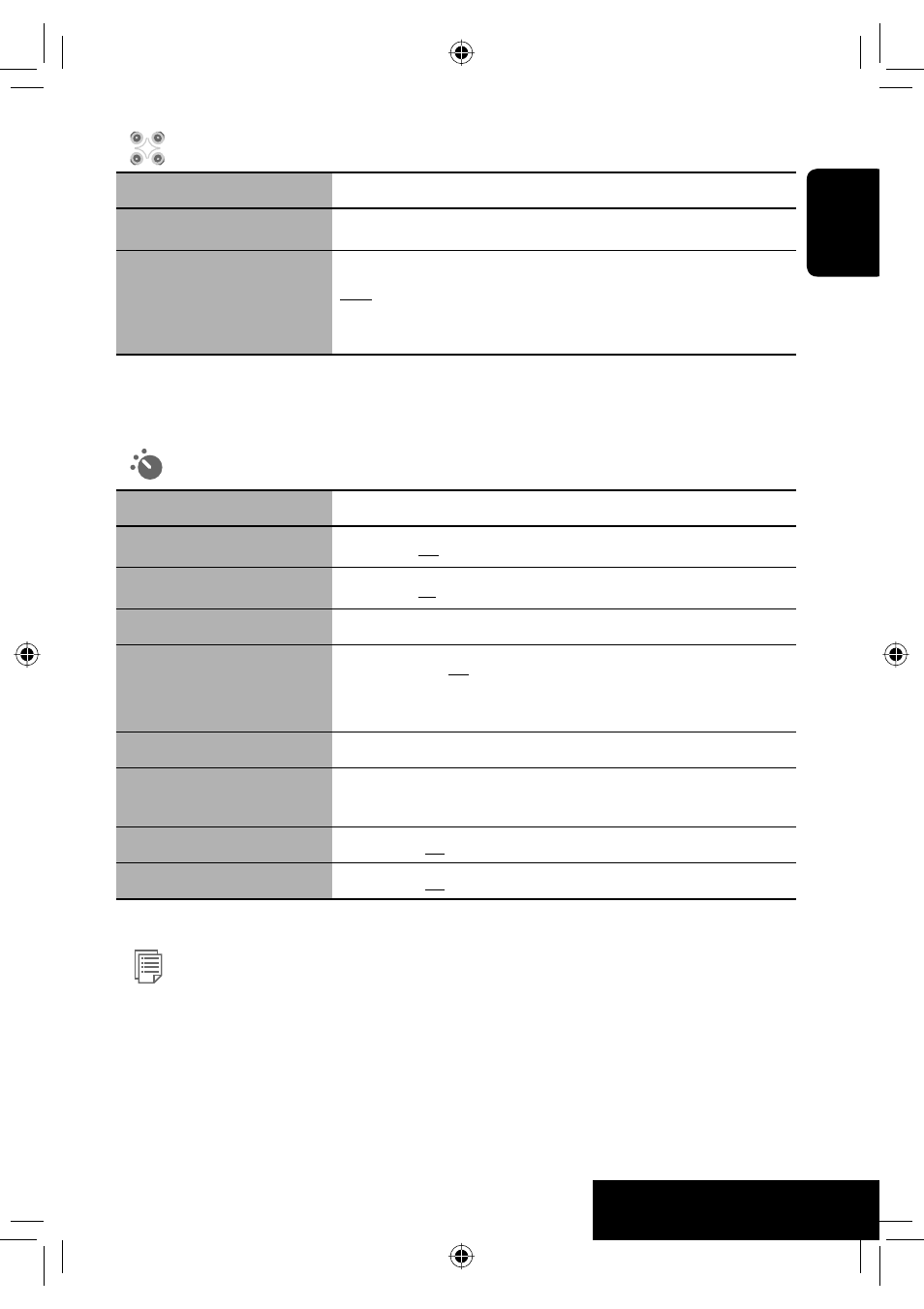
SETTINGS
57
ENGLISH
Disc Surround
*
16
Menu items
Selectable settings, [reference page]
Surround Off
Select to deactivate the surround function.
Surround On
Select to activate the surround function. ☞ [24]
Auto, Through, Dolby PL
II Movie, Dolby PLII Music
• When you select Dolby PL
II Music, you can adjust <Panorama> and
<Center Width>.
*
17
*
16
Selectable only for “DISC” and “USB.”
*
17
This setting takes effect only when the center speaker is activated.
Mode
*
18
Menu items
Selectable settings, [reference page]
Mono
Only for FM. (Off, On), ☞ [10]
DX/Local
Only for FM. (DX, Local), ☞ [11]
SSM
Only for FM. ☞ [11]
PTy Standby
Only for FM/DAB. (Off, News), ☞ [13, 43]
• When you activate PTY Standby Reception, you can change the PTY code for
PTY Standby Reception.
Title Entry
Only for AV-IN and EXT-IN. ☞ [49]
All Off/Intro/Repeat/Random
Only for disc/USB playback and iPod/D. player.
☞ [19, 32, 41, 45]
D.(Dynamic) Range Control
Only for DAB. (Off, DRC1, DRC2, DRC3), ☞ [42]
Announce Standby
Only for DAB. (Off, Transport News), ☞ [44]
*
18
Items listed under <Mode> vary among the playback sources.
List
The accessible lists differ depending on the sources. ☞ [12, 20, 39, 41]
Book 1.indb 57
Book 1.indb 57
07.2.1 8:23:10 PM
07.2.1 8:23:10 PM
