Presetting the phone numbers, English, How to enter phone number – JVC KD-AVX33 User Manual
Page 272: Direct operations to redial / voice dialing, On the remote: on the unit, You can preset up to six phone numbers, Jack, Speak the name you want to call, Is selected from the phone book
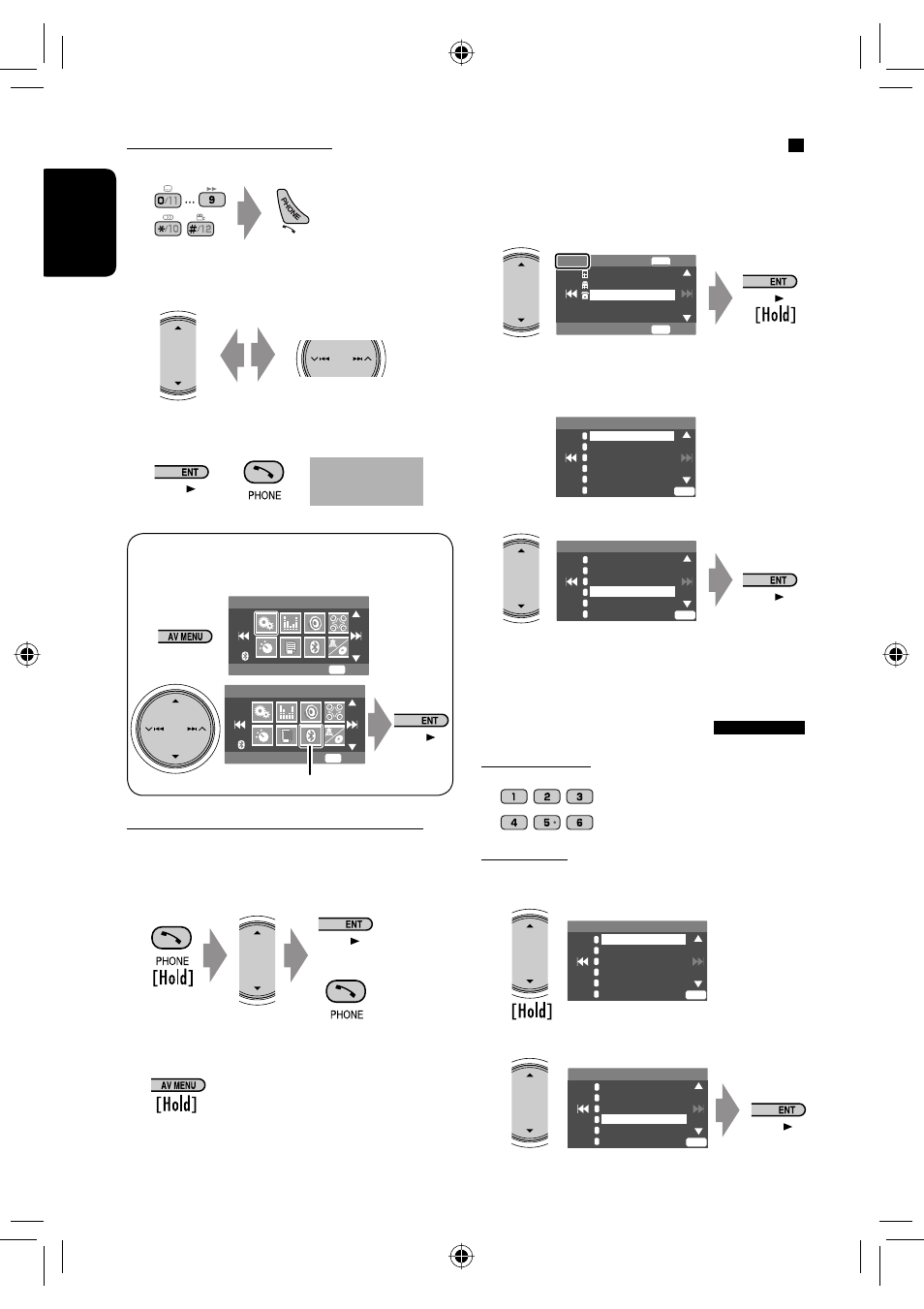
36
ENGLISH
How to enter phone number
On the remote:
On the unit:
1
• To delete an unwanted digit, select blank space.
2
<Dial Menu> can be also accessed through <AV
Menu>
= <Bluetooth> = <Dial Menu>.
Direct operations to redial / Voice Dialing
You can use the following functions regardless of the
current source.
To redial
To activate Voice Dialing
You can make a call by your voice.
Presetting the phone numbers
You can preset up to six phone numbers.
1
Display the phone number you want to
preset by using one of
Ex.: “
Jack
” is selected from the phone book
Preset Memory list appears.
2
Select a preset number.
The phone number selected in step 1 is now
stored in preset number 4.
To call a preset number
On the remote:
On the unit:
1
2
11122223333
22233336666
44455556666
09845671234
99988887777
55566668888
1
2
3
4
5
6
ENT
Preset List
11122223333
22233336666
44455556666
09845671234
99988887777
55566668888
1
2
3
4
5
6
ENT
Preset List
11122223333
22233336666
44455556666
11133334444
99988887777
55566668888
1
2
3
4
5
6
ENT
Preset Memory
Jack
12312341234
09898765432
09845671234
Dial
Store
ENT
ENT
11122223333
22233336666
44455556666
11133334444
99988887777
55566668888
1
2
3
4
5
6
ENT
Preset Memory
Speak the name you want to call.
AV Menu
Bluetooth
Enter
ENT
AV Menu
Setup
Enter
ENT
Dialling ...
Jack
09845671234
Select a number.
Move the entry position.
or
Bluetooth menu icon
or
KD-AVX33U.indb 36
KD-AVX33U.indb 36
07.2.21 9:16:16 AM
07.2.21 9:16:16 AM
