Manual presetting, Operations, English – JVC KD-AVX33 User Manual
Page 169: Tune in to a station you want to preset, Select a preset number, Preset list appears
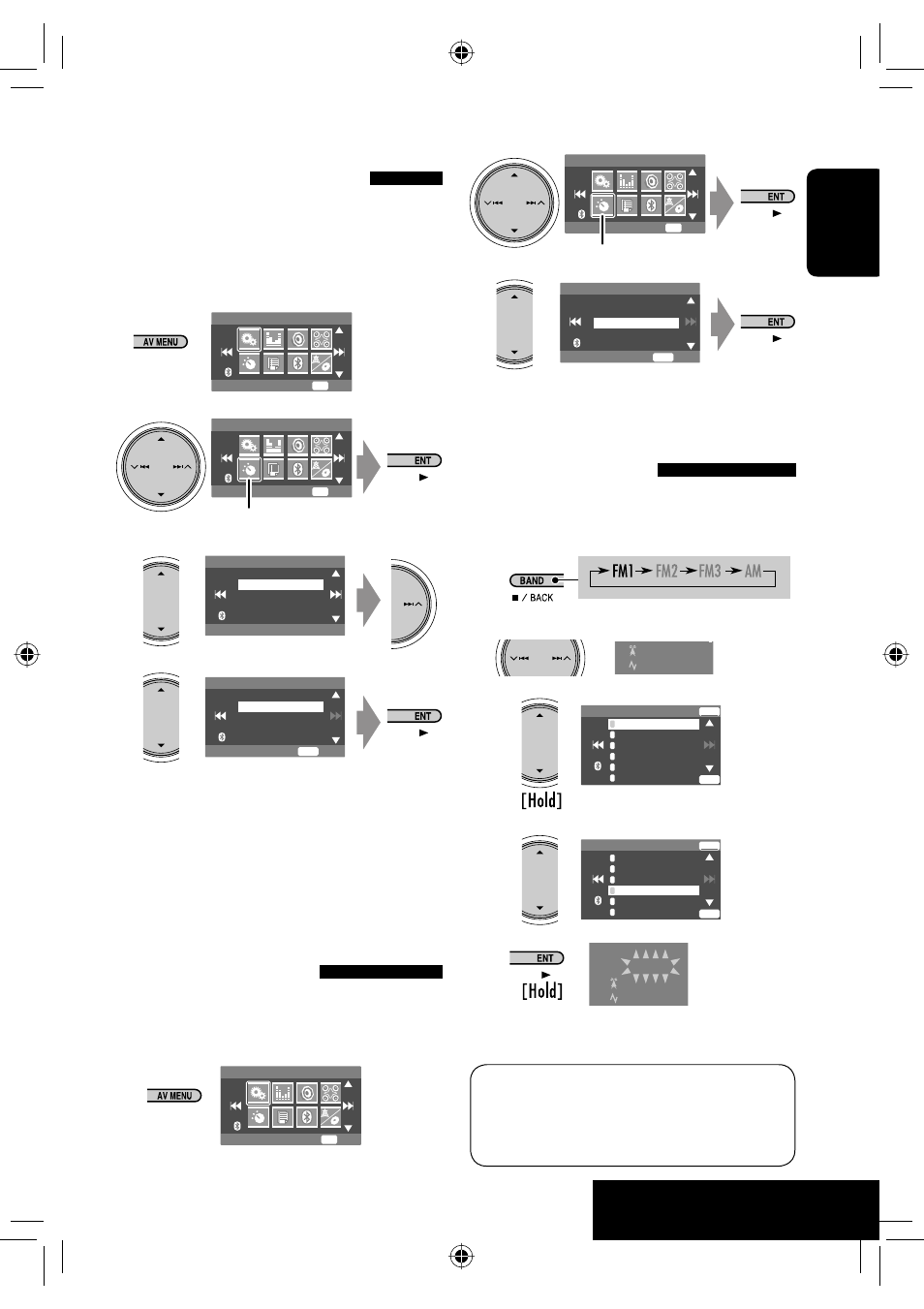
OPERATIONS
11
ENGLISH
2
3
Local FM stations with the strongest signals are
searched and stored automatically in the FM band.
Manual presetting
Ex.: Storing FM station of 92.5 MHz into preset
number 4 of the FM1 band.
1
2
Tune in to a station you want to preset.
3
4
Select a preset number.
5
The station selected in step 2 is now stored in
preset number 4.
Tuning in to stations with
sufficient signal strength
This function works only for FM bands.
Once you have activated this function (selected
<Local>), it always works when searching for FM
stations.
1
2
Mode menu icon
3
4
Only stations with sufficient signal strength will be
detected.
• The DX indicator goes off, then the LO indicator
lights up.
FM station automatic presetting
—SSM (Strong-station
Sequential Memory)
This function works only for FM bands.
You can preset six stations for each band.
1
Mode
DX
Mono
DX/Local
SSM
PTy Standby
DX/Local
DX
Local
Exit
ENT
Mode
Mono
DX/Local
SSM
PTy Standby
Start
ENT
FM1
Store
87.5
89.9
97.9
105.9
108.0
107.9
ENT
1
2
3
4
5
6
ENT
FM1
Store
87.5
89.9
97.9
105.9
108.0
107.9
ENT
1
2
3
4
5
6
ENT
AV Menu
Mode
Enter
ENT
AV Menu
Setup
Enter
ENT
AV Menu
Setup
Enter
ENT
AV Menu
Mode
Enter
ENT
* Each time you hold the button, you can change
the FM bands.
• Preset List can also be accessed through <AV
Menu>
= <List>. (☞ page 12)
No Name
92.5 MHz
TUNER
FM1 Preset4
No Name
92.5 MHz
Mode menu icon
Preset List appears.
*
Book 1.indb 11
Book 1.indb 11
07.2.1 8:22:29 PM
07.2.1 8:22:29 PM
