Introduction, About this manual, Documentation terms – JVC KM-H3000E User Manual
Page 7: Abbreviations, Control panel overview
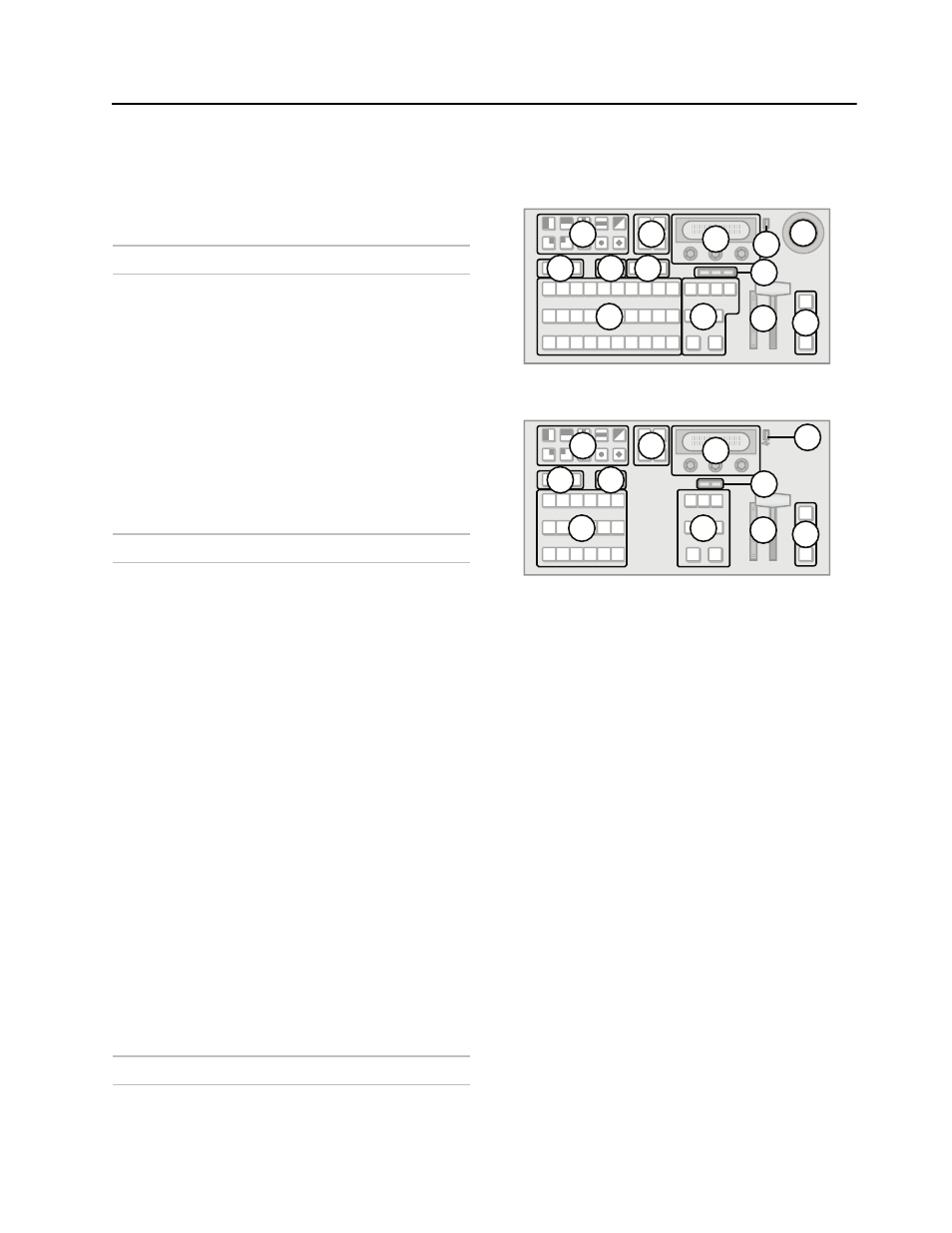
1
Introduction
The KM-H2500 and KM-H3000 combine professional
switcher quality with an easy to use and mobile
design. They can be used with other JVC
professional products to create professional style
broadcasts.
About This Manual
Before operating your switcher, please read this
manual carefully and store it in a safe and accessible
place for future reference.
This manual is designed to familiarize the user with
switcher layout, menu navigation, basic and
advanced operation.
Several switcher functions are customizable. When
using this manual, consider your requirements and
style when adjusting items that involve colors,
patterns, and effects. The manual provides
instructions on how to adjust these items but you can
tailor their use to your production requirements.
Documentation Terms
• “Switcher” refers to the KM-H2500 or the
KM-H3000 switcher.
• “Operator,” “User,” and “You” refer to the person
who uses the switcher.
• “HD-SDI” refers to High Definition Serial Digital
Interface, a digital video signal that is distributed
via a single coaxial cable with BNC connectors.
• “Setup” refers to a group, or set, of values that are
stored together either on the switcher or USB
drive. Setups can be stored and recalled to quickly
configure the switcher for different productions.
Abbreviations
The following abbreviations are used throughout the
manual:
• AUX (Auxiliary)
• HD (High Definition)
• HD-SDI (High Definition Serial Digital Interface)
• MD (Multi-Definition)
• PGM (Program)
• PST (Preset)
• PV (Preview)
• SD (Standard Definition)
Control Panel Overview
The KM-H3000 and KM-H2500 control panels offer
similar functionality. The KM-H3000 control panel is
equipped with additional source buttons, key control
buttons, and a positioner for additional control of
wipes and patterns.
Figure 1 KM-H3000
Figure 2 KM-H2500
1.
Pattern Select Buttons
• Press buttons in the pattern group to select
wipe patterns.
2.
Menu and Memory Control Buttons
• Press MENU to access the menu system.
Press one of the Pattern Select buttons to
select the corresponding menu.
• Press NEXT to cycle through the available
menus.
• Press STORE and RECALL to save and load
memory registers.
3.
Menu Screen and Knobs
• Rotate a knob to change the menu option
displayed above it.
• Press the knob to select a menu item.
4.
Key Type Buttons
• Selects key type for all keys.
• Assigns Key/Aux bus to Key 1.
5.
Key 2 and 3 Select buttons
• Assigns the Key/Aux bus to Key 2 or 3 when
button is pressed (KM-H3000 only).
• Assigns the Key/Aux bus to Key 2 or Aux bus
1 when button is pressed (KM-H2500 only).
3
2
1
4
5
6
7
8
9
10
11
12
13
3
2
1
4
5
7
13
8
9
10
11
