IBM TotalStorage DS6000 Series User Manual
Page 362
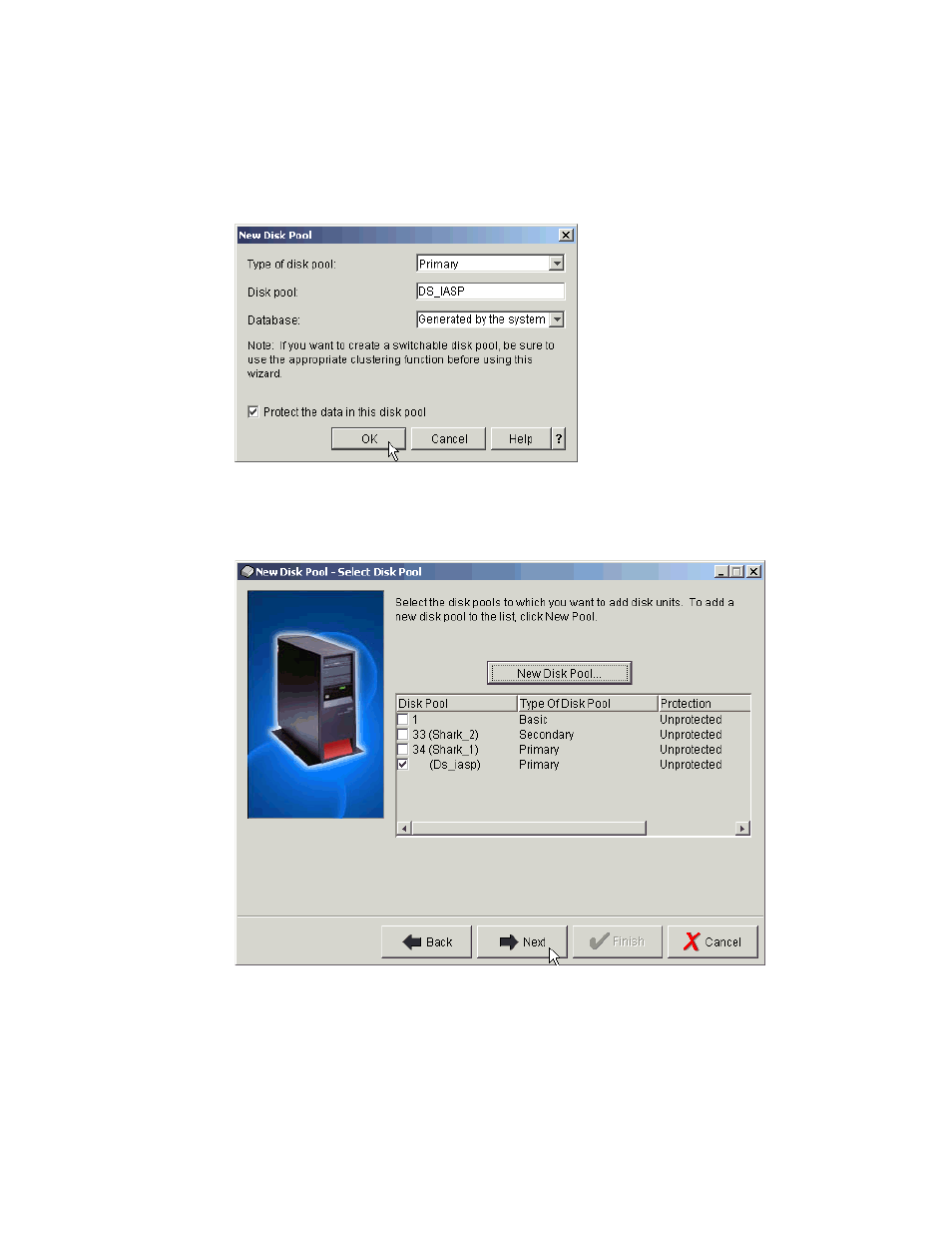
338
DS6000 Series: Concepts and Architecture
7. On the New Disk Pool dialog shown in Figure B-12, select Primary from the pull-down for
the Type of disk pool, give the new disk pool a name and leave Database to default to
Generated by the system
. Ensure the disk protection method matches the type of logical
volume you are adding. If you leave it unchecked, you will see all available disks. Select
OK
to continue.
Figure B-12 Defining a new disk pool
8. A confirmation panel like that shown in Figure B-13 will appear to summarize the disk pool
configuration. Select Next to continue.
Figure B-13 Confirm disk pool configuration
9. Now you need to add disks to the new disk pool. On the Add to disk pool screen, click the
Add disks
button as shown in Figure B-14 on page 339.
- I5 (59 pages)
- 2274 (183 pages)
- X3650 (18 pages)
- P5 570 (82 pages)
- 6E1 (40 pages)
- 704 (348 pages)
- SG24-4576-00 (235 pages)
- SCOD-3ZVQ5W (548 pages)
- LOTUS TEAM WORKPLACE 6.5.1 (17 pages)
- HANDBOOK 150 (286 pages)
- 6C4 (233 pages)
- 6059 (248 pages)
- 6644 (100 pages)
- 2283 (96 pages)
- 755 (47 pages)
- PANEL1173-841 (80 pages)
- G325-2585-02 (90 pages)
- BladeCenter T Type 8730 (180 pages)
- PC Server/Enterprise Racks 9QX (208 pages)
- X3620 M3 (19 pages)
- NETVISTA X40 6643 (120 pages)
- 440 (202 pages)
- xSeries 235 (66 pages)
- 47AE - 410168 (27 pages)
- 310E (120 pages)
- NETVISTA 8319 (52 pages)
- A40P TYPE 6841 (148 pages)
- POWER 710 (45 pages)
- LCD PC (50 pages)
- 525 (33 pages)
- BladeCenter 8677 (104 pages)
- N2800e (82 pages)
- 6345 (214 pages)
- 2197 (208 pages)
- 4194 (84 pages)
- V7.2 (41 pages)
- SC34-6814-04 (953 pages)
- 6268 (53 pages)
- Enterprise Server H80 Series (230 pages)
- 6.00E+01 (42 pages)
- G544-5774-01 (56 pages)
- z/OS (88 pages)
- Aptiva 2140 (212 pages)
- GC23-7753-05 (56 pages)
