4 creating arrays from array sites – IBM TotalStorage DS6000 Series User Manual
Page 204
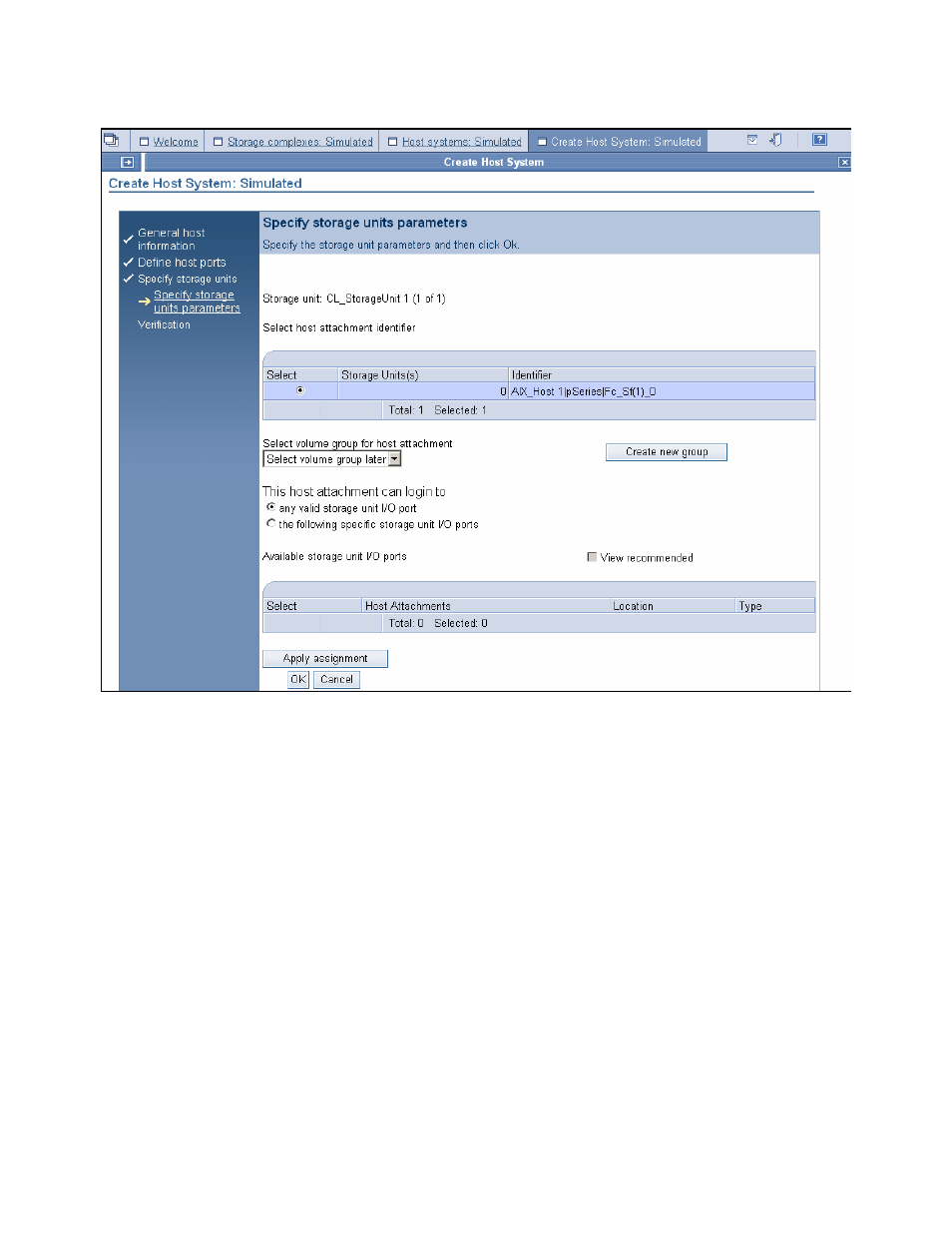
180
DS6000 Series: Concepts and Architecture
Figure 9-35 View of the Specify storage units parameters panel
Under the Specify storage units parameters, do the following:
1. Click the Select volume group for host attachment pull-down, and highlight Select
volume group later
.
2. Click any valid storage unit I/O ports under the This host attachment can login to field.
3. Click Apply assignment and OK.
4. Verify and click Finish.
9.3.4 Creating arrays from array sites
Under Configure Storage, click Arrays. The screen will advance to the Create Arrays:
Simulated panel (not shown here).
Click the Storage complex pull-down, and highlight the storage complex on which you wish
to configure, click Create and Go. The screen will advance to the Definition method panel
shown in Figure 9-36.
- I5 (59 pages)
- 2274 (183 pages)
- X3650 (18 pages)
- P5 570 (82 pages)
- 6E1 (40 pages)
- 704 (348 pages)
- SG24-4576-00 (235 pages)
- SCOD-3ZVQ5W (548 pages)
- LOTUS TEAM WORKPLACE 6.5.1 (17 pages)
- HANDBOOK 150 (286 pages)
- 6C4 (233 pages)
- 6059 (248 pages)
- 6644 (100 pages)
- 2283 (96 pages)
- 755 (47 pages)
- PANEL1173-841 (80 pages)
- G325-2585-02 (90 pages)
- BladeCenter T Type 8730 (180 pages)
- PC Server/Enterprise Racks 9QX (208 pages)
- X3620 M3 (19 pages)
- NETVISTA X40 6643 (120 pages)
- 440 (202 pages)
- xSeries 235 (66 pages)
- 47AE - 410168 (27 pages)
- 310E (120 pages)
- NETVISTA 8319 (52 pages)
- A40P TYPE 6841 (148 pages)
- POWER 710 (45 pages)
- LCD PC (50 pages)
- 525 (33 pages)
- BladeCenter 8677 (104 pages)
- N2800e (82 pages)
- 6345 (214 pages)
- 2197 (208 pages)
- 4194 (84 pages)
- V7.2 (41 pages)
- SC34-6814-04 (953 pages)
- 6268 (53 pages)
- Enterprise Server H80 Series (230 pages)
- 6.00E+01 (42 pages)
- G544-5774-01 (56 pages)
- z/OS (88 pages)
- Aptiva 2140 (212 pages)
- GC23-7753-05 (56 pages)
