Displaying tcp/ip connections – IBM SC41-5420-04 User Manual
Page 62
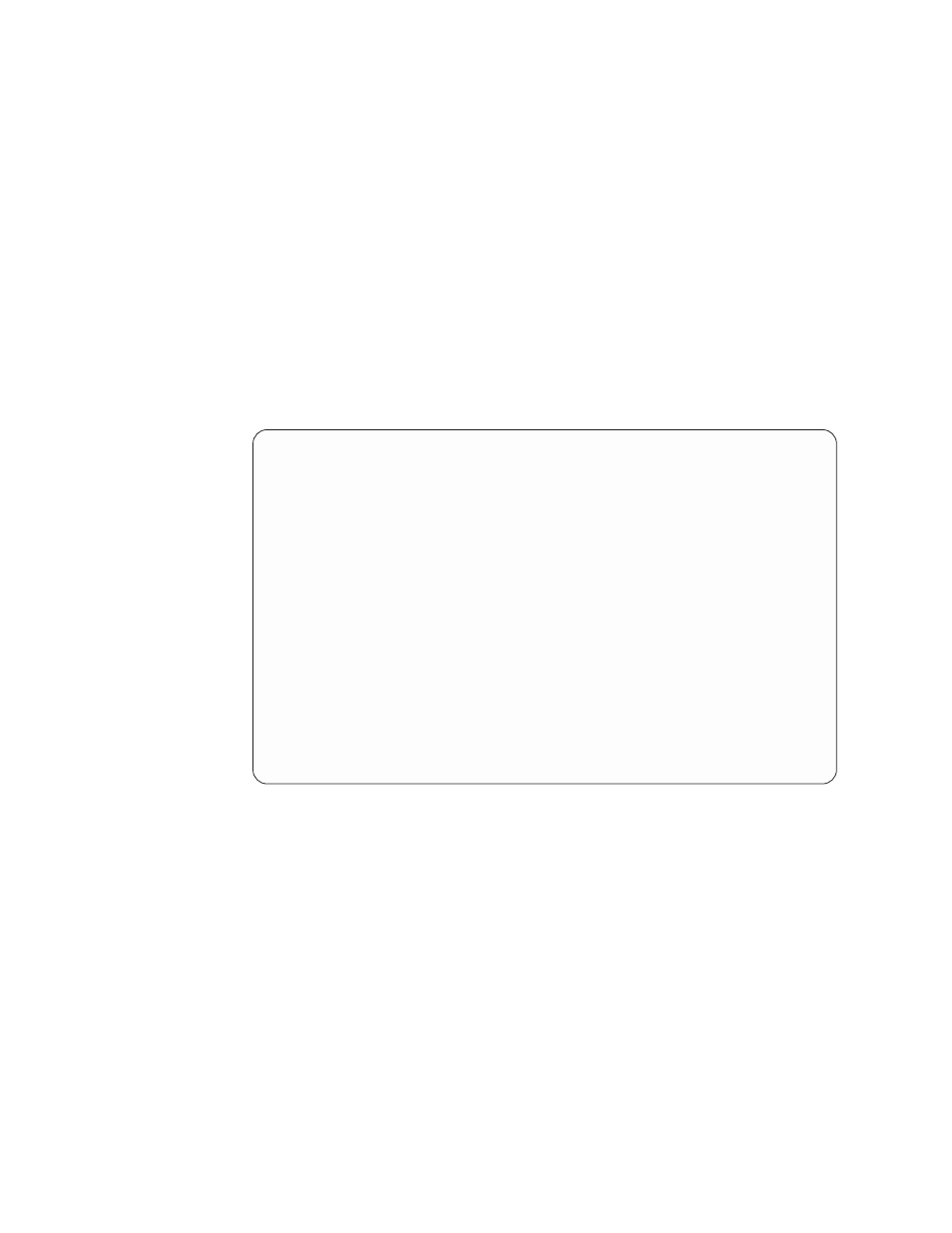
Displaying TCP/IP Connections
You can request more detailed information about TCP/IP connections shown on
the Work with TCP/IP Connection Status display. This information includes timing
information and transmission statistics for the connection displayed.
To display more information about the listed TCP/IP connections:
1.
Type 5 in the option field for each connection about which you want more
information.
2.
Press the Enter key.
A series of up to three displays for each connection appears. Press the Page Down
key to view the remaining displays.
The contents of the displays vary depending on the type of connection, whether
*TCP, *UDP, or *IPS. (Figure 41, Figure 42 on page 49, and Figure 43 on page 49
show displays for a TCP connection.)
Display TCP Connection Status
System:
SYSNAM04
Connection identification:
Remote host name . . . . . . . . . . . . . . :
drfun.rchland.ibm.com
Remote internet address . . . . . . . . . . :
9.5.15.134
Remote port . . . . . . . . . . . . . . . . :
1025
Local host name . . . . . . . . . . . . . . . :
sysnam04.endicott.ibm. >
Local internet address . . . . . . . . . . :
9.125.87.143
Local port . . . . . . . . . . . . . . . . :
telnet
Associated user profile . . . . . . . . . . . :
QT CP
TCP programming interface information:
State . . . . . . . . . . . . . . . . . . . . :
Established
Connection open type . . . . . . . . . . . . :
Passive
Timing information:
Idle time . . . . . . . . . . . . . . . . . . :
000:00:00.381
Last activity date/time . . . . . . . . . . :
05/25/94 14:38:11
Round-trip time . . . . . . . . . . . . . . . :
.133
Round-trip variance . . . . . . . . . . . . . :
.016
More...
Press Enter to continue.
F3=Exit
F5=Refresh
F6=Print
F10=Display IP options
F12=Cancel
F14=Display port numbers
F22=Display entire field
Figure 41. Display TCP/IP Connection Status, Display 1 of 3
48
OS/400 TCP/IP Configuration and Reference V5R1
