Acif output, Concatenating files, Os/390 or mvs jcl – IBM S544-5285-01 User Manual
Page 141: Vm cms commands
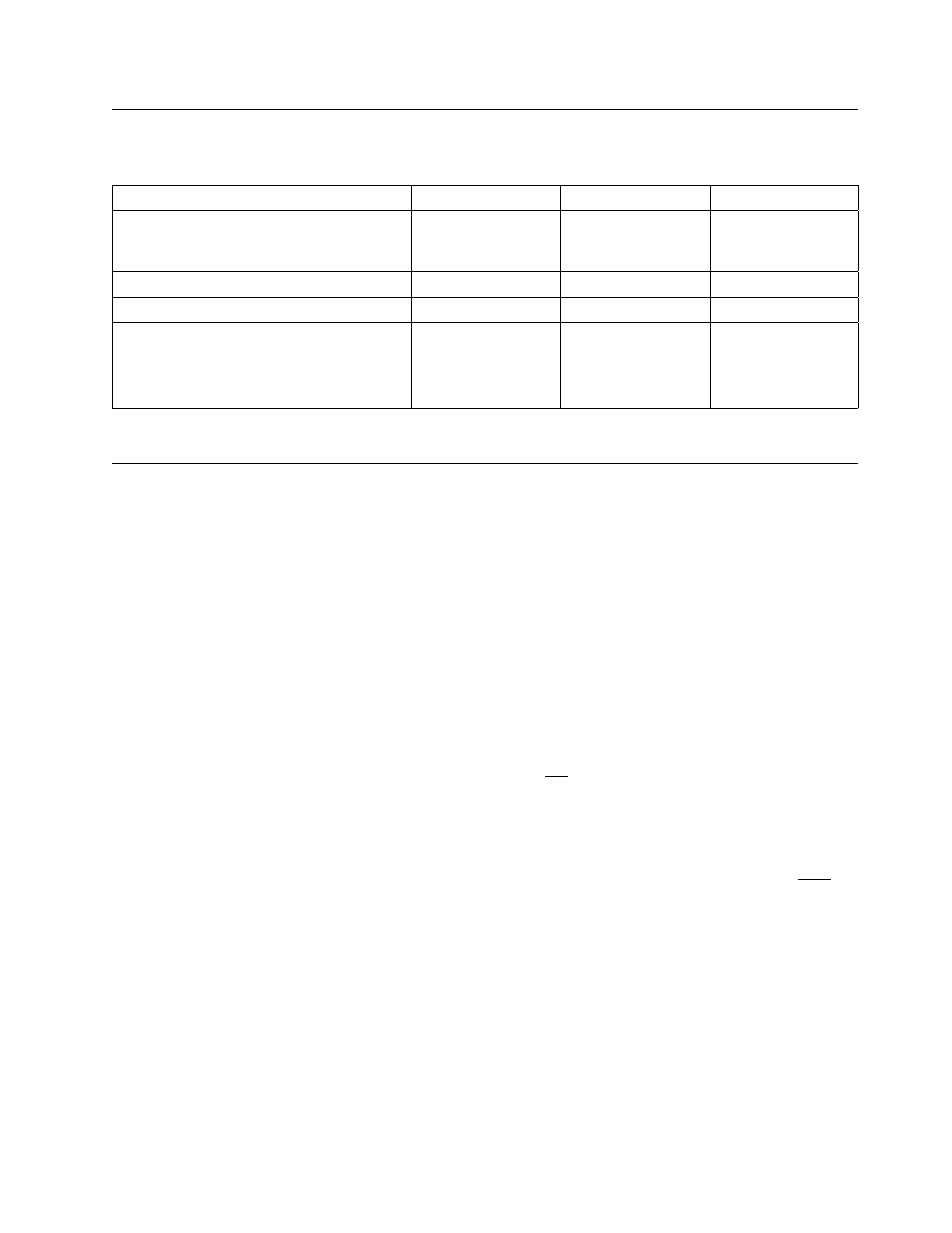
ACIF Output
The ACIF job creates the following output files:
Type of File
MVS or OS/390
VM
VSE
Document file,
including indexing
structured fields
APKACIF.OUTPUT
APKACIF OUTPUT
APKACIF.OUTPUT
Index object file
APKACIF.INDEX
APKACIF INDEX
APKACIF.INDEX
Resource file
APKACIF.RESLIB
APKACIF RESLIB
APKACIF.RESLIB
Message file listing:
ACIF parameters used
Resources used
Return code
APKACIF.SYSPRINT
APKACIF SYSPRINT
APKACIF.SYSPRINT
Concatenating Files
To view the document file on a workstation using Viewer, you must concatenate the
index object file and the resource file to the document file.
OS/390 or MVS JCL
The following is an example of OS/390 or MVS JCL you can use to perform the
concatenation:
//PRINT EXEC PGM=IEBGENER
//SYSPRINT DD SYSOUT=ᑍ
//SYSIN
DD DUMMY
//SYSUT1
DD DSN=APKACIF.INDEX,DISP=SHR
//
DD DSN=APKACIF.RESLIB,DISP=SHR
//
DD DSN=APKACIF.OUTPUT,DISP=SHR
//SYSUT2
DD DSN=NEW.PRINT.OBJECT,DISP=(NEW,CATLG),
//
UNIT=SYSDA,SPACE=(3276 ,nnn),
//
DCB=(LRECL=32756,BLKSIZE=3276 ,RECFM=VBM)
Where
nnn is equal to the size of the index object file, plus the size of the resource
file, plus the size of the document file.
Note: The resource file must have been created by specifying RESFILE= SEQ.
VM CMS Commands
The following is an example of the VM CMS commands you can use to perform the
concatenation:
COPY APKACIF INDEX A APKACIF RESLIB A APKACIF OUTPUT A APKACIF LIST382 A (APPEND
Chapter 8. Example: ACIF Application in OS/390, MVS, VM, or VSE
121
