Changing ssid on print server – IOGear Wireless USB Print Server GPSR01U User Manual
Page 51
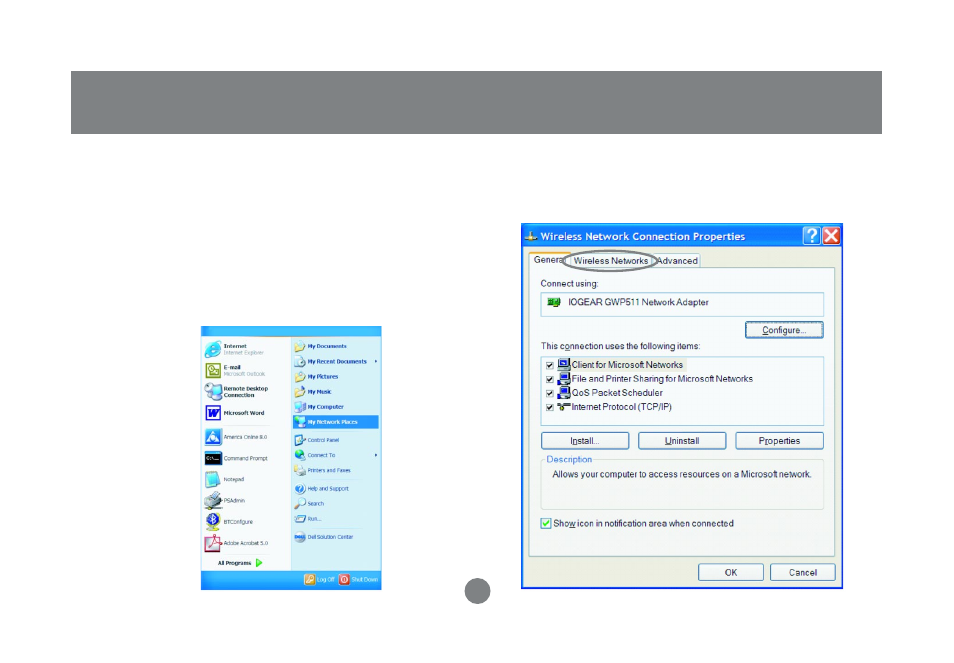
Changing SSID on Print Server
48
14. Turn the printer server off by unplugging it
Change the mode from AD_HOC on the Printer
Server Hardware, by flipping the DIP switch to
the left-side, the side far from power connector.
Turn the printer server on by plugging it back.
Return the wireless connection to the normal
status (Any available Network).
Right-click on My Network Places and choose
properties.
15. Right-click on the wireless Network Connection and
choose Properties. Select the Wireless Networks
tab.
This manual is related to the following products:
